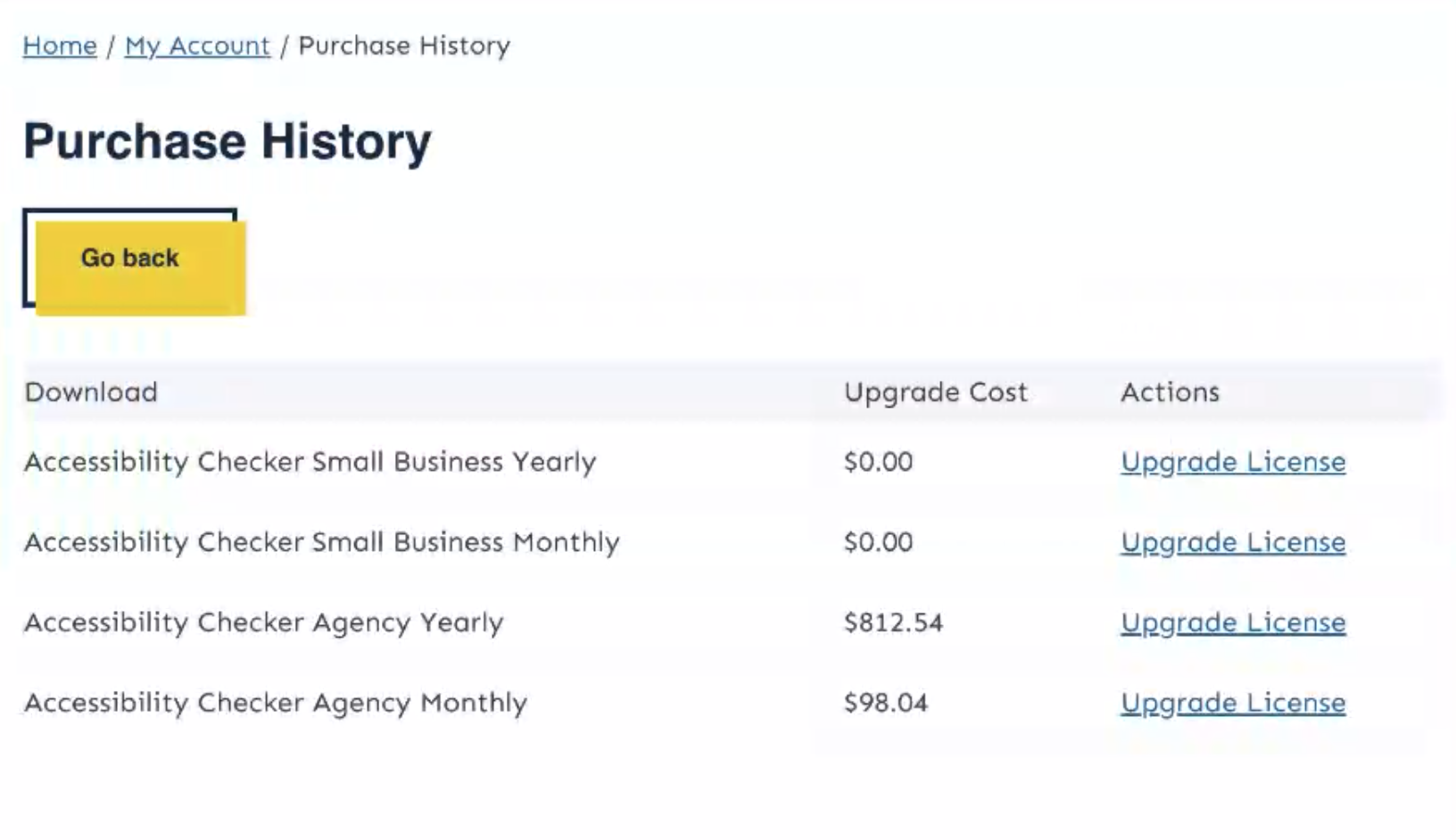If you purchased a Small Business or Agency license for Accessibility Checker prior to November 16, 2023, you need to take a few steps to be able to see the Audit History add-on on your account dashboard.
The Audit History add-on is included with your license at no additional charge, however due to limitations with our sales software you need to complete a free “upgrade” and then the add-on will be visible on your dashboard.
Instructions
- Log into your Equalize Digital Account.
- Go to the License Keys page, and under the License Details for your current Small Business or Agency plan, click the “View Upgrades” link.
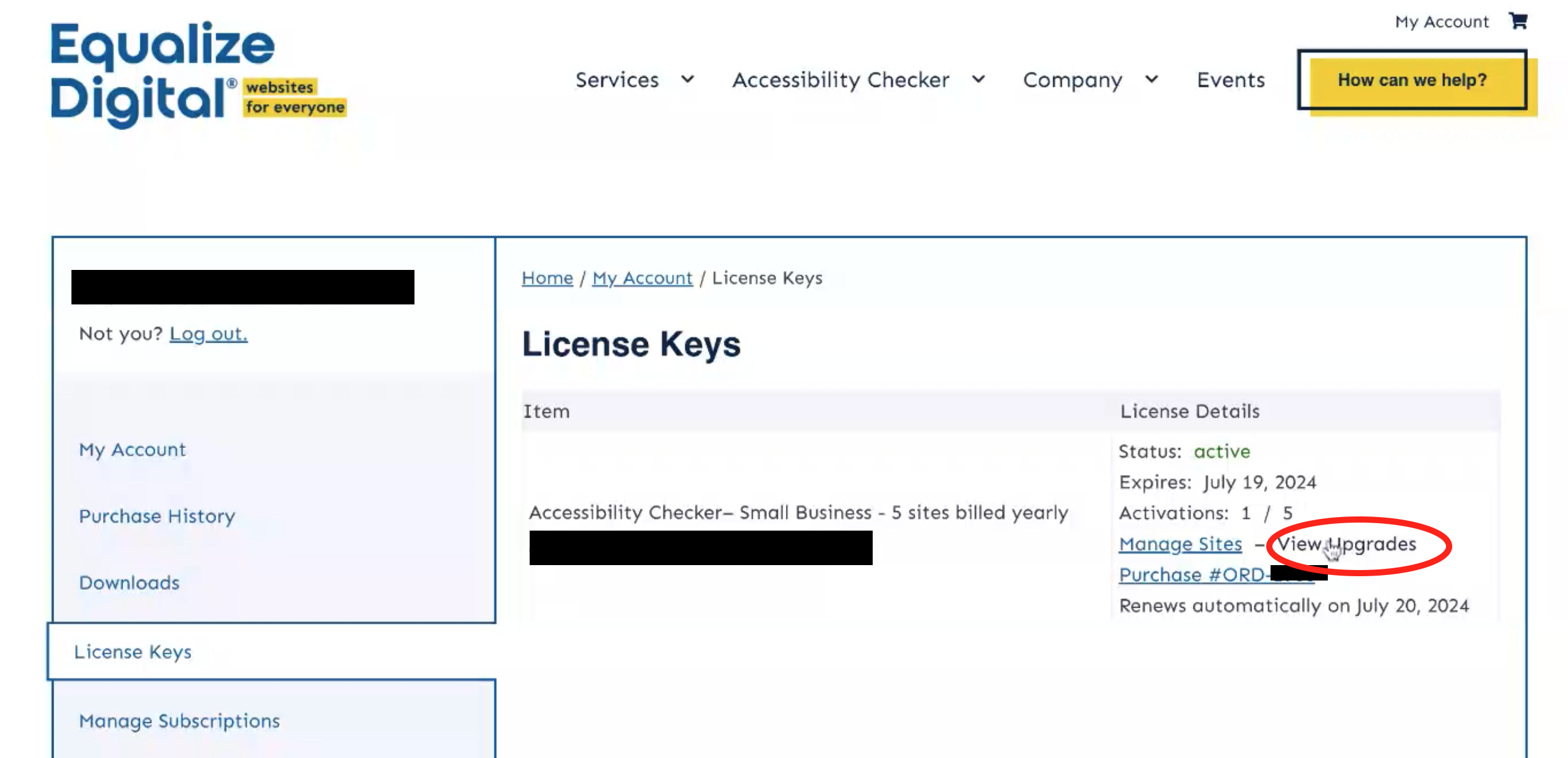
- The Purchase History page will load with a table that displays the upgrades available to you.
Your current plan tier will be available with a $0 upgrade cost.
If you have a Small Business plan, you will also see a prorated cost to upgrade to an Agency plan. The dollar amount to upgrade to Agency will vary based on how many days are left before your subscription renews. Here is an example of the upgrades available to a current Small Business customer:
- Click the “Upgrade License” link for the plan to which you want to upgrade. This can be your same plan for $0.
- Complete the checkout process (this will either be a “free download” or will have a cost if you have decided to upgrade from Small Business to Agency).
- After checking out, go to the Downloads page, and you will now have access to download both the Accessibility Checker and Accessibility Checker Audit History plugins.
If you have any difficulties with this upgrade process, we can do it for you upon request. Please open a support ticket so our team can help you.