Our support hours are Monday-Friday 9 AM – 5 PM U.S. Central Time, excluding holidays.
Free Support
We provide support for the free version of Accessibility Checker via the WordPress.org support forum. You will need to create a WordPress.org account and then can open a new support thread using the “Create a new topic” section at the bottom of the page.
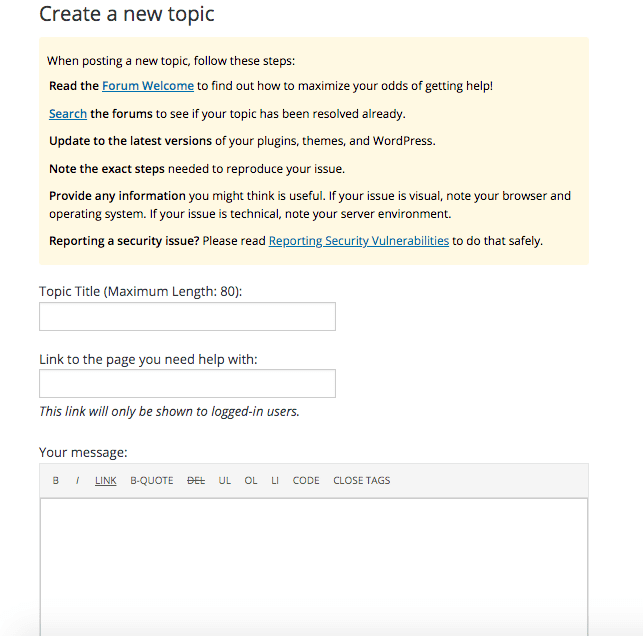
Here you can post a message detailing the nature of your problem or question about Accessibility Checker. The more detailed that your message is, the easier it is for us to answer your question or help you to resolve the issue quickly.
While we do our best to respond to WordPress.org support requests in a timely manner, they do fall behind support requests from Accessibility Checker Pro customers.
Get Faster, More Personalized Support
If you would like additional support beyond that provided to users of our free plugin, there are two options for receiving more personalized support:
Purchase Accessibility Checker Pro
Accessibility Checker Pro includes a number of additional features to support auditing your full website and includes personalized email-based support on plugin features and usage.
Learn more about Accessibility Checker Pro.
Get Audit & Remediation Help
Our remediation packages give you direct access to accessibility specialists and developers ready to help you detect and resolve the accessibility errors and warnings on your website. Remediation plans include a private project dashboard, where you can interact with your assigned remediation team via regular meetings, live chat, and message board features. Remediation plans are the fastest and most effective way to resolve accessibility problems on your website.
Learn more about Equalize Digital’s accessibility remediation plans.
If you already have Accessibility Checker Pro, you can log into your account to open a support ticket. If you are currently subscribed to a Remediation Plan, please feel free to reach out to us directly via your private project dashboard.
