This fix is only available in paid versions of Accessibility Checker.
Is your website missing an HTML title tag or has Accessibility Checker flagged a Missing Title error on your website? This article explains how to easily add page title tags to your WordPress site for improved accessibility.
How to Fix Empty or Missing Page Titles in WordPress
If your website is missing title tags, this can be easily fixed without writing code using the WordPress Accessibility Checker plugin.
Step 1
Click into the Accessibility Checker plugin settings in your WordPress dashboard (you must be logged in with an administrator account to access these settings).
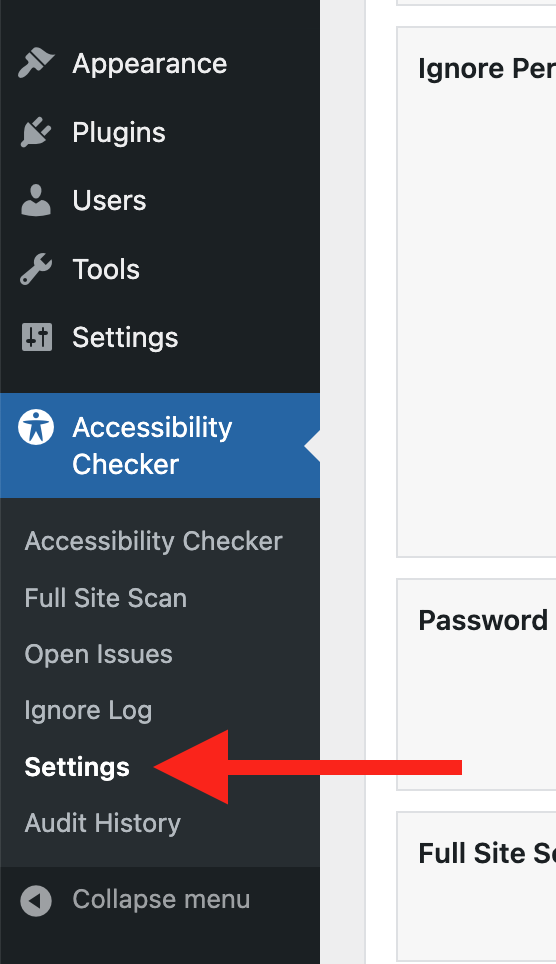
Step 2
Go to the “Fixes” tab in the Settings Tabs navigation.
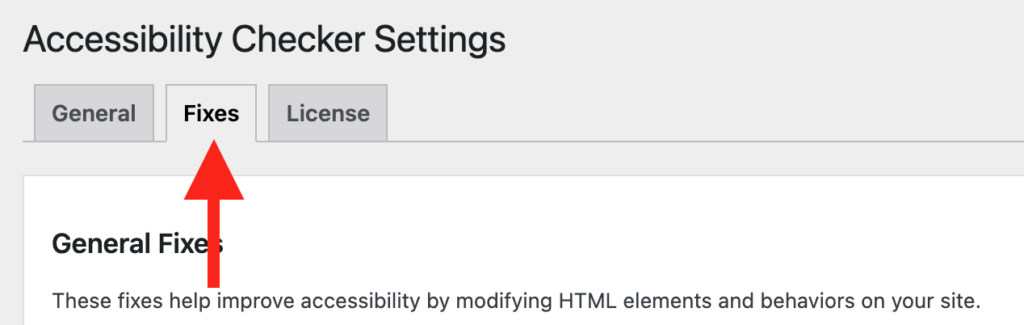
Step 3
Check the box for Add Missing Page Title, then scroll to the bottom of the page and click the “Save Changes” button.
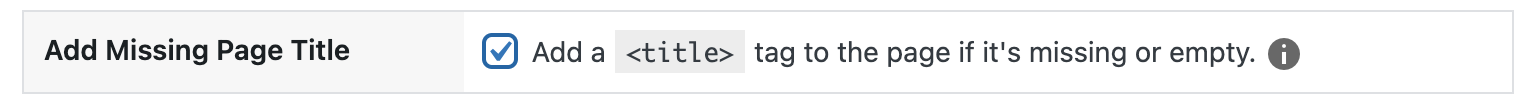
Note: Automated accessibility fixes use JavaScript or other methods to modify how your website functions. Occasionally, a WordPress theme or extension may conflict with or prevent our fixes from working as expected. We recommend testing these fixes on a local or staging copy of your website first.
Not seeing the fix?
The Add Missing Page Title accessibility fix should start working immediately; however, if you don’t see the fix, it could be because you’re seeing a cached version of your website. Try clearing the cache in any caching plugins and on your hosting account, then look at your site in an incognito window to confirm the fix worked.
Note: Turning on a fix will not instantly remove related issues from Accessibility Checker reports. After turning on a fix, you can clear issues from reports by running a full site scan in Accessibility Checker Pro or by saving any individual post/page to trigger a rescan of that post/page only.
What the Fix Does
When enabled, the Add Missing Page Title fix checks if a page’s <title> tag is missing or empty and attempts to generate a suitable value based on the page’s content. It follows a logical order of preference to select the most appropriate title, depending on the page type.
This fix applies server-side during initial page generation through PHP. If that fails (e.g., due to theme issues), a JavaScript fallback ensures the title is inserted in real-time once the page is displayed in the browser.
The title is capped at 80 characters if it is generated via PHP. JavaScript (fallback) titles may exceed 80 characters.
Titles for home page and main blog page
On your WordPress website’s home page or blog page, Accessibility Checker will generate a title using the site’s name and, if available, the site description.
Titles for other pages
Outside the home and main blog page, Accessibility Checker generates a page title by looking for the following elements in this order.
- Post or page title.
- First heading (
<h1>,<h2>, etc.) within the page’s content. - Fall back to site title if no heading is on the page.
The site title and a separator will be appended if available.
Impact on Accessibility
A clear and descriptive page title is essential for web accessibility. Screen readers rely on page titles to help users understand the content and structure of your site. Titles also appear in search engine results, making them vital for SEO.
Without a proper page title, assistive technologies may struggle to communicate the page’s purpose, leaving users confused or unable to find the information they need. This fix automatically generates a meaningful page title, ensuring your site remains accessible and user-friendly, even if titles were forgotten or left blank during content creation.