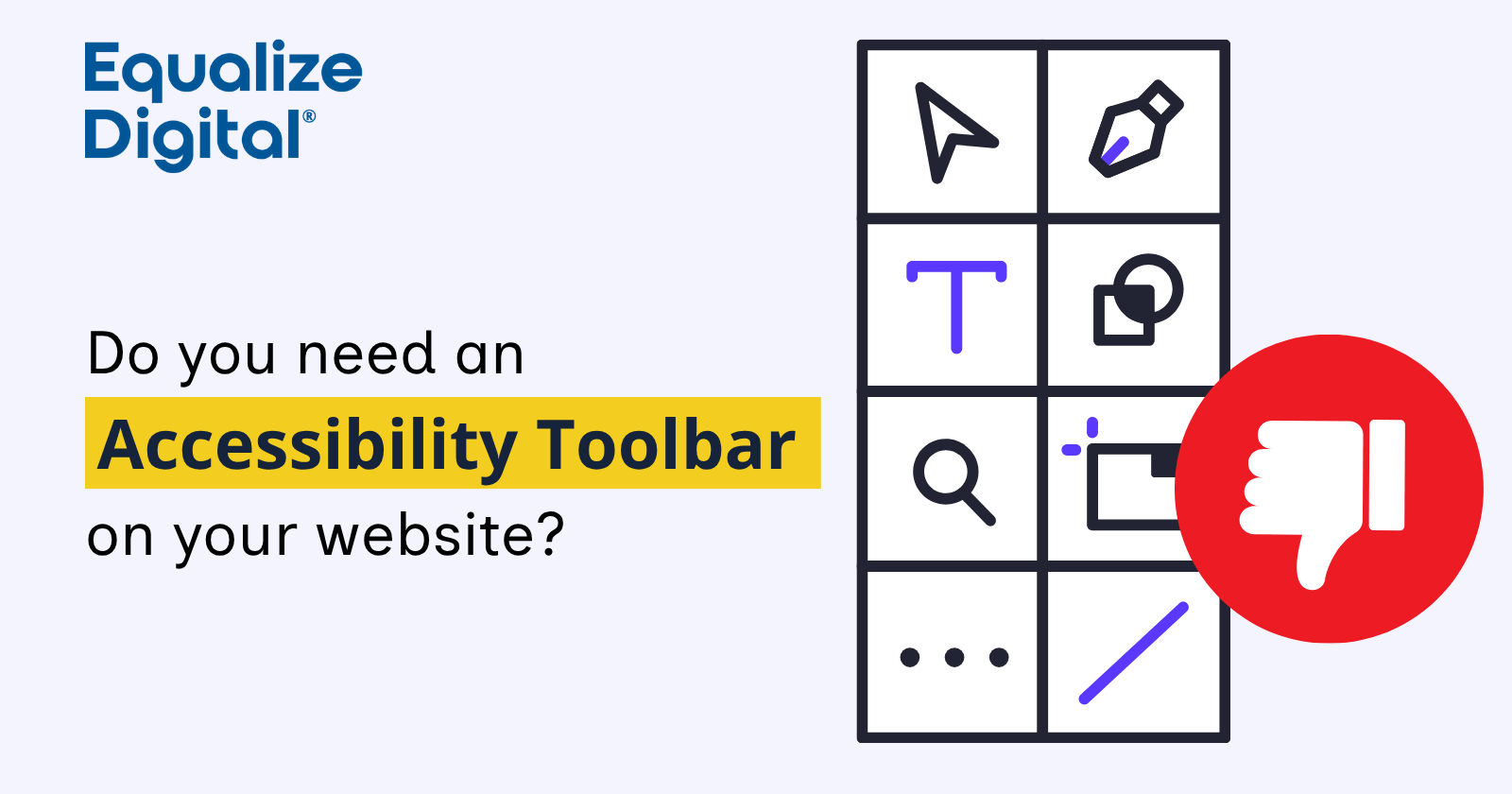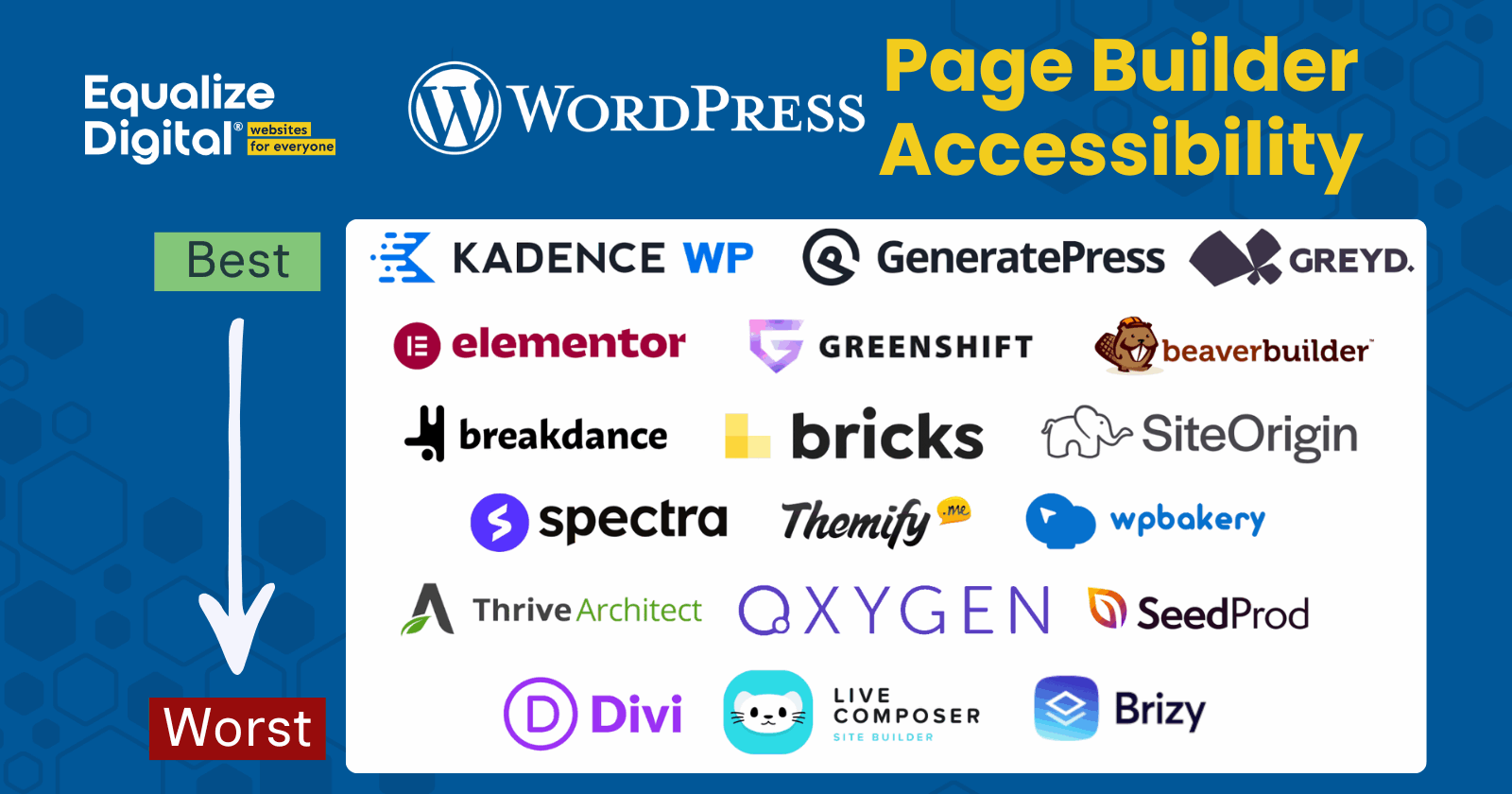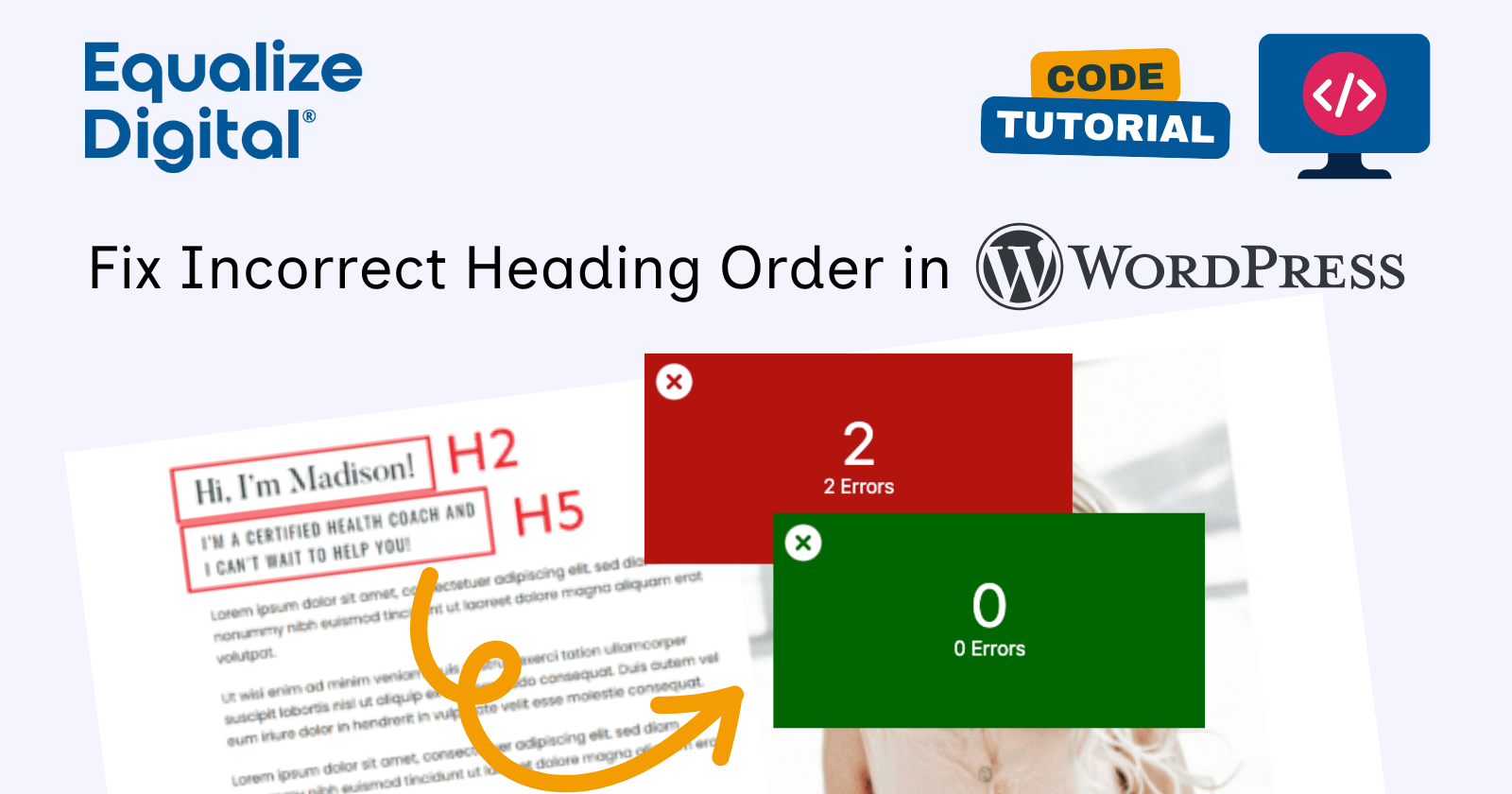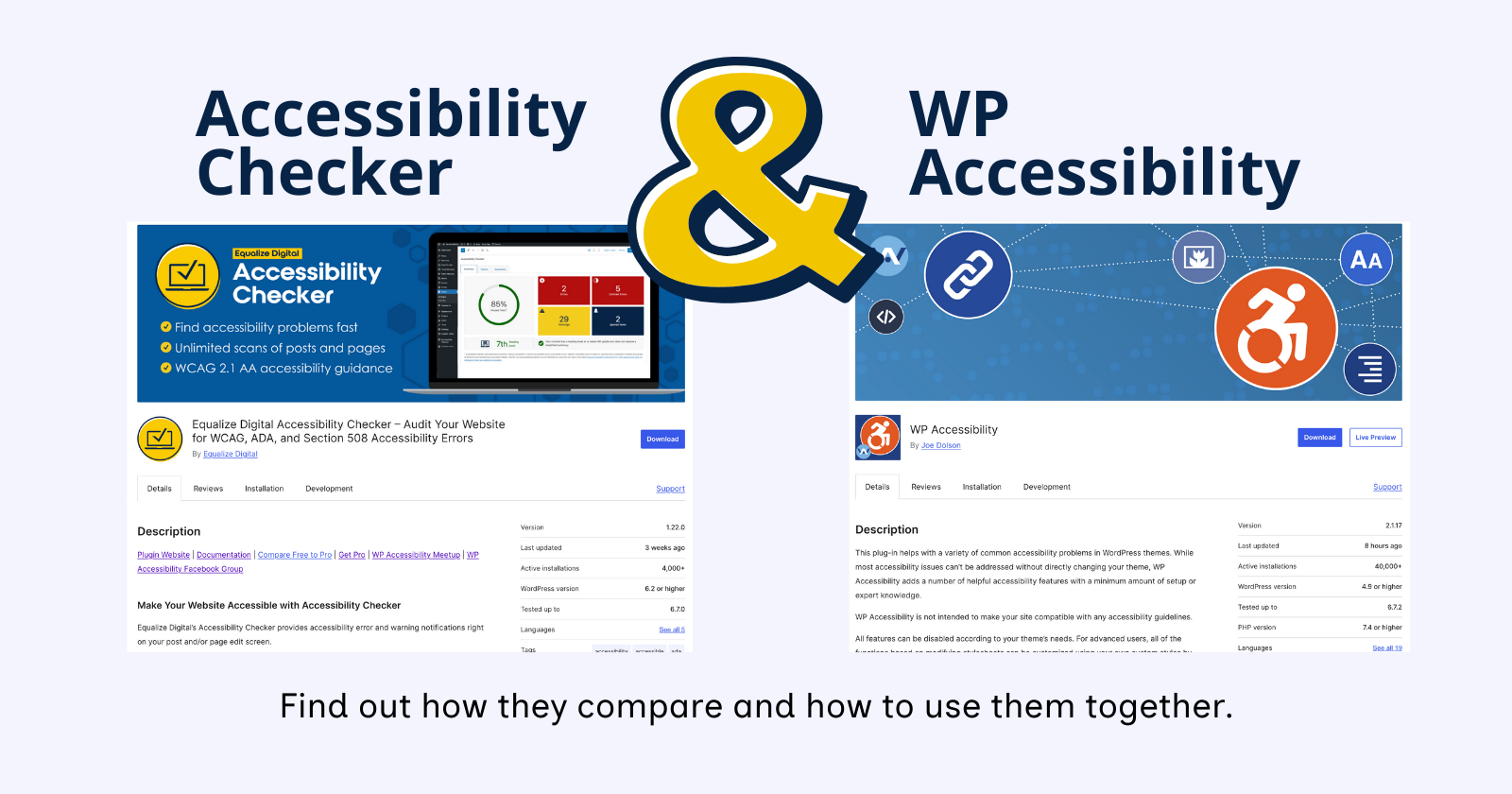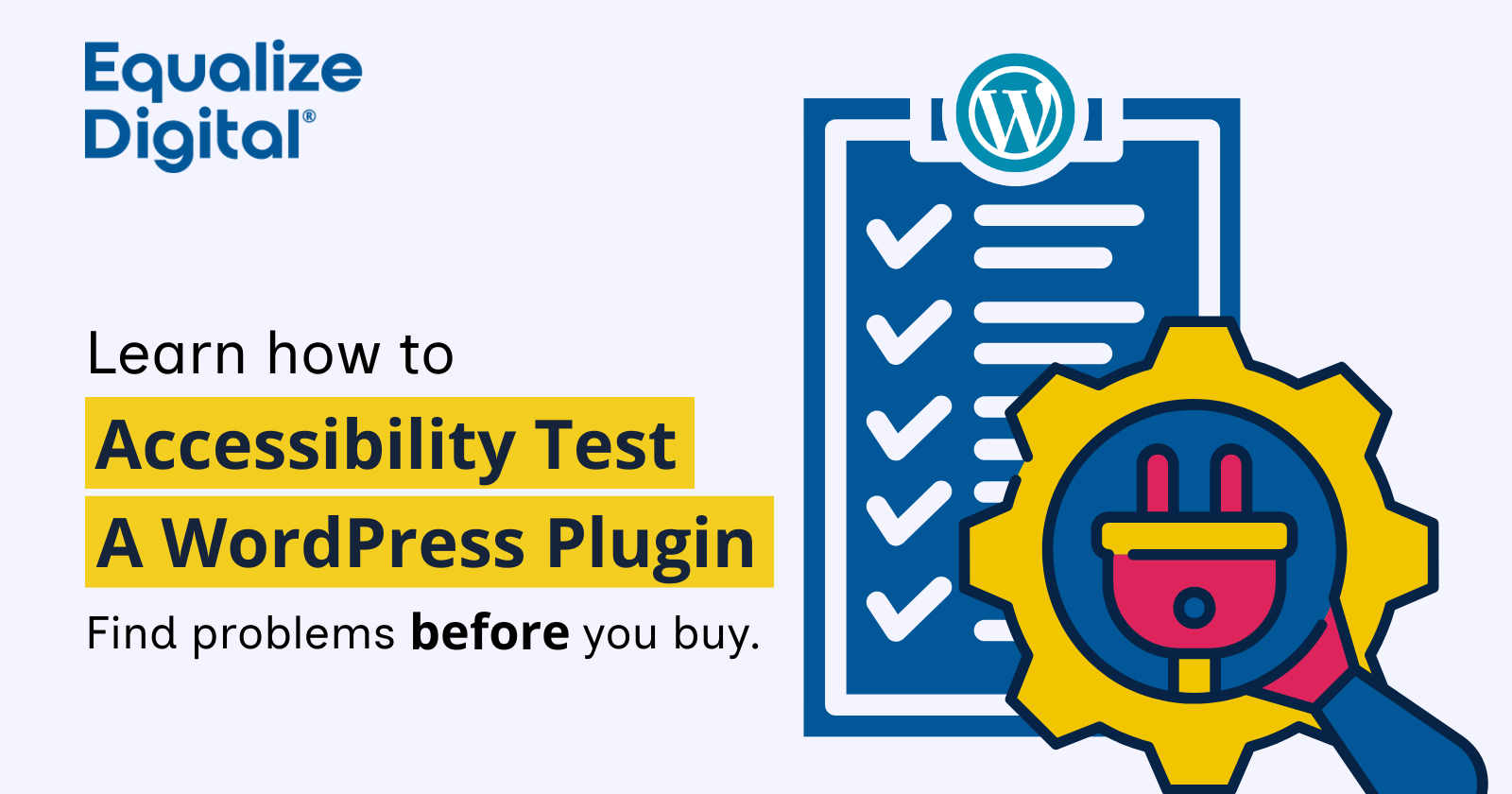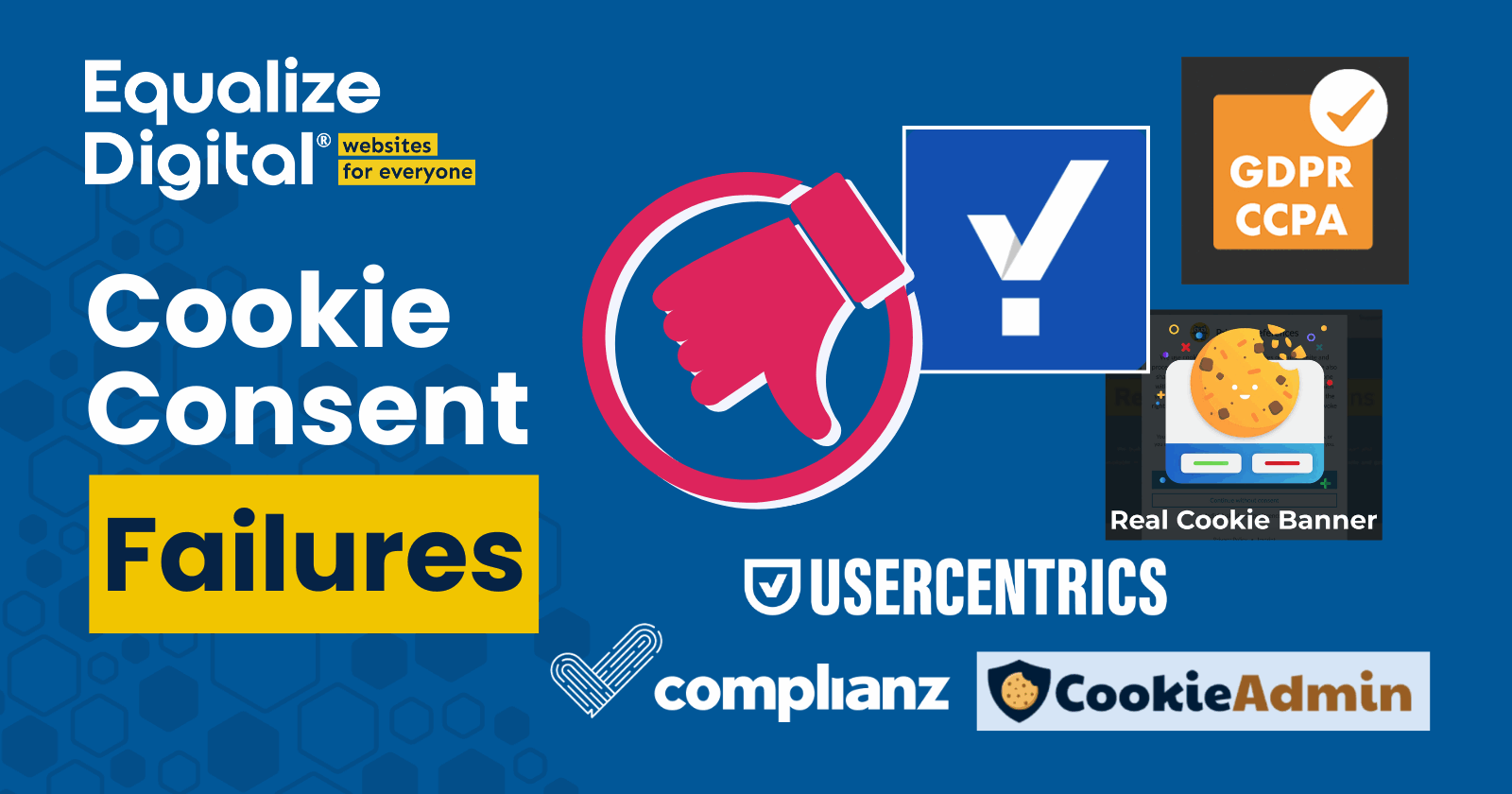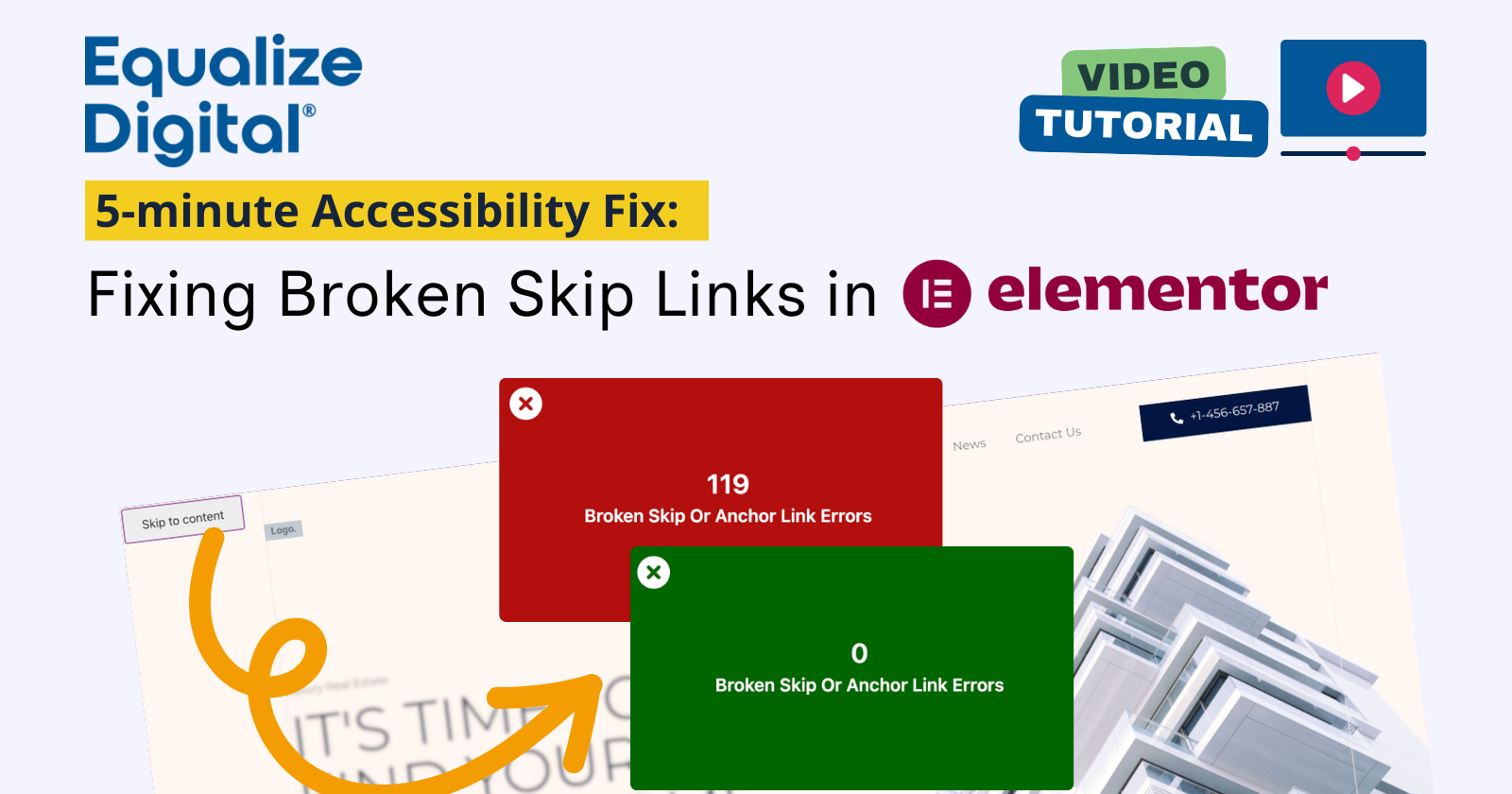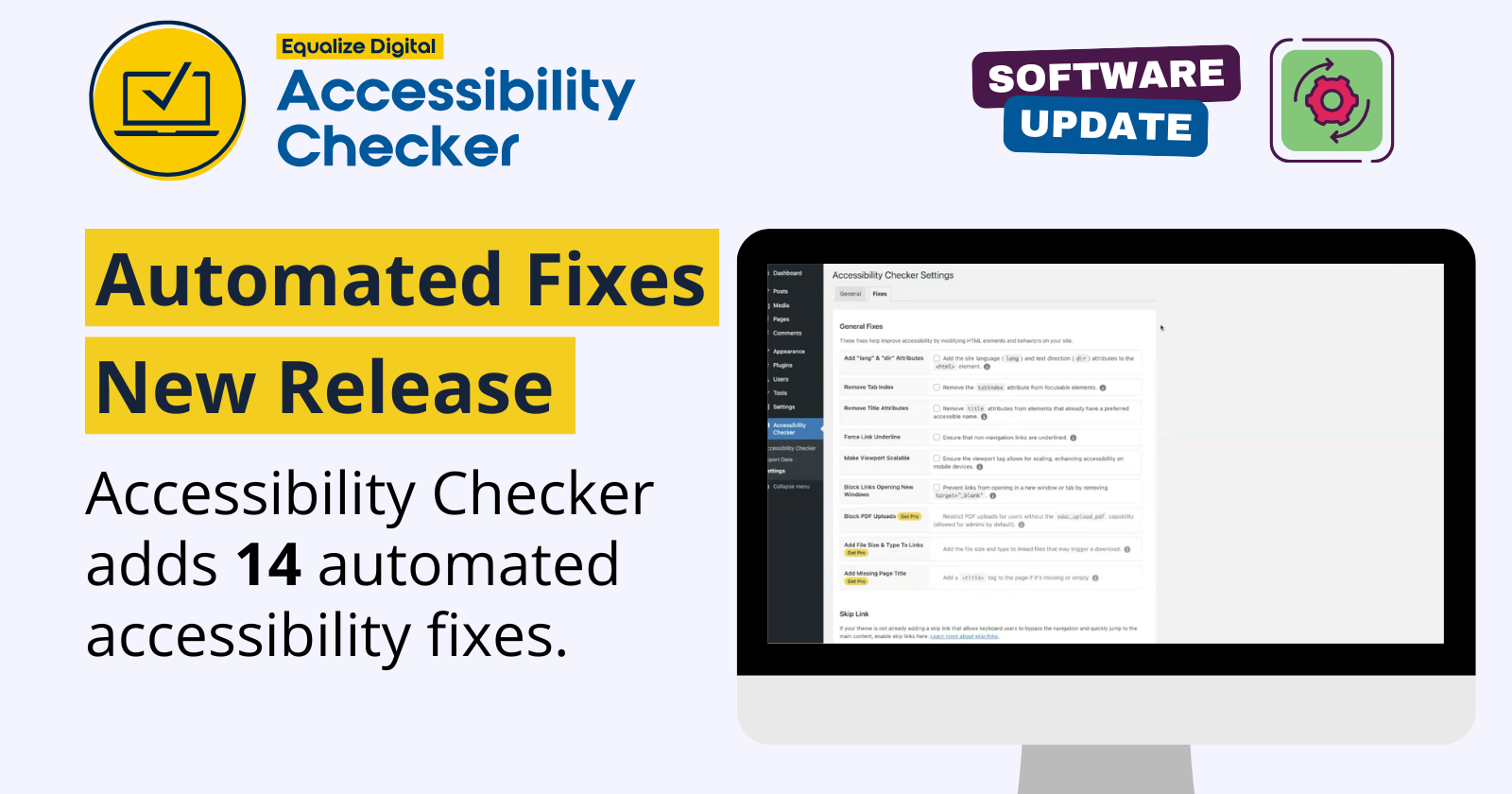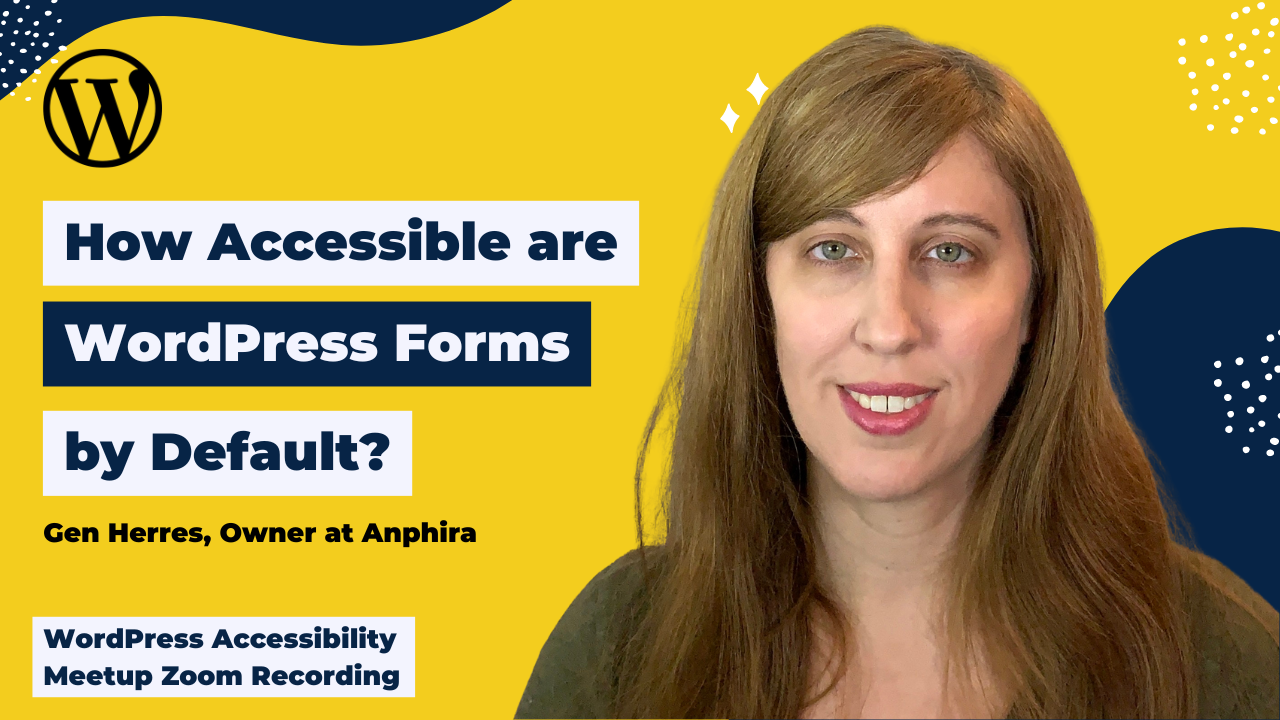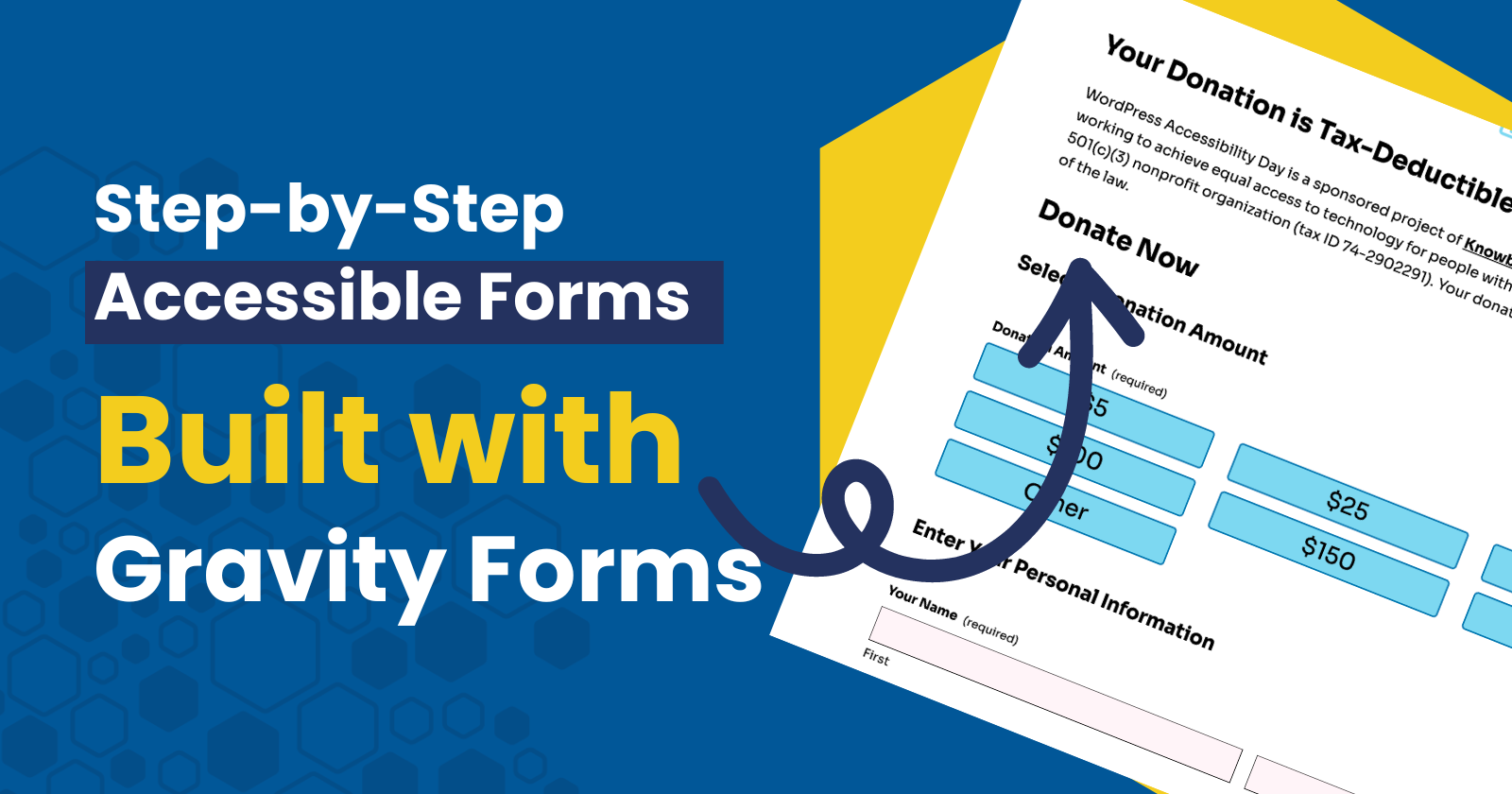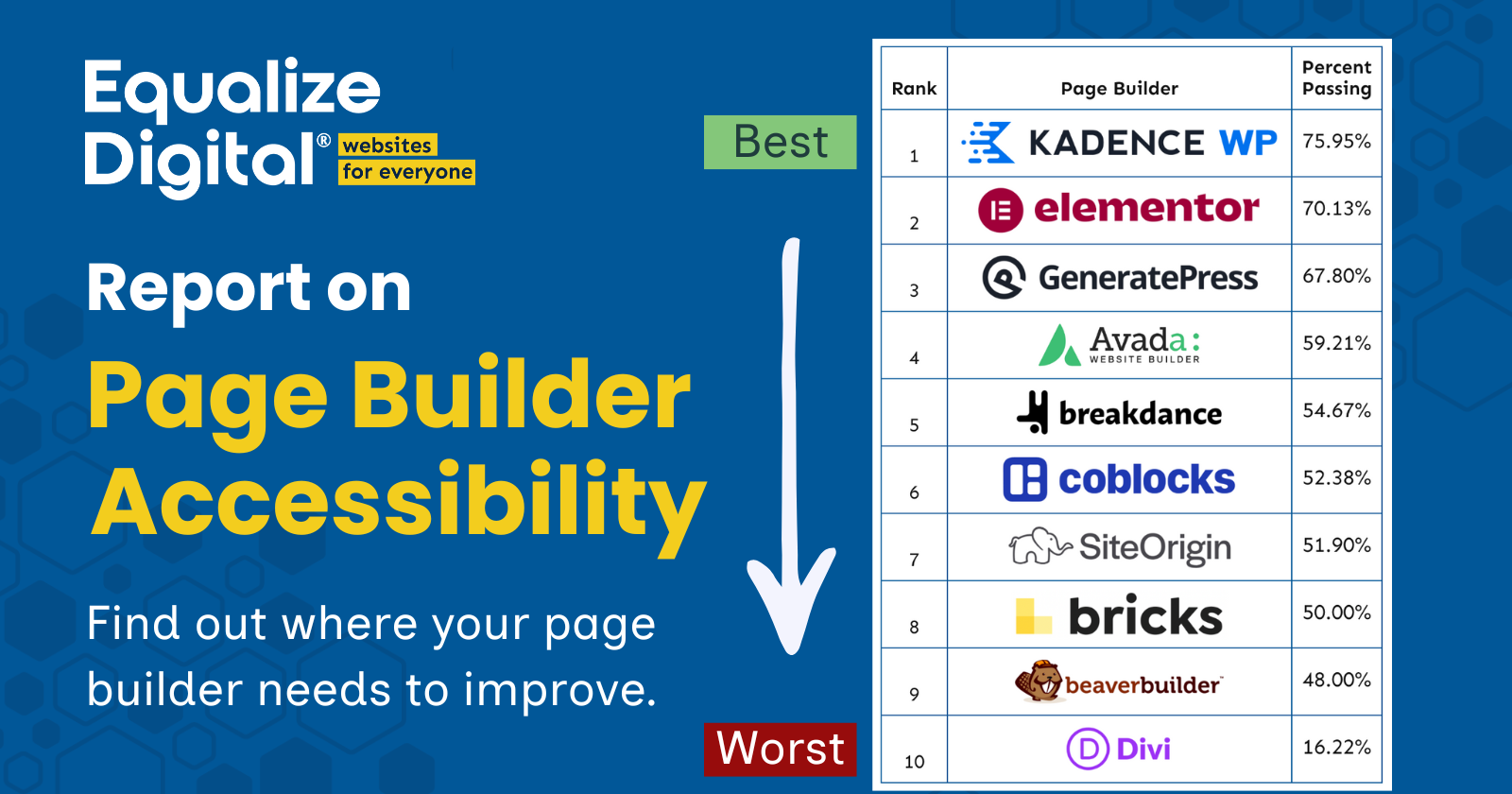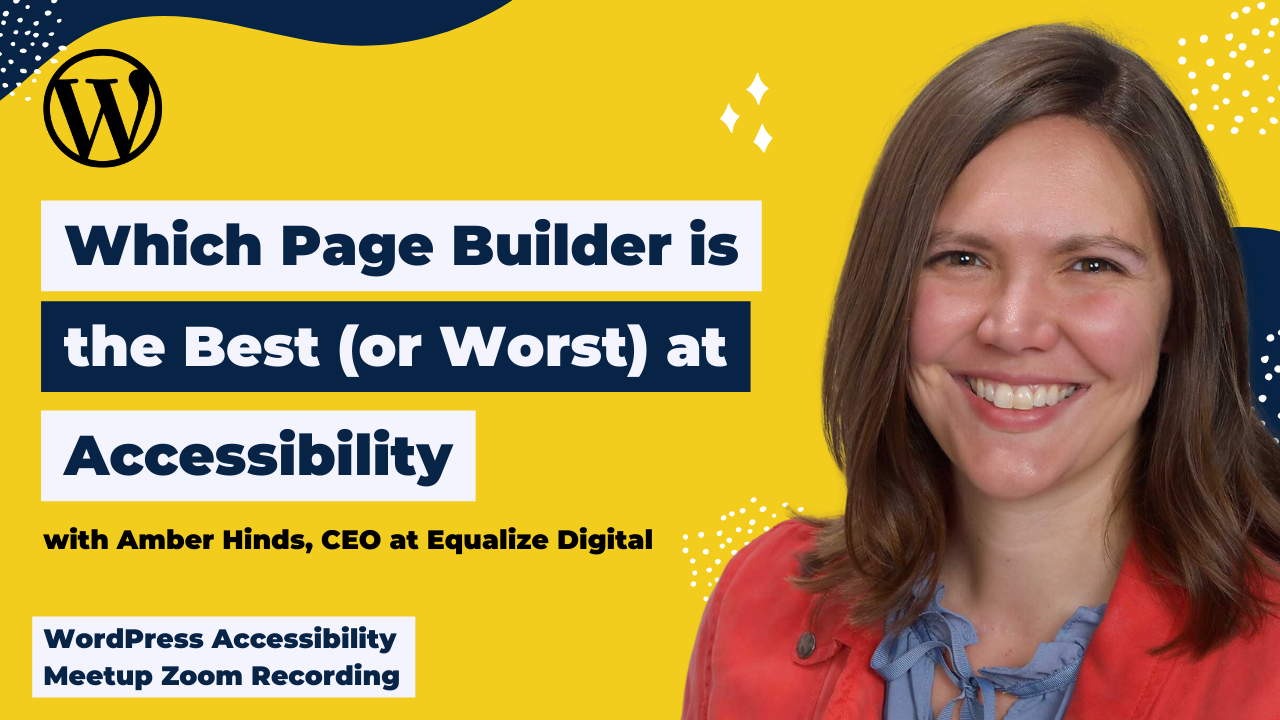If you’ve ever hesitated over what to write in the alt text field, or wondered whether an image even needs it, you’re not alone. Alt text is one of the simplest tools for improving web accessibility, but it’s also one of the most misunderstood. Yet ...