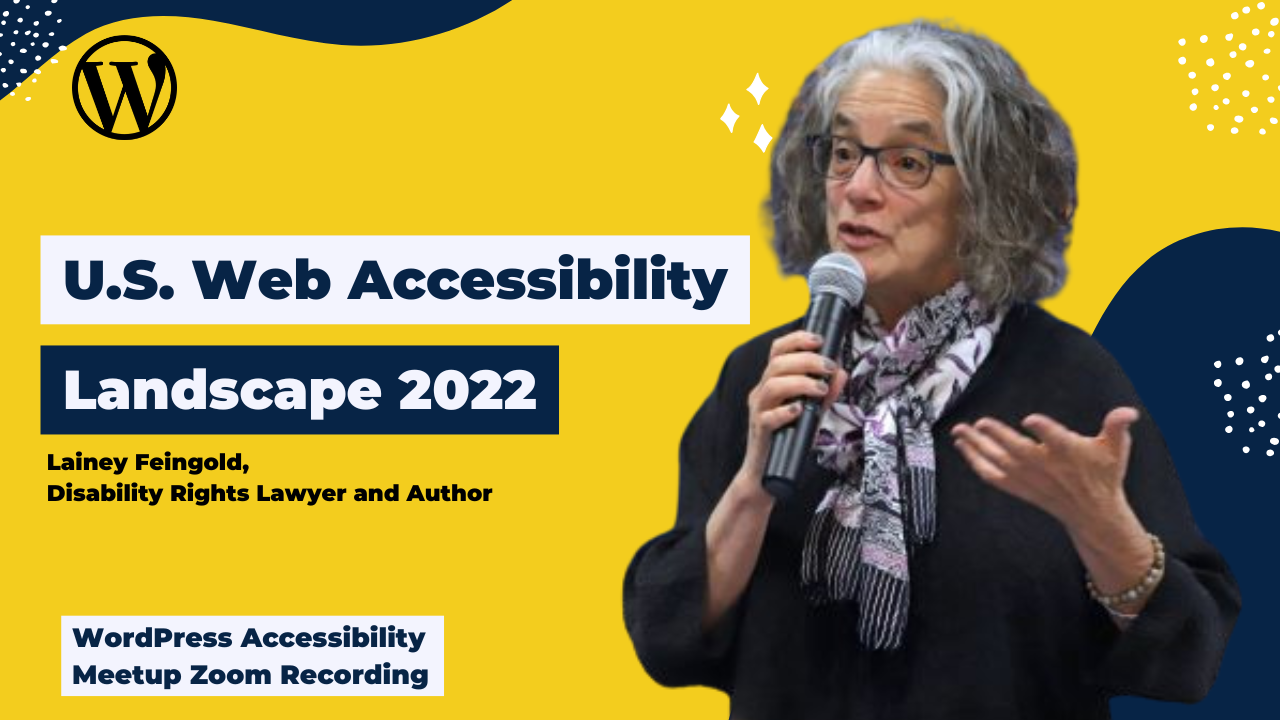
In this presentation, Lainey Feingold, a disability rights lawyer and author who has been practicing in this space for more than 25 years, talked about the fundamentals of why accessibility is a civil right of disabled people and shared up-to-date developments in the digital accessibility legal space relevant across the public, private, and education sectors.
Thanks to Our Sponsors
WP Engine, a WordPress technology company, sponsored the live captions for this event. They provide the most relied upon and trusted brands and developer-centric WordPress products for companies and agencies of all sizes, including managed WordPress hosting, enterprise WordPress, headless WordPress, Flywheel, Local, and Genesis. WP Engine’s tech innovation and award-winning WordPress experts help to power more than 1.5 million sites across 150 countries.
Empire Caption Solutions strives to create inclusive experiences and engage individuals with different abilities and backgrounds by providing high-quality accessibility services for recorded media, such as closed captions, transcriptions, Audio Description, and ASL interpretation. By utilizing both the latest technology and human expertise, ECS is able to help its clients meet WCAG 2.1 success criteria and ADA compliance while offering options that fit almost any budget.
Watch the Recording
If you missed the meetup or would like a recap, watch the video below or read the transcript. If you have questions about what was covered in this meetup please tweet us @EqualizeDigital on Twitter or join our Facebook group for WordPress Accessibility.
Read the Transcript
>> AMBER: I’m going to go ahead and get started officially now because I want to give as much time as possible to our speaker. I’m going to do a few introductions first or announcements first. Feel free to continue introducing yourself in the chat if you haven’t had a chance. Some announcement. If you have not been before, we do have a Facebook group. It’s the WordPress Accessibility Group on Facebook, you can search for it and find us. If you just search WordPress Accessibility, we can also put the link in the chat. This is a great way to connect with people in between meetups.
If you have questions or you’re trying to figure something out, or you want to get feedback on things, we have a really great group that can answer questions and share knowledge. We also are posting all of the recordings to our website, if you just go to equalizedigital.com/meetup, that will redirect to the longer URL. You can get all of the recordings with captions and transcripts from the meetups. If you missed one and you want to get a recap, that’s the best place to get them. It takes us about a week or so to get it out. Just because we want to make sure we have the right captions and the full transcript that’s accurate.
This one will be up in about a week and you can find that there on our website. We also have an email list where you can get news. We send about twice a month, typically on Wednesdays, but not always, because we’re tiny and we’re volunteers. [chuckles] If you want to join that, you can go to equalizedigital.com/focus-state. Part of what made us start this is that we were sending out some meetup organizer emails, and a couple of our screen reader user members told us or notified me that meetup strips all the headings out of my emails and it was challenging for them with so much content.
We realized we needed to start our own email lists so that we could send properly formatted emails for accessibility. If you’re interested in that, that’s the best place to stay updated on when the recap posts are available, new events that are coming up, and then any sort of accessibility news that we come across that we think is interesting. We are seeking sponsors for this meetup. We rely on sponsors to help us cover the cost of live captioning and transcripts after the event. We also, as much as we were able if we have sponsors to cover it, try to have ASL interpreters.
We’ve not, unfortunately, had it yet this spring. Last time we had interpretation was in the fall and winter just because of a lack of sponsors. If that’s something that you or your company would be interested in, please reach out to me or Paula who’s one of the other organizers and we can share some information with you. You can also get it off that meetup page on our website. Then on that note, if you have any suggestions for how we can make this meetup work better for you or any topics that you would like to see, or if you’re interested in speaking because we are looking for speakers starting in May, please contact me.
You can email meetup@equalizedigital.com. We’d love to hear your suggestions or have you speak or try and find a speaker for a topic that maybe you’re not an expert on but you really think we should cover. Please feel free to reach out to us. Who are we? Who am I? I am Amber Hines. I’m the CEO of a company called Equalize Digital. We are volunteer organizers for these meetups. We don’t make any money off it. Like I was saying with the sponsorship, all it is is to cover costs. We are a certified B Corporation and we focus in WordPress.
We have a plugin called Accessibility Checker which has a free version that essentially is like a wave where it puts automated accessibility reports on your poster page, edit screen so you can see it right as you’re working on content. It’s not a replacement for manual testing but it is a great way to augment your manual testing and to hopefully teach some of your content creators or users that are maybe less tech-savvy to notice some common problems like headings out of order or ambiguous anchor links for missing alt text so that they can fix it before they publish their new blog post rather than after the fact when someone has realized that it’s missing some accessibility.
That’s what we are and do. Then today we have two sponsors. Our first sponsor is WP Engine. They are paying for our live captioning. WP Engine if you’re not familiar with them is a WordPress-managed host. They own both WP Engine and the Flywheel brands. They also make a tool called Local, which is a way to develop locally on your computer and they own the Genesis Theme Framework as well. They power more than 1.5 million sites across 150 companies and they were super generous in that they sponsored every single one of our evening meetups for live captions for this year, which is really great and we super appreciate that they were committed to helping make our meetup accessible.
If you are looking for them, you can find out more on their website which is wpengine.com. You can also tweet at them on Twitter and their handle is @wpengine. We highly encourage people to tweet a thank you to our sponsors because we want them to want to continue sponsoring. That’s one way for them to know that people care and think that it’s helpful. Our next sponsor is Empire Caption Solutions. Empire Caption Solutions has donated their services to us to create the corrected captions and the transcript after the meetup is done from our recorded videos. We were doing this in-house, myself, and our content specialist.
It was taking us many hours, especially when we had a developer talking about code [chuckles] and showing code. The fact that they donated these services to us has been a huge benefit and we very much appreciate it and they’re great to work with. They give us very fast turnaround. In addition to doing captioning after the events, they also do audio descriptions which I think I noticed in Lainey’s slides, she might speak a little bit more about but basically, it’s audio descriptions of what is being shown visually in a video. They have services for that if you need that and they also provide ASL interpretation services.
You can learn more about them at empirecaptions.com and on Twitter, they are @EmpireCaption. The next two upcoming events so everyone is aware, we will have Nicolas Steenhout, who runs the Accessibility Rules or A11y Rules podcast.He will be talking about what the disabled viewpoint of the internet is and sharing a lot of information that he has learned from his own experience and also from the people that he has had to speak on his podcast which are a variety of amazing people with a whole bunch of different disabilities and challenges and summarizing some of the things that they’ve shared about what could be done to make the web more accessible for them.
That will be held Thursday, April 7th. It’s at 8:00 AM Pacific. Then there’s some other times listed here but if you go to Meetup, I think Meetup will translate it to your specific timezone but it’s 8:00 AM Pacific on Thursday, April 7th. The next Meetup in the same time slot, which will be Monday, April 18th at 5:00 PM Pacific is Cam Beaudoin talking about HTML forms and web accessibility. We haven’t done much of a talk on forms. This will be a great one if you are working on trying to figure out how to make your forms more accessible for users. I am very excited to introduce today’s speaker Lainey Feingold.
If you’re not familiar with her, Lainey is a disability rights lawyer who’s worked with the Blind Community and public and private organizations to make the digital world more accessible since 1995. She helped negotiate the first web accessibility agreement in the United States in 2000. She believes in collaboration over conflicts and has developed practices for structured negotiation which is a problem-solving strategy that avoids lawsuits and focuses on lasting change and relationship building. She is the author of Structured Negotiation: A Winning Alternative To Lawsuits, the second edition of which was published in 2021, just last year.
Last week, she was awarded the Jim Thatcher Lifetime Achievement Award for her work in accessibility. I first heard Lainey speak at Nobility in maybe 2016 possibly, and I followed her online ever since. I just feel so honored that she was willing to come speak to our group and share her expertise. I’m very excited to introduce you to her. I’m going to stop sharing and I’m going to let her take over. I will be monitoring the chat and I will watch for questions. I think we’re mostly going to hold them to the end, but feel free to put questions in the chat, and then we’ll have some good time for Q&A at the end.
>> LAINEY: Well thank you, Amber. That was really nice introduction. I’ll tell you that that picture in that opening slide was because the American Bar Association selected me in I think 2017 as a legal repel. Every year they– I thought of it today because they just announced this year as they pick like 10 to 15 lawyers and and I’m always like, “Should it really be considered rebellious to want to work out problems in collaboration instead of doing lawsuits or to care about digital inclusion of disabled people because that’s really all I’ve done for the last 25 years?” From the American Bar Association’s perspective, it was rebellious to do so.
I’m really glad to be here. I have some slides which I will share. We will save questions to the end. Wait one second. Hold on. I want to make sure my slides start at the beginning. Hold on. I’m going to share my screen. I love talking to meetups, accessibility meetups. I’ve talked to many across the country and in Canada because it’s always a room full of people or a Zoom room full of people who really care about accessibility and are trying to learn about accessibility, and it’s really fun for me to be in such a room.
This talk is going to be on the legal landscape. I don’t know if any of you were at CSUN. I saw my friend Adrian Rose Ellie. He was at CSUN. Whenever I do the legal update, I go to the last time I did the legal update and I update it. Well, the last time I did the legal update was Thursday. There wasn’t much new between now and last Thursday except a big announcement from the department of justice, so that will be new. You will be hearing about that for the first time before I’ve shared it with anybody else because it just happened on Friday.
The title slide has my name Lainey Feingold, it has my website LFLegal.com. It is a WordPress site. You’ll see that in a second. My Twitter is @LFLegal and I am on LinkedIn. I do social media on LinkedIn and Twitter connected primarily to digital accessibility and also to collaborative problem solving structure negotiation in my book. I’m a White woman. I am here from my home office in Berkeley where I’ve actually worked for 27 years throughout the pandemic and before.
My pronouns are she and her and my most salient visual feature is my gray hair which I point out because I have been in the space since 1995 and it’s been my great privilege and honor to work on digital accessibility and including disabled people in the digital world for that entire time. That’s who I am. If you’re not familiar with visual descriptions, it’s a nice practice because not everybody can see me, not everybody has their– some people are dialing in by telephone so it tends to be an equalizer.
I like to do the pronouns and the race because it tends to be more inclusive, and it’s a step towards eliminating implicit bias that we all have when we’re thinking about who’s speaking and who are they. That is why I shared that for those of you unfamiliar with hearing that. First off, shout out to the WordPress community with the big logo WordPress. I want to say that Natalie MacLees in her company hired digitally– well, her company is Digitally. Her website is hireddigitally.com. She has a tone of accessibility information on there. Not just her services but actual learnings and teachings.
Natalie built my website. She makes me look so good online. She and her team designed the cover of my book. She made the slide deck so I look very branded where I work for myself in half for 27 years. I really want to thank Natalie in everything. She does my backend so easy. I do all my own content unless I’m really stuck and I ask her for help. she gives me shortcuts. I love WordPress. It’s made it really easy for me to deliver accessible content to people on the web. The WordPress accessibility themes you can see on my accessibility statement I have right there that I use the ex theme.
Is it pronounced Toivo or Toivo? It’s an accessibility ready theme. I double checked with Natalie this morning and she said, “Yes, well, that’s your parent theme and then you have a child theme called LFLegal.” That’s what she did and I like that expression of it. Then I want to invite you to look on my website if you’re curious and I have an article if you put up Twitter button in the search box. I wrote this article many years ago about how when I had an older website before I knew Natalie and I wanted a Twitter button so I could tweet my stories and people who were reading it could read a story and then tweet it, but the Twitter button wasn’t entirely accessible.
There was just I can’t describe it otherwise but say a labor of love by so many people who I didn’t know primarily to help me create an accessible Twitter button. I tell that story and thinking about it the primary driver for that was Joseph Karr O’Connor who is now dead was a friend of mine is a great champion of WordPress. I invite you to read about him on my website too. He called himself Accessible Joe online. Ever since then, I’ve loved the WordPress community so I’m glad to be talking to you tonight.
I believe that we can all put the law in our pocket and this is why I do talks to people who are not lawyers because the law around accessibility is something that we can all use and have and put in our pocket which is why I have this little close up of a pair of jeans front pocket which as you know, has the main pocket and then a little pocket. I hope tonight to share some little nuggets that would just fit in that pocket. When you think about the law, and you talk about the law, or someone else talks to you about the law, you can feel proud that we live in a country.
Those of you not from the United States, there’s laws all around the world where the rights of disabled people to participate in the digital world are respected and incorporated into laws. That’s why I have the pocket. What we’re going to do tonight is talk about why is there law in a WordPress meetup? What laws, how are laws implemented? What to be aware of in the legal space and how to avoid lawsuits and how to talk about the law. Because if we had more time and we were in a room together, I’d say shout out or you could put in the chat if you want.
Someone talks to you about law but many times people fear and oh my God, I have to show this to the lawyer and the lawyer is a roadblock and I’d like to do this but the legal department says no. It’s a lot of negative energy around law. I’m hoping to share some things to put it in your pocket so we can shift that a little when we’re talking about accessibility. Two disclaimers, no legal advice in the presentation and this is going to be an update. I can’t possibly even talk about everything happening right now, and I certainly can’t talk about all the cases that are out there that form a very strong foundation for accessibility in the legal space.
I have a resource on my website. I have a high level navigation tab that says legal updates. In addition to doing presentations like this, I also try to do a lot of writing about legal issues and cases in plain language so I invite you to go there if you want more law after this talk tonight. Why law in a accessibility meetup? Because this, accessibility is a civil right of disabled people. This is a picture of the Capitol Crawl and this was an action the 32nd-anniversary action was just a couple of weeks ago and it was a couple of weeks ago. This is March. The ADA was signed in July.
In March of 1990 the year the ADA was signed, disabled people had a protest in DC to emphasize the importance of getting the ADA passed, the ADA being the Americans with Disabilities Act. I read recently there were about 1,000 people at the protest and about 60 people got out of their chairs or their scooters and crawled up the capital steps. In this image, you see two of those people. One is a black woman crawling up backwards and one is a white man crawling on his hands and knees up the Capitol steps.
This is a picture that was taken by Tom Olin who is a disability movement photographer. I like to start talks about the law with this for a couple reasons. First of all, digital barriers on websites, mobile apps, KaiOS are today’s steps. The barriers are the things that keep disabled people from fully participating in the digital work that you all are creating. That’s one reason. Two is to remember that the Americans with Disabilities Act was only passed because of advocacy by people with disabilities. These two people in this image are two of the many thousands, hundreds of thousands of people.
Too often now, especially we’re in a legal landscape, there’s a lot of people who– how can I say it politely? The ADA could be used for ways that I consider unethical. People tend to forget that this is a law that’s about people. I like to start with that and a little thing to put in the pocket that accessibility is a civil right of disabled people. Why do we say it’s a civil right? Because it’s about inclusion, participation, communication, employment. We could all night sit here and think of all the things, recreation and relaxation. Everything’s online. Health. We’ll talk about some of those later.
Privacy and independence and security are part of accessibility because the whole idea of the digital work that you all do primarily much of it is about independent access, individual people, independently doing things online well. Without accessibility, disabled people cannot do things independently online, they have to ask for help, privacy, independence, security is broken. For all those reasons, accessibility is a civil right of people with disabilities.
The opposite of all these good things that we can feel good about inclusion, participation, et cetera, is exclusion. I have my big red X over the exclusion. If you have to leave now, that’s really what the law is about. It’s about inclusion or exclusion. I have this closed-up door, this like old door with blue peeling paint wit a key lock and a padlock and big chain. The work that you all do in designing, developing, advocating for accessible sites is a difference between this, the closed door and this, the open door with the sun shining through. Difference between exclusion and inclusion.
That means WordPress developers although now I see that with all the people here, not all of you are WordPress developers, but many of you are, or people interested in accessibility whatever your role, are civil rights enforcers because you are making decisions that will either create or help eliminate barriers. For that, I have this image of the accessibility cookie. Those of you who have heard me speak before have seen this. I use this in several different ways.
The reason I have it here is because accessibility takes a lot of roles. These cookies have a lot of ingredients. They’re very delicious looking. I know they are actually delicious because someone baked them for a talk I did in New Zealand and I ate one. You could see peanuts and M&M’s, chocolate chips, sprinkles on the outside and we know there’s eggs and flour and salt and baking soda et cetera, in the inside.
That’s to say, whatever your role if you do it with intention towards inclusion, if you do it with intention towards removing barriers, going the extra mile to make sure things are accessible, you are enforcing and strengthening the civil rights of people with disabilities. For that, I give you the cookie. These are all the ideas that go into your pocket of why we have laws to begin with. Ideas are not enough and that’s why the civil rights ideas that we just talked about, participation inclusion have to be baked into laws.
This is why we have the unbaked chocolate chip cookies. Actually the dough looks delicious. Really, it’s a closeup. You can see the little curls on the top of the chocolate chips because without actual laws, the civil rights are not ready for prime time. Can’t eat the cookies. I want to just talk briefly about some of the laws. We have the Americans with Disabilities Act and up here on this slide, I have six dates starting in 1990, going to 2022.
This is to say that throughout the history of the ADA, there’s been a recognition that the ADA passed in 1990 is flexible enough even though in 1990 and still to this day, it doesn’t mention websites, it doesn’t mention mobile apps, it doesn’t mention KaiOS. It certainly doesn’t mention virtual reality and all the many things that we need technology to be accessible for, but it’s been flexible enough for two reasons. ADA is a law about anti-discrimination and it’s a law about effective communication.
Taht is really what web accessibility is about, it’s making sure people with disabilities aren’t discriminated against and making sure that if you’re a school or a company or government agency, that you are communicating with all your customers in an effective way. The only way to make content on a website effectively communicated is by making that website accessible. The reason I picked these dates, in 1996, I think I have it here, the United States Department of Justice wrote a letter to Senator Harkin because he had asked a question about, does ADA cover the internet?
There’s this great paragraph in this letter from 1996. If you ever need it, I have a copy and you can find it online. It says, “Covered entities under the ADA are required to provide effective communication regardless of whether they generally communicate through print media, audio media, or computerized media such as the internet.” I love that. That’s 1996. In 2000, the United States Department of Justice went to court and a case about discrimination on an online poker game or something. It wasn’t about accessibility, it was about exclusion from an online activity.
Then they went to federal court, the United States Department of Justice, and they wrote a brief, and one of the headings, heading number one said “A commercial business providing services solely over the internet is subject to the ADA’s prohibition against discrimination on the basis of disability.” 2000 was also the year as Amber mentioned in the intro, that I helped negotiate the first web accessibility agreement in structured negotiation that was with the Bank of America.
We had been working with the bank without a lawsuit since the mid-90’s on ATMs that talk. Our blind clients told us, “Okay, good job. You’re getting ATMs that talk in this negotiation strategy, but there’s a new thing, online banking. We better make that accessible or we’re going to be excluded again.” We went to Bank of America and they said yes because we had a good and to this day, have a good relationship with the bank and we got the first settlement agreement. I have a tab on my website called settlements.
I’m a big believer in transparency in this space. You can go back and see on that page the agreement with Bank of America from 2000. In 2008, there was a case against Target. Target has since become an accessibility champion but at the time, they weren’t accessible and there was a case where the federal court said, “If you have a website and it’s not accessible, and that means you can’t do what you need to do in the store, then you have an ADA violation.”
In 2012, federal court Massachusetts, or New Hampshire. I keep forgetting to look that up. One of those two states said, “You don’t have to have a physical place. Netflix has to caption their videos under the ADA because it’s a business and the ADA doesn’t require that there be a physical place if you’re communicating and discriminating. The ADA applies.” The United States Department of Justice weighed in on that case on the side of the plaintiffs. That brings us to 2022. We’ll talk about some of the cases.
The Americans with Disabilities Act is a very strong foundation for digital accessibility in the United States. What about WCAG and possible ADA regulations or law changes? At the end of February, a lot of disability organizations sent a letter to the department of justice asking it to pass a specific regulation that requires specifically compliance with WCAG. Well, as we saw before, the ADA effective communication and anti-discrimination regulations are broad enough to require web accessibility, but it would be handy.
I know for those of you actually doing the work, if you could point to a regulation, not just handy, it would create more accessibility and get more funding if you could point to a regulation and say, “We must meet WCAG. We don’t have that now. The community has asked for a letter.” I just want to alert you this, was the last two years, there was a bill introduced in Congress to change the ADA. They called at the Online Accessibility Act.
I invite you to read the article on my website about it because in my view and in the community’s view, it actually weakens the ADA in many ways, which we don’t have to get into here, but it’s just important to remember that the ADA, as it currently exists is strong enough to support all the legal activity that you’ve heard about and that we’ll talk about in a minute. Just last week, as we said, the Department of Justice issued it’s web accessibility guidance. Guidance is not a regulation, but it’s guidance.
I want to share with you, this is my first sharing of what I think of this document. I encourage you to read it. I think we should put the link in the chat. Amber probably has it.
>> AMBER: I can get the link from [inaudible].
>> LAINEY: It was written in plain language and here’s my thoughts about the guidance. What is the purpose of it? On the very first page, it says, I’ve put this on the slide, that state and local governments and businesses open to the public, the guidance is so they can make sure that their websites are accessible to people with disabilities as required by the Americans With Disabilities Act, ADA, which is why I put that in my highlight celery color as required by the Americans With Disabilities Act, ADA. That is the first line of this thing. That’s called guidance on web accessibility in the ADA. When does web content have to be accessible according to this new guidance?
Let me just say the guidance is new from last Friday, but the truth is everything in it is what the Department of Justice and advocates like myself and many others have been doing and saying for the past 20 years. Since, as we said, 1996, the Department of Justice was saying effective communication applies to the web. This document specifically addresses the local government, which is called Title II of the ADA. They referenced project civic access. The Department of Justice has been going into cities and counties through this project since I think about 2003 was the first time they referenced web accessibility in the settlement. It talks about that.
It talks about businesses that are open to the public Title III. I put here no reference to the dreaded P-word, place. There’s been a lot of legal activity like I mentioned before, the early Target case. Well, you have to be connected to the place. In the United States, even the federal system has 12 parts and each of those parts can have different laws. Some of those parts, they call them circuits. The ninth circuit is in California. Some of those circuits still have a requirement that you have to have the connection to the physical place. They really emphasize that.
I like the new guidance because it talks about businesses open to the public. It doesn’t mention, as I said, the P-word, which is consistent with the DOJ position since 1996. That’s when content has to be accessible with your state or local government and when your business is open to the public. How does WCAG fit in? They say here, and I put the quote in because, and sorry, I see my celery highlight color is a little off, but how does WCAG fit in? Like I just said before, the DOJ does not have regulations setting out detailed standards, but the department’s longstanding interpretation of the general nondiscrimination and effective communication provisions applies to web accessibility.
Those of you who have heard me talk in past years or even last Thursday before this know that this is something that I have said for many years. We don’t have regulations setting out detailed standards, but the department’s longstanding interpretation of non-discrimination and effective communication applies to the web. They say in this document that the WCAG provides helpful guidance concerning how to ensure accessibility of features. Many of the cases talked about that too.
It’s not like if you don’t meet WCAG, you’re sued because of WCAG, but that the ADA requires effective communication and WCAG is the way the WCAG current standard is 2.1 best practice is AA provides helpful guidance concerning how to ensure accessibility of websites. The document itself does nice job I think educating developers and decision-makers. They have a big section why website accessibility matters. They have examples of barriers. They have examples of how to make content accessible and they say that web accessibility is a DOJ priority, a Department of Justice priority.
They list some of the earlier cases they’ve done partial list. They also have resources. Most of the resources are connected with section 508, which is not the ADA. We’ll talk about that in a minute. Why now? I got asked that question today. I thought, “That’s a really good question. Why now?” I have the crystal ball picture because I don’t have any inside information on why now, but I have some ideas that might be true and you may have others. Because there has been pressure for regulations, the effort to get regulations that embody WCAG started in 2010.
If you want to read a sorry history of why regulations take so long, you can look on my website under the legal update tab and read the whole history back in 2010. What they call an advance notice of rule making was issued and many of us, including me, testified about it. Meanwhile never had any regulations and there’s continuing pressure for that. Maybe they wanted to put out something faster than regulations because this document is very strong. ADA covers websites, if you’re a business open to the public and state and local government.
The letter from the organizations was sent in end of February. It can’t possibly be that this document was nothing. Then a response to the community’s effort to get regulations, but there was pressure nonetheless. Pandemic pressure. The pandemic has taught us all that more and more and more things were online and accessibility matters is that disability is part of diversity and inclusion and accessibility is part of disability. That has been part of the pressure. Maybe they wanted to showcase the history of accessibility work by the DOJ now that it’s renewed because the DOJ did not do much under the prior administration. We’ll see in a minute, the DOJ has done a fair amount under the Biden administration.
Maybe they just want to put everything in one place, but now we have it and I hope it will be useful to those of you in the field. The whole thing doesn’t fit in the little pocket of the jean. The idea that the justice department has very forcefully said that websites are covered should matter. The big picture, it is a very strong statement. It should put ADA coverage issues to rest, I hope so. I expect more our digital accessibility work from the DOJ and there’s not a, but it’s an and emphasis in the celery color. A few tiny things I wish they had done. Accessibility is more than web. We’ll talk about that.
The ADA is more than web. This document, it doesn’t say mobile apps aren’t covered. It doesn’t say anything about anything except the websites. That’s one thing. I wish they had been a little clearer about the WCAG and the fact that it is the internationally accepted standard rather than saying what I said they said. It’s useful information. Hopefully, like I said, it should put ADA coverage issues to rest, but I’m a lawyer. I know lawyers and given the chance, they’re going to find things to say about this. I wish those two things, but big picture, it’s very strong and I’m happy for it. There’s that. What else besides the ADA? let me do do a little time check. We’re good.
Section 504 and 508. 504 is if the federal government spends money, many of you said that you work for either government agencies or maybe educational institutions that get federal money. That would be 504. The basic idea, the idea to put in your pocket is this is a law that says if your government is going to spend money, it cannot leave people out because they have a good stability. Section 508 is when our federal government purchases things, then it has to be accessible, same theory. Can’t purchase things that only some people can use.
Those are the civil rights ideas baked into those laws. The communication video accessibility act has accessibility requirements. I should say about section, 508. is still using the WCAG 2.0. When the department of justice puts resources in the new guidance, they’re using guidance from section 508. They’re referencing 2.0. Most of the cases, the settlements I’ve done, the lawsuits that are successful are talking about 2.1 AA, which is best practice. It superseded 2.0 in 2018. That’s another, I don’t want to call it a miss, but it could have been stronger in the guidance.
1557 of the affordable care act has accessibility language. Then in the United State, not only do we have 12 circuits with possibly different laws, but we have states that can have different laws and many states have anti-discrimination laws like the ADA and also state-funded requirements like 504 and 508 state procurement and state-funded. Then, of course, there’s global laws. I do have a resource on my website that is in the most visited section at the bottom of the homepage.
I try to keep up with international laws. It’s not that easy. I work for myself by myself, but I have in there other resources. If you look at all of us, trying to keep up in a public way, there’s three or four. You can get a good sense. I invite you to send me if you’re from a different country, that’s not the United States, invite you to send me an update to my page. Just recently, someone sent me an update to the law in Switzerland. I depend on that to keep that page current.
Possible legal remedies, like I said, this isn’t legal advice. We don’t want to spend too much time in the weeds of the law, but all those different laws, ADA, state laws, 504, 508, there’s different kinds of things that can happen if you violate them, they call those remedies. One is you can be required to fix the problem and build accessible. I have an image here of two signs. One way is pointing to proactive and one way is pointing to reactive. If you are proactive about accessibility, you are going to build accessible and fix any problems you have. If you are not proactive, then these other remedies kick in.
If you get a lawsuit or a complaint, you might have to pay money to the person who’s harmed. You might have to pay the disabled person’s attorney’s fees or your own attorney’s fees. You might have to report progress and nobody wants to report progress outside their organization. You might have to pay government fine. Hold on one sec. I think there’s one more. There might be government oversight. That’s really the choice to be. If you’re proactive, you can avoid all these things and get back to just fix the problem and build accessible. If you’re not, you might have to do all these other things I just mentioned.
Again, the civil rights ideas, important, valuable, ethical ideas are baked into laws, but the laws themselves are still the raw cookie dough if they are not implemented. Back comes the picture of the closeup with the chocolate chips looking so yummy. How are laws implemented? There’s four ways that laws are implemented in the United States and the one that happens most often and it is most underestimated and ignored is that every day, people with disabilities are advocating without lawyers. I have an image here of someone on a phone. I’m picturing her trying to make a complaint to someone because she’s unable to use something on the website.
Companies with advanced accessibility programs often have ways of going through customer input, chat, phone, Twitter, and seeing are we getting any accessibility complaints? Don’t forget, they’re not going to be flagged like this is a WCAG violation, or this is an ADA violation. You’re going to hear, “I can’t find this. I can’t see this. I can’t hear this. The print is too light.” Instead of thinking of people as complainers or complaints, I like to say, these are people enforcing a civil right to participate in the digital world. That is really a very big way laws get enforced.
There’s government agency activity, primarily the DOJ, but also Department of Transportation, Department of Education, individual lawsuits, and structured negotiation, which is what I practice and what my book is about, which is a collaborative way of approaching an organization and saying, “There’s barriers here. There are problems, but rather than fight, let’s sit down and come to a solution.” Amber mentioned I put the second edition of my book out in the fall of last year. I should actually read you guys this.
One of the things that I was most happy about was that people told me even who weren’t lawyers and who weren’t law students, didn’t have a legal claim that the strategies of structured negotiation were helpful in advocating. Because as I said before, all of you, whatever your role are probably in some way, always advocating for increased accessibility. I have a quote from Josh Kim in here. I won’t take the time to find it, but he’s a designer in DC. He told me that separate apart from any legal claims, which he doesn’t have, he likes the strategies of collaboration within his organization to advance accessibility.
That is basically the talk I gave at Axe-con last week. If you’re interested in the collaborative problem, solving those talks are all recorded. I invite you to go to the Axe-con you could just put Axe-con in Google and find it. Those are the ways laws are implemented. I see these 37 things in the chat, Amber, do you have any burning questions we should take right now before I dive into the implementation part?
>> AMBER: There were a couple of questions about there’s one, what’s the relationship between section 508 and the ADA that might be relevant to what you’ve already talked about. There’s a few others that might be good to hold, but that one is popping up for me since you’ve just talked about that.
>> LAINEY: Good question. The section 508 is only about federal purchases. There’s been cases on this, if a federal employee can’t do a job because of inaccessible technology, that’s a 508 claim. The ADA, especially on the web part, the new guidance, we talked about, looked at Title II, which says state and local governments can’t discriminate. That would be state agencies, schools, voting, all the things that state do, and local government meetings. They give a list in the guidance, the kinds of things that state and local governments do that are online.
That’s Title II of the ADA and Title III is the businesses open to the public. There’s also Title I, which has to do with the employment rights of people with disabilities. That’s handled by a different agency, not the DOJ. That’s not in this guidance. Let’s talk about some recent legal actions in the digital accessibility space, making COVID websites accessible. Like I said, the DOJ has done good work. They really came out strong in the COVID websites. They had a couple of New York public websites. I think the state of New York and maybe the city of New York, they’ve done a lot of drugstore and grocery store, they’re giving vaccine information.
I have a resource on my website. It’s LFlegal.com, 20214/104/DOJ-digital. In that article, I write about the work the department of justice has done in digital accessibility. Shout out again to Natalie MacLees. I now have on the back end of my WordPress website, that I can easily update my articles. When I update them, the date of the articles, the original date stays the same then it says last updated, and there’s a new date. Right at the top, it says this article has been updated, jump to updates.
When you’re done with the update, you can jump to the original article and that’s all accessible. My website is a WCAG 2.1AA website. Natalie made that process for me. I first used it in December of last year.
My content for all of you in the public is going to be a lot better because every time the DOJ does something new, I can update this one website. Like I said I expect to see more from the Department of Justice, more in health tech. I did hashtag health tech here because I’m really on a campaign. Generally Flury said during Axe-con that we have to get on the main stage. I think what you meant is love like accessibility meetups. I would like to spend my whole life in accessibility meetups because it’s, we all get it. There’s a baseline understanding. We’re all in it for the same reason, but we have to be talking to healthcare people and finance people, and procurement people who don’t know anything about access ability. That’s why when I do tweets, I try to do a hashtag that might get the attention of someone in a broader field than just the A level [inaudible] hashtag.
More in health tech, I’ve done a lot of work on talking prescription labels. Most recently, this is a screenshot from the CVS website, says hi, it’s your prescription talking? We’ve done a lot of structured negotiation work around talking prescription labels. Most recently CVS baked their talking label program right into their app. They’re the first national pharmacy in the US to do that. There’s a little RFID chip on the prescription container and you hold your app up to it and it reads you the information. That’s been the result of great work on behalf of CVS and the American council of the blind and really this structured negotiation process that enabled us to have a relationship with CVS that brought that about.
There’s a law suite pending against quest KIOS. I know there’s a WordPress meetup, so most of you are working on websites, but not everybody is. I want to tell you about this quest KIOS thing, because this is a case when you go in, it’s a lab, you go to get your blood drawn or something, and there’s a KIOS there and it doesn’t work for everybody. Talk about a closed door. That case is filed in Los Angeles and they’re trying to throw it out of court. It’s still in court. I have another one of those resources on my website that I can easily now update all about KIOS. It’s been a lot of KIOS cases, restaurant, ordering KIOS and government KIOS. If you have a KIOS, you need to know that this is a place where inclusion, exclusion, ADA state, and local government or business open to the public applies.
This resource is LF legal.com/2018, because the URL is always when I first wrote it /01/KIOS18. There’s that. A lot of cases happening in higher ed. Just to pull out two of them, Los Angeles community college district, for some reason is just fighting two blind students and the National Federation of the blind who were trying to get accessible, digital information. Websites, course material, everything that’s online at a college university needs to be accessible to everyone. There was a big community effort because the Los Angeles community college district was threatening to take the case to the US Supreme court.
There was a great rallying around to convince them not to do that, and they did back down from doing it a couple weeks ago. I can recommend if you’re curious about that, if you’re in higher ed the disability rights education and defense fund has very plain language explanation of the case and what happened. If you looked up LACCD, and DREDF which is D-R-E-D-F, you could read all about that.
University of Illinois, Chicago, which is what I have an image of was a structured negotiation that some people in Chicago did. Barry Taylor of rich Weisberg of equipped for quality. I highlight this first of all, because it’s recent. They did it in structured negotiation. It was brought primarily a blind employee, and they also, because structure negotiation is flexible, they were able to get a good settlement around the technology for both students and professors, the public and employees. Again, when you’re thinking of the accessibility issues, it’s for everyone who is going to touch the technology.
There’s a great resource bit.ly/HigherEdLaw, capital on the higher, the ed, the law, that Laura Carlson from University of Minnesota keeps on digital accessibility cases in higher ed. If you’re in higher ed or you want to know what’s happening in that space, I recommend that. There’s cases on licensing exams and courses, there’s one in California about their insurance agents exam and the lawsuit is against the contractor in the state of California. Last year there were 4,000 cases filed around web accessibility. We’ll talk about that in a minute.
I’m only pulling out some cases that I think are important and also representative of different kinds of industries, but you can be sure it does. There’s no industry off limits from accessibility attention in the legal space. That’s one reason I put this licensing examine courses in here. The cloud payroll system from ADP is a recent settlement. It was filed as a lawsuit. This is about payroll, HR, payroll software. It was filed as a lawsuit, the light California. Sorry, the San Francisco lighthouse for the blind has a lot of blind employees and they weren’t able to use the internal software for their payroll system. They filed the lawsuit, but they immediately pivoted, well, I don’t know how immediately. Pretty short after pivoted to collaboration, and when I did the second edition, I learned from other lawyers too. I haven’t done this, but people who feel that lawsuit needs to be filed, but still they don’t want so much fighting intention and anxiety and cost runaway, they pivot to a collaboration.
That’s what happened here. The case was about web and mobile. We’re going to talk about overlays in a minute, but it specifically said there can be no overlays. By overlays would mean one line of code software that promises the moon and delivers not, no overlays. They specifically called out two overlay companies in the public settlement, which you can read on my website. I have an article that links to the settlement. Audio in accessibility, can’t be used to do the remediation that the settlement requires. It’s just another reminder that accessibility takes commitment. It takes hard work, it takes attention. Overlays can’t do it and this is an example of a case that said that. There are other overlay cases. I don’t want to spend too much time on overlays.
I do like the bugs bunny image yelling, no, which is what I used to illustrate my article, which I update thanks to Natalie, and the URL is LFlegal.com/2021/11/overlay-legal-update. Whenever there’s an overlay case, I put it in that article. I list three here, there was a case against Eyebobs. It was a company using AccessiBe. There was a case against Yieldstreet, company using UserWay, and a case against US wings, a company using AccessiBe. Using an overlay doesn’t prevent lawsuits. I invite you to read the overlay statement, which we’ll talk about in a minute. There’s a lot of cases.
There’s not been a direct case against an overlay manufacturer, but there’s an overlay vendor, but there are a lot of cases against companies who were using overlays. If any of you are working with any organization, they say, “Well, here’s a fast thing. Let’s fix it with an overlay.” You have to tell them no and send them to this article. There’s been cases around accessibility for deaf employees. I have two black men sign language here. I’m assuming that they’re at work because one looks like they have casual Friday work clothes on. The case I want to bring to your attention is Ruffa versus Society for Human Resource Management which was about professional education materials for deaf people. There’s that. That’s happening in the employment space
Remote work in internal systems. There’s a couple cases going on here. This is just a stock image of someone, a man looking closely at a computer system. There’s been private sector remote customer service job cases, public sector cases. As more work is remote and hybrid, I expect we’re going to see more cases around the need for accessible employee software.
Audio description, if you’re not familiar with audio description, I invite you to go to the second bullet, which says ACB, which stands for American Council of the Blind, Audio Description Awards. It was last fall, it’s recorded. You can go to acb.org and find it or just look up ACB, Audio Description Awards. For me, someone who’s been in the space for a really long time and worked on audio description and structured negotiations and the big movie chain it’s really great to see how expansive. Everyone doesn’t do it yet, but more and more companies are recognizing the value of audio description, which is basically in video where description is inserted and pauses in the dialogue for visual elements that are needed.
In my structured negotiation, one of the things we do is try to form relationships between the companies and the blind employees, the blind people involved in the case. We had a private showing of the Cars movie which is all cartoon and barely anything is said but these cars are doing all these things. We had a sample of the audio description which they did because of our negotiation and the head of the movie theater, it was cinema. The head of the movie theater flew from Colorado. He said to me afterward, it might be in the book actually that he had never seen blind people enjoying the film before. They were laughing at all the laugh lines because there was audio description. ACB has done a lot of great work with HBO and Netflix and others primarily with disability rights advocates.
If you’re not familiar with the field of audio description, I invite you to check it out. Podcast accessibility. There was a case against Spotify, Jim [inaudible] or Gimlet media. It was brought and then it was settled. We don’t know what happened. To me, that’s a red flag about people using the ADA in unethical ways, but now we have a group of ethical lawyers bringing a case against Sirius XM. I have the Sirius and Stitcher logos here. This case was filed about having podcast accessibility, primarily transcripts and it’s a file case but they are now instruction negotiation to try to see if they can resolve it. They have like 120 days to resolve it and this is probably day 40 or something. We’ll see what happens. It’s the national association of the deaf bringing the case and it will be a public settlement. I don’t know if the settlement will be public but we will find out what happened with the case.
Exercise equipment TV captioning. There’s accessibility everywhere because digital is everywhere. Planet fitness did an announcement that they’re going to make their exercise equipment screens accessible. There was a big fine against Pluto TV for not having captioning. That’s under the separate law that I’m not an expert in but I know that it does cover television captioning, the communication and video accessibility act. Winn Dixie and Domino’s are two cases you might have heard of. Basically those cases, I have a ball of yarn, colored yarn because they are just tangled up in the legal system. I have a lot written, you can search my website on both of them. The bottom line of both of them is that a legal case can get very like this ball of yarn, very tangled up and like the Winn Dixie case that was in one of those federal circuits, the 11th circuit, and the blind person lost. Domino’s case was in the ninth circuit. The blind person won.
Well, nobody’s going to have a website that’s different for every circuit. It matters in the law but big picture for your work, it’s just good to know that these cases are out there. People are fighting for the rights, the Supreme court didn’t want to take it up which is good. Patreon and Discord are two recent structure negotiations. I did where we used the web contact accessibility standards as well as the authoring tool accessibility guidelines. Those are on the settlement tab on my website if you’re curious. The $66 million website. This is illustrated by a woman, you can’t see her face but she’s holding up a bunch of hundred dollars bills that are burning right in front of her with a flame. That’s because the State of California paid $66 million for reservation system website for their parts department.
They didn’t get an accessible site and they were supposed to get an accessible site. There’s a lawsuit under something called the False Claims Act because the vendor said, I’m delivering the website and it’s accessible but it wasn’t and you’re not allowed to lie to the government. There’s a whole law about it. You can’t make a false claim. There’s a lawsuit pending. It’s again a contractor and the web developer and the subcontractor on the project which is US eDirect. I’m watching that because first of all, I can’t believe anyone, I don’t care how big the state is or how big the department would be paying $66 million for a website but there you have it. Things to beware of in the legal space. Be aware of the overlay. Like I said, if you’re not familiar with the overlay situation, I invite you to look at the OverlayFactSheet.com and OverlayFalseClaims.com.
The overlay fact sheet is a compilation of many articles, including a couple I’ve written, news reports, and a statement signed by 600 plus accessibility people from around the world cautioning because a lot of the times these overlay vendors are selling to people who don’t know any better. I like to give people the benefit of the doubt. When someone says to you, “Oh, we can fix all your 88 problems for a license,” a monthly license fee, you might say, yes. It’s really important to share the Overlay Fact Sheet, make sure people are aware of the dangers of the overlay. The most important part of the fact sheet, those vendors, they’re always wanting to call me, “Will you meet with me? We want to explain, we’re not what you think.”
I’m like, I don’t pull my opinions out of thin air. I listen to disabled people and I listen to technical experts. That’s how I have concluded that there’s a huge problem with overlay. In the Overlay Fact Sheet, you can hear what the experience is like for people with disabilities, especially blind people to use a site with an overlay on it and how it can actually make things worse. As well as technical experts whose opinion I trust and value. Beware of focus on website only. This is the concern I had with the DOJ statement. Beyond web, mobile, kiosks, and software, there’s the metaverse. We have to get on top of it. Augmented reality, extended reality, virtual reality. There’s Web3 which NFTs, blockchains which all I know are those words. I don’t really understand it at all but there are people who do and are trying to bake accessibility in from the start of these things.
I invite you to check out xraccess.org. The W3C has a site w3.org/TR/xaur/ which is talking about guidelines for accessibility. There are no guidelines but it’s the beginning of the guidelines and this blog from Crystal Preston Watson, a11ysavvy.com/ talks about the accessibility of Web3 which is the only reason I even know it’s a thing. Also, I forgot to put on here Peat Works, that’s peatworks.org which does a lot of great work around XR access. I’m a lawyer and I give these legal updates and the law is all focused on web and mobile when the world is focused on these emerging technologies. Let’s not be in the boat we are now with web 10 years with these things.
Be aware of silos, no matter how your organization, unless you work for yourself but even then you can compartmentalize, trust me I know. Accessibility takes a lot of collaboration, internally. Design, development, content writers, procurement. Even if you’re in a small organization and you only have five people doing these things, people need to talk to each other and understand that accessibility is not a one-and-done thing. It’s a broad commitment. It’s a culture change. It takes everybody. Beware the numbers. Most lawyers I’ve heard do legal updates start with how many lawsuits there are. I think I heard myself say how many lawsuits there are earlier this evening. I’m not that interested in the numbers.
There are a lot of lawsuits. I don’t like law as a motivating factor for accessibility because it leads to narrowness and constriction and we forget what we started with. That accessibility is a civil right, that disabled people climbed up the stairs at a Capitol to get this law that gives us these rights. If you’re interested in the numbers and some people are, the UsableNet is a consultancy. They have a report they do twice a year and the Seyfarth ADA Title III blog and they’ll give you all the numbers and what law firms file what cases. I’ll leave you with that.
Who gets sued? Companies that use overlays and companies that don’t use overlays, developers who deliver inaccessible products, companies with weak experts, site, app, kiosk owners, anyone with low-hanging fruit. I’ve written a lot about the ethics of the legal space, and we don’t have time to go into that now. Whatever we think of the lawsuits, it’s over there on the side, it can’t be our driver. How to avoid lawsuits. I see it’s 6:15. I have a few more things. Amber, do you want to do a few questions right now? I see 64 on the chat. I hope that’s not 64 questions.
>> AMBER: No, it is not 64 questions because we’re also posting links as you share links so people can click them easily. A couple of questions. I’m trying to think about one. One person asked earlier, you had mentioned that we’re seeing a lot under the Biden administration and so they asked, does that mean that we could lose all these gains if we get a less sympathetic executive branch in the future?
>> LAINEY: Well, everything the department of justice did before the last administration is still online. Have to be honest with you, when the previous administration first came in we’re like, “Oh my God, what if they take it offline?” People were saving things and going to the way back machine and trying to find everything, but it’s all there and it’s all been there. A democratic administration is better for accessibility. That’s all I can say and we could have losses. If we get regulations, now the advocacy community is pushing for regulations. During the previous administration, we didn’t want any regulations because we knew what they would look like. I don’t want to say you can. I personally believe that we can’t turn back the clock on digital accessibility. He used to say it’s because the moral arc of the universe bends towards justice as Martin Luther king said, but I think it’s more than that.
I think digital accessibility is having a moment that can’t go away. The work of the big corporations. No, nobody’s perfect but when I see Microsoft running an ad for accessible gaming consoles on a super bowl game and Google running an ad for captioning on the Oscars, that tells me that organizations are understanding that this is just something that’s not going away. That’s really all I can say. I think if I wasn’t an optimist, Helen– I don’t know if I have a slide in here, but in my ACON talk I have the Helen Keller quote that says nothing can be achieved without hope and optimism. I just started watching Ted lasso and he says that too.
It’s not like we have a political issue that’s so high up on people’s agendas like other political issues, but we should try to get as much done as we can whenever we can. I have a quote on my printer that says the future depends on what we do today. Part of me is heads down. Let’s just go for it strong and yes.
>> AMBER: Another question is why did the DOJ not specifically mention ECommerce in their new guidance? Is it still open to interpretation as per recent cases? They said, “Newsday my life, et cetera.” This person said, “I was there on Friday,” and I’m not totally sure where there means, “and the DOJ civil rights could not give a firm answer and they punted on the question.”
>> LAINEY: Yes, well, that was, the Department of Justice lawyers presented at CSUN on the day they announced this and they went through it and I didn’t put that on the slide. Oh, well, I sort of did when I said they didn’t say the place word. They didn’t specifically come out and say, you don’t need to have a physical place and they did say business is open to the public. I wish, yes I do. I wish that they had just been very, very clear, e-commerce, let’s stop talking about nexus and physical connection.
They didn’t do that but I think the guidance is worded broadly enough that in, like I said, it doesn’t say you have to have a nexus. It doesn’t say it has to be a place of public accommodation but like I said, in a hard fought case, I can see lawyers saying, “Well, they don’t specifically say e-Commerce.” On the other hand, maybe the advocates feel the same way. I try to just do the reporting, but maybe the advocates feel the same way and feel, “Yes, we need regulations because this isn’t clear enough specifically about e-Commerce,” but don’t forget DOJ waited on the side of the plaintiffs in the Netflix case and that’s totally E.
>> AMBER: Yes. There’s no physical location on that. There was what that 2017 case about blue apron which was the same thing, right? They don’t have a store because that didn’t come to DOJ. I think they tried, blue apron tried to get the case dismissed because they didn’t have a physical location and then New Hampshire circuit court said no.
>> LAINEY: Yes. Well, it was also that Peapod case. I don’t think that is a physical– does that have a physical location, Peapod grocery?
>> AMBER: I’m not sure.
>> LAINEY: I think that might have been delivery also. No, the DOJ has consistently taken the position inside cases. I really should make a list but they didn’t just raise a flag and shout from the rooftops in this document. I still think it’s strong enough to make the argument.
>> AMBER: Do you think the DOJ will make a recommendation on which version of WIC ag to comply with? Because they didn’t, right?
>> LAINEY: Well, they didn’t, like I said, I wish they had been stronger about the WCHE. I also, because they were using 508 resources and 508 does have a specific regulation that says you have to meet WCAG 2.0. They were using 508 regulations. If you look at their resources, they’re talking about 2.0, so that’s a little disconcerting, but the courts had said 2.1 and I think we should rely on companies when we can see companies and point to companies saying– I have a resource on my website, accessibility statements and I have links to lots and lots of different organizations. The more people who use 2.1 is shifting and don’t forget 2.2 is coming out this year. I think what we have to do is see what does a DOJ do when they’re actually in a case filing a statement of interest or filing a lawsuit. There I suspect they’re going to be talking about 2.1.
>> AMBER: Do you think that they’ll update section 508 to 2.1? Does that require legislation?
>> LAINEY: It doesn’t require legislation. Honestly, the regulation process is like, what word should I use? It’s very slow. It took forever, ever–
>> SPEAKER 3: Turgid comes to mind.
>> LAINEY: Frigid?
>> SPEAKER 3: Turgid. T-U-R-G-I-D, like almost frozen.
>> LAINEY: Almost frozen. Yes. It took, I think 18 years to get the 508 so-called refresh done. I have a tag on my website and you could read all the sorry history. There are still things. When I worked on accessible pedestrian signals in San Francisco in the mid-2000s, they still don’t have the regulations on accessible pedestrian signals. When we did talking ATMs, we didn’t have regulations. It took forever to get them. Let me just close out the rest of the slides and then we can do a few more questions.
>> AMBER: Yes. We ended on a cliffhanger here, avoiding lawsuits.
>> LAINEY: Yes, avoiding lawsuits. Then avoiding lawsuits really, all I have to say about that is back to the cookie. In this case, instead of the cookie ingredients being all your roles, all of you who are doing the real work, the cookie ingredients or what does it take to really bake accessibility into an organization, hiring disabled people, number one, transparency, testing and training, ethics, design development, procurement, collaboration. We could do a whole talk on this, but the bottom line is look at all those things. It’s not one line of code.
The law I like to say is the salt. We spent a whole hour talking about the law, but this is a really pretty close up of salt, crystals, pink and white salt crystals in a little wooden bowl or spoon. Without the salt, you don’t get a sweet cookie, too much salt you get a rec cookie. That’s how it is when law is a driver. It’s important to recognize the law and think of it as a civil right, know it’s a civil right, put it in your pocket that it’s something positive, but don’t let it be the driver as a negative, “Oh my God. We’re going to get sued,” thing.
How do we talk about the law? Not with fear. That’s why I played the shark. Jaws theme song here and a big purple X on the shark. That’s what structured negotiation is all about. Not being afraid, not being threatening, talking about accessibility as inclusion, as diversity. Without fear, with a collaborative mindset and language. These are the dolphins that I have taken as mine instead, not these particular dolphins, but the dolphin metaphor. Instead of the shark metaphor, these dolphins have just gotten fish. They’re smiling and eating fish out of a plastic tube because they worked together to get the fish. You can look at up on National Geographic.
The collaborative mindset and language of structured negotiation. This image here of a cat looking at a lion. This I see as our job. Every organization, every person sees themselves a certain way. This cat sees themselves as a lion. Our job is to show how accessibility fits into how the organization sees themselves. Are they people first? Are they customer delight? Are they diversity, inclusion and belonging? None of these things can happen without digital accessibility. I invite the cat and the dolphins instead of the shark. Some of the dolphin qualities I talk and write about having empathy, equanimity, patience, optimism, like I said before, grounded optimism, not just like la-di-da, everything’s going to be great.
When we stick to the ingredients of the cookie, when we stick to standards and design principles and ethics, we are going to get accessibility. Being kind, listening, having trust, being curious. These are also Ted lasso qualities too, which I just discovered in the last two days, and not making assumptions. How do we talk about the law? This is an image from disabled and here which is a great free stock photo site. It shows four women sitting around an office setting talking, three of whom are black. One is using a cane. One is in a wheelchair. These are the ideas in our pocket as we talk about the legal landscape, civil rights, privacy and security, diversity, inclusion and belonging, independence good for business, and accessibility is delicious.
Blueberry muffins here. If you’re not familiar with the blueberry muffin metaphor, I invite you to read the article I have on my website called Accessibility is Delicious. You can easily find it and with that, I’ll give it back to questions. I have the closing image. I have the picture in my book, which is available in print and digital as shown in this great image that Natalie not only did she make my website and my slide template and my website and my slide template. She made the cover images for all my social media, for the LinkedIn picture, and she made this, so I could put it in the slides. I have here my contact information, please be in touch.
I’m on Twitter @LF legal. I have an email web. I have an email list. Last year I only sent three emails to the list. It’s very low traffic. I hope to do more this year. I’ll only send about digital accessibility or collaboration, LF legal.com/contact. I do public speaking. I have LFlegal.com/speaking, and you can always email LF@LFLegal.com.
>> AMBER: Well, thank you. I really appreciate this. It’s been great. I have a really– it’s a long question, but I think it’s a good one, and it kind of is a good one to end on if we only have a– we’ll see if we have a few extra minutes, we have our captioner until 8:45 central. This question was, “Often the biggest barrier to making websites accessible, including WordPress websites, or maybe especially WordPress websites,” I’m adding that part, “is inaccessible third party content. Even if you build a website that passes all the wick ag criteria, a lot of times the client wants to use integrations with CRMs, APIs, or other plugins that are not accessible.” They said, “For example, city governments often linked to third party job board platforms with accessibility issues. What can we do about this as developers? We’re stuck, especially if the client insists on using it, or if they’ve already bought into a long-term contract with that other third party. How else can we put pressure on these third-party companies to pay attention?” They go on a little bit, but I want to give you some time to answer that if you have any ideas.
>> LAINEY: Accessible procurement, we call it accessible procurement is a huge issue right now. I do work with Disability In which is a nonprofit business to business group focused on disability inclusion. I’m like a consultant on digital accessibility issues. One of the things we worked on was an accessible procurement toolkit. We can find the link and put it in, and that has language and RFP ideas, how to integrate disabled people in the process, policies.
I think that there are a couple cases. I’m glad you said that. I’m going to add a slide to this for next time that there have been a couple cases where the judge has said that a site owner is responsible for the third party content. Now, I personally think knowing a lot about, or knowing not as much as you all, but knowing what I know about how websites work.
A lot of times you don’t have control about what the third party is throwing in, but the judges don’t know that. In the Winn Dixie case, for example, even though eventually the trial judge’s opinion was thrown out, the trial judge said third party content is a responsibility of the site owner. I should put all those cases in one place and write a little article. There’s like three or four of them.
I think the most important thing to do is to just start building accessible procurement into how you do business. As developers, if you’re handing over a site, this is not legal advice, but you might want to have in your contract, I don’t know what you have in your contract about accessibility, but you might want to explicitly spell out that you’re not touching, you’re delivering this, you’re not delivering that, and warn the site owners about the risks of putting in inaccessible content. People in higher ed, in their toolkit, the disability, and toolkit at the back of it, there’s a lot of different resources. Peat works that I mentioned earlier, P-E-A-T works, they have a procurement, best practices portal.
There’s a lot of good work in higher ed or around this, the G3ICT has public sector. There’s a lot of people working on resources, and we just need to make a shift in contract language. We have to be educating contract negotiators. I have a lot of sample language. Disability In has another resource about if you’re hiring a captioner. All these things, anything you’re buying the accessibility piece needs to be built into it if you’re using a platform, but great question.
>> AMBER: You mentioned accessibility statements a little bit. Do you feel like that helps with all the avoidance of lawsuit piece, or like having an easy way for people with disabilities to contact you and get help?
>> LAINEY: Before 2017 I would’ve said absolutely. Would’ve said absolutely it helps you avoid a lawsuit because take me, for example, somebody calls me out of the blue. I go to the company, I see if they have an accessibility statement and I see if it’s a good statement, the most important part of which is an accessible way to contact the company so they can hear from you.
If there is such a thing I always invite, if somebody calls me who’s blind or has another disability to use that process and to try to get the matter resolved himself. Honestly, with a new type of lawyer entering the space in 2017, I don’t really think they care. I can’t really say with great honesty that it will protect you, but it will protect you from ethical lawyers. Not to protect you from, but it will give you the information to need to fix the barrier s you’re just on that fixed part of that slide. You’re on the proactive instead of the reactive, but it’s very good practice.
When I see a company or organization that doesn’t have it, that to me is a red flag. A lot of times a person in an organization will say, “Well, we tried to get it but our lawyer thinks that it’ll be like an attractor for a lawsuit, if we have it there, and we’re not 100%, well, that’ll encourage a lawsuit.” That I don’t think is true. I think its good practice because for real people, with real problems, it can solve needs.
>> AMBER: Well, I really appreciate it. I appreciate everything you’ve shared here. There were one or two questions, but I know we’re sort of at time. I think a lot of them may have gotten answered in the chat by some people who are always super helpful in our chat. Please do reach out to Lainey either on Twitter or via the resources she shared here on her website. Thank you again, Lainey, for coming and speaking this evening.
>> LAINEY: Oh, it was my great pleasure and I hope it was useful, and I really like feedback. If I went too fast on something or something wasn’t clear, please be in touch with me. Amber, thank you for being so organized. Amber was super organized.
>> AMBER: I’m glad you think so.
>> LAINEY: I believe you are.
>> AMBER: We’ve got lots of people in the chat saying, thank you. One of which I will tell right before I hit the end in case you didn’t see it, but someone said that it’s so understandable for those of us not in the legal space, which I agree. It’s really great.
>> LAINEY: That’s the pocket thing. We all have the right to put the law in our pocket. Thank you.
>> AMBER: All right, everyone, have a great night.
>> LAINEY: Okay. Bye. Thank you.
[] [END OF AUDIO]
Links Mentioned
- Building a Better Twitter Button: A Story of Community
- Accessibility Laws and Regulations: Legal Updates
- Guidance on Web Accessibility and the ADA
- Justice Department Issues Web Accessibility Guidance Under the Americans Dissabilities Act
- Resources on Lainey’s Website
- Structured Negotiation by Lainey Feingold (Book)
- Section 508 Website
- Legal Update: U.S. Department of Justice, U.S. Attorneys Offices, Championing Digital Access
- Web Content Accessibility Guidelines (WCAG) 2.1
- Web Accessibility Perspective Videos
- Should I Use An Accessibility Overlay?
- Overlay Fact Sheet
- American Council of the Blind Announces Audio Description Awards
- Overlay False Claims
- XR Access Website
- XR Accessibility User Requirements
- Accessibility Savvy Website
- Top 5 Takeaways From Usablenet’s Annual Accessibility Lawsuit Report
- ADA Title III and Public Access
- Disabled and Here
- Disability:IN
- Lainey Feingold’s Website
- Lainey on Twitter
- Lainey on LinkedIn
About the Meetup
The WordPress Accessibility Meetup is a global group of WordPress developers, designers, and users interested in building more accessible websites. The meetup meets twice per month for presentations on a variety of topics related to making WordPress websites that can be used by people of all abilities. Meetups are held on the 1st Thursday of the month at 10 AM Central/8 AM Pacific and on the 3rd Monday of the month at 7 PM Central/5 PM Pacific.
Article continued below.
Stay on top of web accessibility news and best practices.
Join our email list to get notified of changes to website accessibility laws, WordPress accessibility resources, and accessibility webinar invitations in your inbox.
Summarized Session Information
In this session, disability rights lawyer Lainey Feingold explores the legal landscape of digital accessibility in the United States. She provides historical context for the Americans with Disabilities Act (ADA), shares recent legal developments—including new Department of Justice guidance—and explains how various U.S. laws apply to websites, mobile apps, kiosks, and emerging technologies. Through her signature metaphors, real-life case examples, and a collaborative approach to advocacy known as structured negotiation, Lainey empowers attendees to see accessibility as a civil right and legal tool that belongs in everyone’s pocket.
Session Outline
- Putting the law in your pocket
- Accessibility is a civil right
- Overview of major U.S. accessibility laws
- Legal remedies
- How laws are implemented
- Recent legal activity
- Dangers and trends to watch
- Who gets sued?
- Changing the narrative around the law
- Conclusion
Putting the law in your pocket
The central metaphor of the talk was “putting the law in your pocket.” The law belongs to everyone—not just lawyers—and can be a powerful tool for accessibility. Jeans pockets have a small front pocket symbolizing small but meaningful legal “nuggets” people can carry with them.
The session covered why the law matters in accessibility, which laws are relevant, how they’re implemented, and how to talk about the law without fear. Law often brings anxiety—especially in development contexts where legal departments can seem like roadblocks—but we can shift the conversation toward seeing law as a tool for positive change.
Accessibility is a civil right
The Capitol Crawl was a pivotal moment in disability rights history. In 1990, around 60 disabled activists crawled up the steps of the U.S. Capitol to demand the passage of the Americans with Disabilities Act (ADA).
Accessibility is about inclusion, participation, communication, employment, privacy, independence, and security. Without accessible design, disabled individuals face exclusion—symbolized by a locked door—and the work done by developers and accessibility advocates literally opens that door.
Everyone is a civil rights enforcer
The role that accessibility practitioners play in enforcing civil rights is extremely important. Whether you’re a developer, designer, or content creator, your work impacts inclusion. Lainey illustrated this idea with her well-known “accessibility cookie” metaphor: accessibility, like a delicious cookie, requires many ingredients—different people and roles working together with intention.
Civil rights ideas need to be baked into law
Ideas alone aren’t enough. They need to be “baked” into laws to be effective. Using a photo of unbaked cookie dough, Lainey explained that laws like the ADA turn principles into enforceable standards.
Overview of major U.S. accessibility laws
Americans with Disabilities Act (ADA)
Key moments in ADA history to show how the law has adapted to digital inclusion:
- 1996: DOJ declared that effective communication under the ADA includes the internet.
- 2000: DOJ stated that a business operating solely online is subject to ADA requirements.
- 2000: Structured negotiation with Bank of America led to the first web accessibility agreement.
- 2008: Target was sued for an inaccessible website; the court ruled that if inaccessibility online prevents access to in-store services, it violates the ADA.
- 2012: A court ruled that Netflix must provide captions under the ADA, even without a physical location.
These milestones demonstrate that the ADA, although written before the internet era, remains flexible and powerful when applied to digital accessibility.
WCAG and possible regulations
While the ADA doesn’t explicitly require WCAG compliance, WCAG (currently version 2.1 AA) is broadly accepted as the standard for digital accessibility. Disability organizations have petitioned the DOJ to formally adopt WCAG, but there are concerns that legislation like the proposed Online Accessibility Act would weaken existing protections.
In March 2022, the DOJ released updated web accessibility guidance. Though not a regulation, the guidance reaffirmed that websites must be accessible under the ADA and emphasized that WCAG provides helpful guidance. The document is written in plain language and highlights examples of barriers and solutions.
Reactions to the new DOJ guidance
The DOJ guidance supports the long-standing position that the ADA applies to websites. However, we have two limitations:
- The guidance focuses solely on websites and doesn’t address mobile apps or kiosks.
- It stops short of mandating WCAG, instead referring to it as “helpful guidance.”
Nonetheless, the guidance strengthens the argument that websites are covered by the ADA and expects more enforcement activity in the future.
Other relevant U.S. laws
- Section 504: Applies when federal funds are involved. Agencies receiving federal funding must not discriminate.
- Section 508: Requires federal government purchases to be accessible. Currently mandates WCAG 2.0 compliance.
- CVAA (Communications and Video Accessibility Act): Covers video content accessibility.
- ACA 1557: Part of the Affordable Care Act, includes accessibility language.
- State and local laws: Vary across jurisdictions but often mirror or expand on federal protections.
Legal remedies
Violations of these laws can result in:
- Mandatory remediation
- Damages or fines
- Attorney’s fees
- Oversight and reporting
Organizations can avoid these consequences by proactively building accessible digital experiences. The proactive path leads to positive outcomes; the reactive path can be expensive and damaging.
How laws are implemented
Four ways that accessibility laws are enforced:
- Direct advocacy by disabled people—often the most common form.
- Government enforcement, especially by the DOJ.
- Lawsuits filed in court.
- Structured negotiation, Lainey’s preferred method, which emphasizes collaboration over conflict.
Non-lawyers can use structured negotiation techniques internally—empathy, collaboration, and shared goals.
Recent legal activity
Lainey provided updates on several legal actions:
- DOJ enforcement during COVID-19 for vaccine websites and information portals.
- CVS structured negotiation to add talking prescription labels to its app.
- A pending lawsuit against inaccessible kiosks at Quest Diagnostics.
- Higher education cases, including LACCD and University of Illinois Chicago.
- A licensing exam case involving the state of California.
- Payroll software accessibility (e.g., ADP case).
- Overlay-related lawsuits (e.g., Eyebobs, Yieldstreet, US Wings).
- Employment accessibility cases (e.g., Ruffa vs. SHRM).
- Remote work software accessibility.
- Audio description in film and streaming.
- Podcast accessibility litigation (Spotify, SiriusXM).
- Exercise equipment interfaces (Planet Fitness).
- The $66 million lawsuit over an inaccessible California state website.
Dangers and trends to watch
Lainey urged caution regarding:
- Overlays: One-line-of-code “solutions” that often worsen accessibility. She recommended the Overlay Fact Sheet and OverlayFalseClaims.com for more information.
- Web-only focus: Mobile apps, kiosks, XR, AR, and the metaverse also require accessible design.
- Organizational silos: Accessibility needs collaboration across departments.
- Overreliance on lawsuits: Legal action is not the most ethical or effective driver of change.
Who gets sued?
Anyone can be sued for inaccessibility:
- Companies using overlays or not using them.
- Developers who build inaccessible products.
- Organizations with poor accessibility practices.
- Those with “low-hanging fruit” violations.
Avoiding lawsuits
Lainey returned to her accessibility cookie metaphor to explain what organizations need:
- Hire disabled people
- Transparency
- Testing and training
- Ethical design
- Procurement practices
- Collaboration
She noted that law is like salt in the cookie recipe—important but not overpowering. Let civil rights drive accessibility, not fear of lawsuits.
Changing the narrative around the law
We should work on shifting from fear-based narratives (e.g., “we’ll get sued”) to collaborative ones. Talking about accessibility as inclusion, ethics, and innovation helps foster a positive culture change.
Conclusion
Accessibility is a civil right and a collective responsibility. Use the legal tools available, advocate internally, collaborate across roles, and treat accessibility as essential—not optional.
