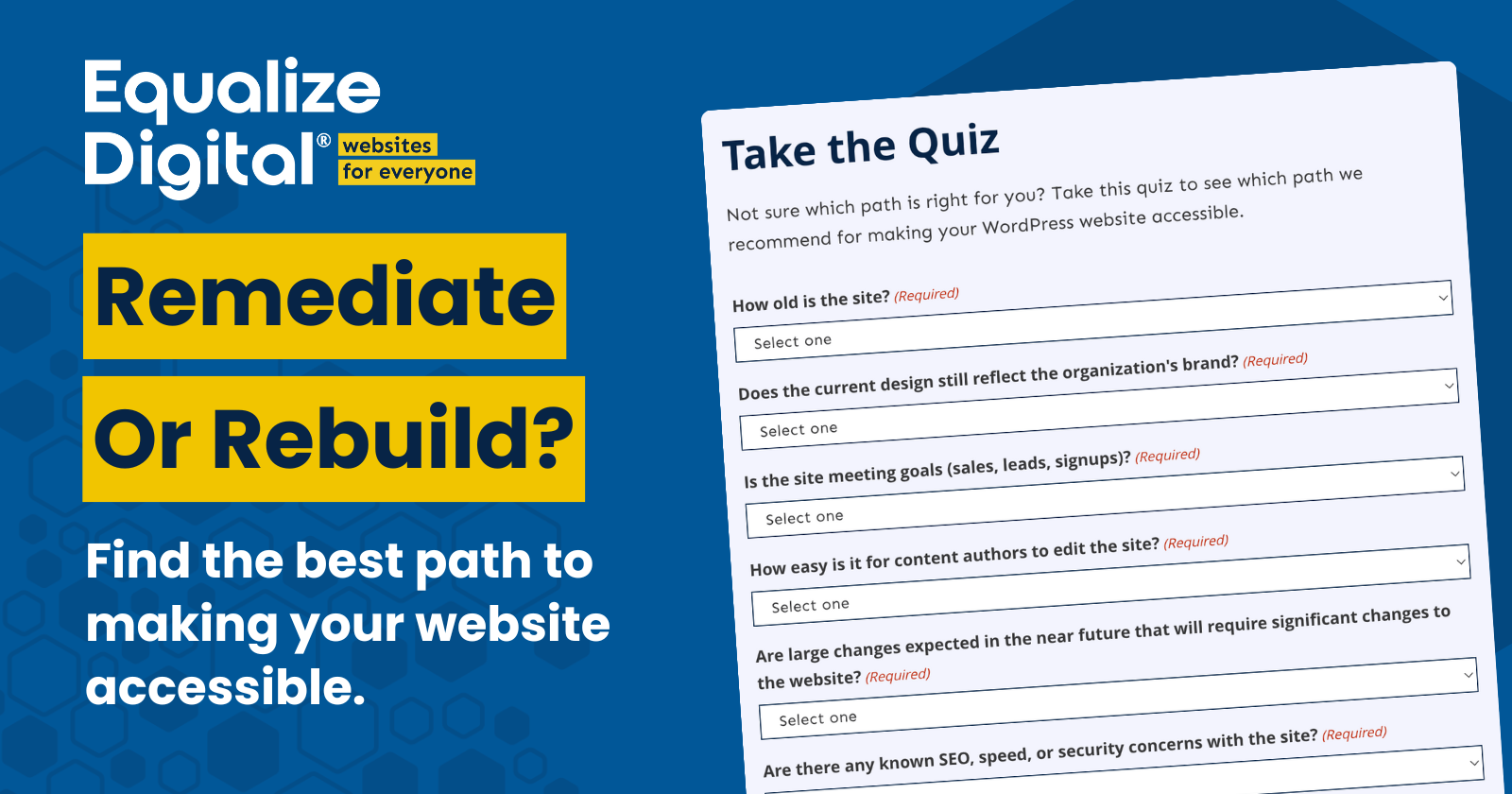
If you’ve discovered that your WordPress website has accessibility issues, one of the first questions you’ll face is: Should we fix what we have or start over? The answer isn’t always straightforward. Making the right decision requires a thoughtful evaluation of your current site—its design, functionality, content management tools, and long-term goals.
Take our ‘Remediate or Rebuild’ Quiz or read on for more information on deciding whether remediation or a complete rebuild is the best path forward for making your WordPress website accessible.
Take the Quiz
Not sure which path is right for you? Take this quiz to see which path we recommend for making your WordPress website accessible.
How to Assess Your Current Website
Before you can choose a path, you need a clear picture of where your site stands today. This includes a combination of strategic, technical, and accessibility-focused evaluations.
Sales & Strategy Assessment
Ask yourself:
- How old is the site? Older sites are more likely to rely on outdated technologies and design trends.
- Does the design still reflect your brand? If your site looks off-brand, a rebuild might offer more ROI.
- Is it converting? If your site isn’t achieving its goals—sales, leads, signups—now might be the right time for a bigger change.
- Can your content team use it easily? A frustrating editing experience is a sign the backend may need as much help as the frontend.
- Are major changes on the horizon? A planned rebrand, product launch, or service expansion may justify a rebuild.
- What’s in the tech stack? Take stock of your theme, plugins, editor setup, and third-party integrations.
Accessibility Audit
An automated scan and a manual review can provide insight into how extensive the issues are:
- Run a full-site scan with a tool like Accessibility Checker.
- Manually audit the home page to catch issues that tools miss—like poor link text, heading structure, or keyboard traps.
- Diagnose the causes of issues. Are problems limited to post content, or are they baked into templates, themes, or plugin output?
A site with many issues doesn’t automatically require a rebuild. For example, errors in the post content can often be corrected without changing the theme, while global template problems may point toward deeper technical concerns.
Developer Assessment
Technical feasibility matters. Have your developers evaluate:
- Theme: Is it custom or commercial? Legacy or modern? Easily editable?
- Plugins: Are they accessible, regularly maintained, and customizable?
- Code quality: Is the code modular, well-documented, and easy to maintain?
- Performance: Does the site rely on animations, modals, or complex JavaScript that complicates accessibility?
- Editor setup: Is the block editor (Gutenberg) being used effectively?
- Page builders: Are tools like Elementor or Divi introducing inaccessible markup?
- Workflow & hosting: Can the team make and test updates easily with staging environments or version control?
When Remediation Makes Sense
Remediation is often the right choice when:
- Accessibility issues are limited or moderate.
- The design, content, and goals of the site are still relevant.
- You need quick wins—due to a legal complaint, procurement requirement, or internal deadline.
- Budget or internal approval for a full rebuild is not currently feasible.
Pros of Remediation
- Faster timeline: You can fix issues incrementally.
- Lower upfront cost: Easier to fund and get approval for.
- Minimal disruption: Your design and user experience stay largely intact.
Cons of Remediation
- Technical debt: You might still need a rebuild later.
- Patchwork solutions: Inconsistent fixes may be harder to maintain.
- Complexity: Fixes can cause regressions or conflicts elsewhere on the site.
When to Rebuild
A complete rebuild may be the smarter investment if:
- A redesign is already planned.
- Your theme or plugins are outdated, unsupported, or inaccessible.
- The editing experience is poor for content creators.
- Your current stack lacks filters, overrides, or flexibility.
- You’re relying heavily on page builders that produce rigid or inaccessible markup.
- The codebase is disorganized, unmaintainable, or hard to scale.
Pros of Rebuilding
- Accessibility-first approach: You can design and code with WCAG in mind from the start.
- Sustainability: Cleaner code and a modern structure mean easier updates and fewer future issues.
- Team efficiency: Training, content updates, and QA become more consistent.
Cons of Rebuilding
- Longer timeline: Planning, design, and development take time.
- Higher upfront cost: Especially for large, complex websites.
- Larger team coordination: Designers, developers, and content creators need to work closely together.
It’s Not All or Nothing
Remediate or rebuild doesn’t have to be a binary decision. Many organizations choose a hybrid approach:
- Remediate the current theme, but swap out problem plugins.
- Fix post content while gradually improving templates.
- Rebuild sections of the site, like the homepage or main navigation, while keeping others intact.
This mixed strategy can give you flexibility—achieving accessibility improvements quickly while setting the stage for more sustainable changes over time.
Final Thoughts
The right path depends on your goals, your timeline, and the current state of your website. If you’re unsure, start with an accessibility audit and an honest technical and content strategy assessment. Whether you choose to remediate or rebuild, what matters most is making progress toward an accessible web experience for everyone.
Need help figuring out which path is best for your WordPress site? Let’s talk. Contact us to get a personalized assessment of your website and the best path forward.
