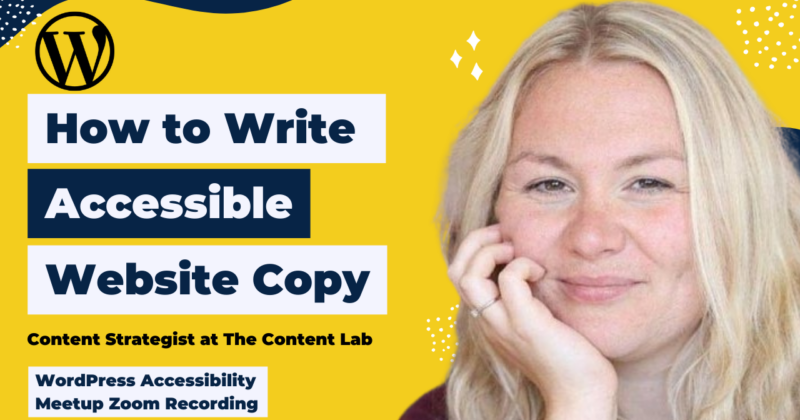
A website’s copy is often the first user interaction with a brand. In this talk, Abby covered what good copywriting is and how to write it. We discussed a look at how to make your website copy accessible from various perspectives, including reading levels, neurodivergent needs, dyslexia, and Parkinson’s. We also covered how we train in-house copywriters to write accessible copy.
Thanks to Our Sponsors
IvyCat helps clients and agencies create, market, and maintain high-performing WordPress websites and web apps that are fast, easy to use, accessible, and get results. Their website care plans, search engine optimization, and accessibility services help clients grow and succeed without the stress and headaches of doing it alone.
Watch the Recording
Read the Transcript
>> AMBER HINDS: Welcome. Thank you for joining us for WordPress Accessibility Meetup: “How to Write Accessible Website Copy.”
I have a few announcements to kick off. If you have not been before, we have a Facebook group. You can find it if you search “WordPress Accessibility on Facebook,” or the full URL is “Facebook.com/groups/WordPress.accessibility.” And that is a great way to connect with people in between meetups and get answers to questions, share things you are working on, get feedback, answer other people’s questions, help other people. So it’s a great group that’s been growing pretty quickly, and we would welcome all of you to join it.
Everyone always asks, is this being recorded? Yes, it’s being recorded. Two places: to the cloud and locally, because I’m nervous about that. And the recording will be available. It takes us about two weeks to get corrected captions and a full transcript, and then we post those up.
If you want to find other upcoming meetups, or you want to find all of the recordings from past events, if you go to “EqualizeDigital.com/meetup,” that is where you are going to be able to find those. The other way is, please join our email list. If you join our email list, which you can do, if you go to “EqualizeDigital.com/focus-state,” then we send out emails that tell you about upcoming events. We also will include when the recordings are there, and other news related to accessibility around the web.
The final place where you can do it is, we had quite a few people tell us that they wanted to be able to just listen to the meetups. So we take the audio only and we put it on our podcast, “Accessibility Craft.” So you can find the audio from the meetup at “AccessibilityCraft.com.”
A quick note, we do have live captions today. We have a human who is typing our captions for us. If you haven’t, you might want to toggle those on.
We unfortunately don’t get funding from the WordPress Community Foundation to cover the cost of live captions. They have told us, “You need to go out and find sponsors if you want to do that.” So we are always looking for sponsors to help us cover the cost of captioning and the post-event transcription, which is also something that we pay for. So if your company is interested in helping to support this meetup and ensure that it can be fully accessible to everyone who wants to attend it, please reach out to us. You can reach myself and Paola, my co-organizer, if you email Meetup@EqualizeDigital.com. If you are interested in sponsoring, please reach out to us.
Also, if you are interested in speaking, we are booking some speakers for Q2 of this year and planning out some topics for into the summer as well. So if you would be interested in speaking… Or if you do not want to speak, but there is something you really want to learn about, that is another great way to message us, and then we can go to try and see if we can find a speaker for that topic.
I haven’t introduced myself yet, but I am Amber Hinds. I’m the CEO of a company called Equalize Digital, and we are the organizers of the meetup. We are a B corporation, which means we try to do a lot of good in the world. And we have a plugin called Accessibility Checker that scans websites on WordPress for accessibility problems and provides reports right in the WordPress dashboard.
You can find out more on our website, which I have said about a million times, but it is “EqualizeDigital.com.” We are on Twitter, “@EqualizeDigital,” if you want to tag us there as well.
We have a sponsor that I want to thank for today’s meetup, IvyCat. Ivy Cat and Eric, who’s the head of IvyCat, have been a phenomenal supporter of the meetup and have helped to cover the cost of live captions for quite a few of our events over the past year, and we greatly appreciate it.
Ivy Cat helps clients and agencies create, market, and maintain high-performing WordPress websites and web applications that are fast, easy to use, accessible, and get results. They offer website care plans, search engine optimization, and accessibility services to help clients grow and succeed without the stress and headaches of doing it alone. So I recommend that everyone go learn more about Ivy Cat. You can find them at Ivy, I-V-Y; Cat, C-A-T dot com.
We also always encourage people to thank our sponsors on Twitter or LinkedIn. On Twitter they are “@IvyCatWeb.” Just send them a quick tweet that says, “Thank you for sponsoring,” because that helps them. They do not always attend our meetups, but that helps them to know that, one, we are fulfilling our duties and shouting out to them, and let them know that it matters, and that what they are doing makes a difference.
We have a couple of upcoming meetups that I want to shout out to you. So first of all, in two weeks, roughly, on Monday, January 15th, I’m going to be giving a presentation about building a low code accessible WooCommerce website. So if you are interested in figuring out what the status of accessibility WooCommerce is, and whether or not you can build an accessible WooCommerce website without having to bring in a developer to do a ton of code, definitely come to that. It’s going to be a case-study presentation.
I’m actually building the website right now, and testing it, and trying to figure out what I can do without involving our dev team. So it will be super interesting.
Then on Thursday, February 1st, so the same time slot, we are going to have Michaela Lederman presenting on “Doing more with less Aria.”
Next, on Monday, February 19th at 7pm US Central Time, we will have Danielle Zarcaro presenting on “Trends to avoid in 2024,” which will be super interesting. They’ll be talking about different design trends or website trends that we might see out there, and why you should not jump on the bandwagon for them.
I am really excited, and let me add her up here so you can see her, to introduce Abby Wood. Abby and I have chatted a little bit last year and beyond that. And I know she does a lot of phenomenal things in the WordPress community around copy. So Abby is a content strategist and copywriter for over 12 years, and is the founder of The Content Lab.
Her team of talented copywriters serve digital agencies around the world with engaging persuasive and accessible copy that they write. And then I think the agencies are able to use that either for their clients or on their own websites as well.
So welcome, Abby. We’re excited to have you here.
>> ABBY WOOD: Thank you so much. I’m very excited to be here. What an introduction. Thank you so much. [chuckles]
>> AMBER: So I’m going to stop sharing my screen. I will let you take over. While she’s doing that, one last note. We are going to hold questions until the end, but there will be a Q&A period. I do recommend please use the Q&A feature to give us questions rather than in the chat. I will try to watch the chat for them, but they can get buried, especially when we have this many attendees.
So if you do not mind putting them in the Q&A, then we will answer them after Abby’s talking.
So take it away, Abby.
>> ABBY: Wonderful. Thank you so much, lovely Amber. And thank you all for coming today. Very excited to be here. Not at all nervous that we have got 199 participants. That is quite a crowd. But very, very exciting that all of you wonderful people are so interested in creating accessible website copy. And so, yes, that is what we are chatting about today. How to write accessible website copy; writing towards a more inclusive future online.
A little bit about me. I am a Content Strategist and owner of The Content Lab. We are based in Ireland, down in County Waterford. Most of our clients are in the US, Canada, Australia, few in the UK, and a few across Europe as well. And as the lovely Amber already said, I’ve been a copywriter and content strategist for the last 12 years. And during that time, I have been incredibly lucky to have been an advisor to the National Disability Authority of Ireland when they were redoing their own website text for advice and their content guidelines around how to produce high-quality, accessible content for their readers, their members, and their team as well. So that was an incredibly fun opportunity, and a privilege as well.
I’m also a mentor at UGURUS. So that’s a digital agency training program. And as part of that, I would help digital agencies create online content, give them advice on how best to do it and that kind of stuff. And yes, I think after that, we will dive straight in.
I have already said to the lovely Paola and Amber, if I am talking too fast… When I get excited, I tend to speed up. So please just nip it in the bud and tell me to slow down there.
So what are we chatting about today? We are talking accessible content. So just a heads up before we get started, I just want to say that we are all human. We are here to be better, and to write better copy, and better content, and better connect with our audiences, and to make the online world a more inclusive place. But we are human at the end of the day and nobody’s perfect. So just to keep that in mind, I’m going to give you a set of guidelines and stuff to follow, and best practice tips and stuff. But even if you implement 15% of kind of my tips and tricks and stuff today, it is a big improvement and should go a long way. So anyway, without further ado, we’re going to be covering what makes good copy in content. So why we create online content, and what to keep in mind about making a good, high-quality stuff.
Then we are going to deep dive into what makes copy accessible. It is not a subject that is really published very much on. And so if we have a look at the guidelines and stuff, there’s not a huge amount around actually writing the text. So I have created this little slideshow and stuff to hopefully provide a guideline of everything. Hopefully, but again, humans, so may have missed something, but hopefully, we will cover the majority of it, and you can go forth and use this.
Then we are going to go into best practice, and then we are going to have a look at things to consider for different audiences with different needs, different capabilities. Then we are going to have a look at getting the balance right. So how to balance creating good copy and good content with the different audiences that you are writing for. Then we are going to have a look at maintaining standards and governance, and then we’re going to go into Q&A.
I’m going to my little timer over here just so I know to keep on track, and we’ll see how we get on. Super excited. Let’s dive straight in.
So what makes good content? Why do we create content? What is copy and content? I’m going to give you two definitions of copy and content because the two are used interchangeably.
Copy usually refers to website text. Written content, so ignoring video and all that good stuff, typically refers to blog posts, PDF, eBooks, quizzes, that kind of thing. So when we are talking about copy, we are talking about conversion copy. We are talking about sales pages, we are talking about landing pages, actual website text, micro copy: so the text on buttons. And content is kind of a catch-all of all of it. Just if you are wondering what is the difference between the two of them, and why they are used in different places throughout this and online, that’s what the basics is.
I have also tried to make this presentation as inclusive as possible, because I know that all of us are coming from very different backgrounds with different levels of knowledge when it comes to creating website text, the web in general. I know that we have got plenty of digital agencies here, we have got organizations, we have got a wide range of people here. So I have tried to keep it as accessible, I guess, as possible to everyone across the board. So if you find some of it a little bit basic, there will be other stuff that is a little bit more in depth further on. If you are completely brand new to it, I have tried to explain the basics as well. So hopefully, there’s something for everyone in here. But anyway, that caveat is done.
What makes good content? Why do we write copy and content online?
So we are building connections. The vast majority of humans nowadays get their information and their connections to other humans online, whether it’s social media, whether it’s websites, whether it’s forums, whatever it is. We are building connections. We are helping people find their people, and the people that can help them overcome issues or challenges that they are currently facing, whether that is how to apply for a dog-owning license online, or whether that’s how to fix a broken toilet, or whether that is how to find a new community to join. That is what we are doing. So we are building connections online, and I think that is the core of creating content, which is to always keep in mind the end goal of your users, of your readers. What are you hoping to help them with, and what are they looking for help with? And that is going to greatly influence what content you are creating and how you are creating it.
It needs to be written with purpose; so persuasive, engaging, educational, community. Every single piece of content has a purpose. If you are not sure what the purpose is, it is going to be quite generic, it’s going to be very wishy-washy, and it’s going to be confusing for the reader. So clarity is everything when it comes to content.
Then of course, it needs to be unique, and in the relevant brand, voice, and tone. I have not been there. If any of you are familiar with me previously, you know that I am not very quiet on my dislike of AI writing. I truly believe that online content should have a human touch. So if you are using AI writers, make sure that you are editing it and putting your own unique spin on it. And again, unique content. We are not just creating more and more content and adding to the online noise. We are creating purposeful content that helps and furthers. That is what we are aiming to do.
So yes, that’s what good content is. Well-written, it’s with purpose, it makes sense, and it is uniquely you, and speaks to the people that you are trying to help.
So what makes copy accessible? This is a question half. So it’s much more than just the Web Content Accessibility Guidelines, WCAG, which I think is how you pronounce that. I am not entirely sure. If it isn’t, please correct me, but I am going to say WCAG going forward.
Truly accessible copy is making our readers feel included, and it’s making them know that they are in the right place. And for me, that is what accessible copy is. It is inclusion for everybody, regardless of backgrounds or diseases or conditions or whatever it is. We are making copy accessible, understandable, and relevant to who we are speaking to. And at the end of the day, accessible writing is just good writing. If your writing is not accessible, it is bad writing. Writing is meant to be enjoyed. It is meant to be consumed. That is what we are about.
So with that in mind of what good copy is, different audiences with different needs. When we look at accessibility in general terms of websites, we take into account colors, we take into account layouts, we take into account alt text, we take into account all of these different things.
With language, there is a very specific subsection of things that we need to take into consideration. So reading level would be a big one. Educational background. English is a second language, so you will see a lot of brands and a lot of companies using slang terms, colloquialisms. I am guilty of that myself, kind of like if you say, “Oh, let’s not beat around the bush”. That is very specific to your location. It is very specific to you knowing English inside and out.
As somebody that has written for companies in, like, three continents, you will see that sometimes that does not translate. Lost in translation is a real thing, which is itself it’s own phrase that some people may not understand. But yes, there’s a lot to take into consideration, and a lot of this goes into knowing your audience intimately, and knowing exactly who you are speaking to, and who you are expecting to be on your website.
So English as a second language is definitely something that we need to take into consideration. Again, colloquialism, location-specific phrases, slang words that you take for granted, almost, as being understood across the board… Again, another one: across the board…May not be understood by every reader that you have.
Then we have dyslexia, dyscalculia, which I always mispronounce, and written expression disorder. So written expression disorder may not be very well known for a lot of people, but that is especially relevant for if you have online forms or something like that. If somebody cannot express themselves using words to explain how they are feeling or what they are looking for, that is something that we need to take into consideration.
We also have gender-inclusive language. That is something that is very specific to language, as well as imagery. Say you are working with a wedding venue, we don’t just speak of husbands and wives. We want to make sure that everyone is included. Same with the LGBTQIA+ inclusive language as well. We need to be mindful that we are not excluding people by overlooking not only their existence, but their interaction on your website.
We also have physical impairments, visual impairments, autism, ADHD, and speech and language impairments. All of these things need to be taken into consideration when we are writing website text, or blog posts, or quizzes, stuff like that.
So there is a lot, and this goes back to me saying we are all human. There is a lot to take into consideration here, and nobody is perfect. So you may overlook one or two of these, and that is OK because we are all here just to try and improve how we show up.
With all of that taken into consideration, let’s have a look at the WCAG best practice. And this is basically the overview of what is included in copy, best practice tips, or standard. So unique page titles, headings to convey meaning and structure. So we are splitting up the text and we are signposting what the page is actually saying to the people that are browsing the web. Making link text meaningful text. A lot of this is all focused on just making it meaningful and relevant. And we’ve got transcripts and captions for multimedia, clear instructions, and clarity, and conciseness.
So these are all fantastic, but there is so much more to consider when you are writing website copy that is accessible. So we are going to have a look and go into this a little bit further. And yes, there is a lot more to this than seven bullet points. And in the next few slides, we are going to be taking a look at how to write accessible copy, things to take into consideration. Some of it may be a little bit entry level for some people, others might be a little bit in depth, but there should be something for everyone.
So general best practice from a writer. Generally speaking, we are using clear plain language, and you can use the Hemingway app for this. We need to keep it concise. We need to keep it uncomplicated. If you can say something in five words, say it in five words. Don’t expand them into 10.
There is a habit with online writers, and website owners, and marketers, and SEO experts, search-engine optimization experts as well that more is better. More is rarely better. When it comes to website copy, if you could say it in five words, say it in five words. Get your point across and give your audience what they are looking for.
There’s nothing more frustrating than looking for an answer and having to scroll through 10 paragraphs for just that that one sentence. I would rather have the one sentence and then more information underneath that I didn’t even know that I that I needed to know, and enjoying that.
We also want to keep sentences short, so less than 21 words. Again, we are concise. One point per sentence. We want to keep it clear. We do not want to over complicate things.
Reading age is also a big thing, and I have kept this to the US reading age. There are plenty of stats on the UK and various other countries about the average reading age. But in general, you can use the Hemingway app as well to assess the reading level that you are writing at. It is a fantastic tool. It is also free, so just “Hemingway.app.” Feel free to go and have a look. It will also take your your text from passive voice to active voice, which we are going to cover a little bit later as well.
So the average US reading age is between seventh and eighth grade, so 12 to 14 years. And I have found this working with a few different government bodies and health departments and that kind of thing, that there is a habit of making things more formal or making things sound more government-y, which is not a word, but it is now for the moment. So keep it simple would be the overall advice here. We do not need to complicate things. You can still be professional, you can still be formal, if that is what you are looking for, without over complicating the words that you are using. Nobody should need a dictionary and a thesaurus to be able to understand your homepage.
You can also use the Flesch-Kincaid testing. You can use that to assess your reading level as well, but you can also do that with the Hemingway app for free.
Make instructions simple and clear. I am going to go into individual case uses of this as well, but these are just general best practice tips for the moment. So instructions simple and clear. If you need them to click a specific button, be very clear with that. Let them know what is going to happen when they click that button.
Avoid directions like, “to the right,” or ones using colors. So obviously, we have people that are color blind. You know, “Click on the green button.” They wouldn’t be able to see the green button as compared to another button that is a similar color to them.
Screen readers also absorb the content, there’s no left or right. So if you are looking for, “click on the link to the right,” they would not be able to click on the link to the right. So it’s definitely something that needs to be taken into consideration.
Again, slang terms, idioms, jargon, are metaphorical language. If you are a writer, you probably love all of these things. I know I certainly do. I am very guilty of this myself. But if you want to create truly accessible writing for a broad audience, it is best to avoid these. Or if you want to use them, explain what they mean. You can always link out to an explanation, depending on the context.
I think especially when it comes to English as a second language… For me, I’m trying to learn a few different languages myself, and I love learning local slang, and completely different phrases, but I always need an explainer. So I think it is a nice way of harnessing that community as well. It’s making your reader feel more included if you use something like that but then you explain what it means as well.
Exactly the same with abbreviations and acronyms. I’m in the digital agency world. I know a lot of you guys are as well. And abbreviations, for instance, SEO. A lot of people here are going to know exactly what SEO is, but for people that are not in the industry or new to this niche, you would want to spell it out that it is Search Engine Optimization first, and it is always in the first instance on a page. So if you mention it across five different pages, in an ideal world, you will be explaining it the first time you use it on that page every time.
In my mind, I was, like, “Oh, yes, you could say this.” No, we’ll stick to that for the moment. So it depends on your audience as well, though, because some audiences will get this. But we want to make sure those people that visit the site and do not get it have the explanation, so that they feel welcome to your website, and that they understand exactly what you are saying.
I read a great piece earlier that was that was pretty much kind of online riding is just trying to take one thought and one idea from one person’s brain and translating it into something that another person’s brain will understand, and that is exactly what it is. We are communicating essential information to other people, and other people interpret things differently.
OK, so if you are used to the usual guidelines, you are probably already familiar with this point. So we need to make sure that the website can be used with assistive technology, and the pointers that are specific to the text side of things.
A very important thing that a lot of people overlook is to put meaningful words first in headings. So a lot of readers will skim nowadays. And part of skimming is looking at headings, skipping the paragraph underneath. Or they are reading the first few phrases in a sentence, and then skipping on to the next part.
I have got this example here: Accessibility Guidance. So they know it’s accessibility first rather than guidance on accessibility. It is just how the human brain processes the information that it is getting. So you are front loading it. Most people have an attention span of five to eight seconds on a web page at the moment. So yes, they want that information that they are looking for and they want it fast, so we want to give it to them.
A little bit about layout. So using numbered or bullet list to display information. Keep your paragraphs nice and short as well. I always recommend people use a maximum of three sentences per paragraph. And while we are getting into layout, we want to keep it left aligned in general, just because of how different people read the information and can actually absorb it.
Then we are using clear, simple, and accurate call to actions. So this is a bugbear for quite many copywriters out there. And there is always a pressure to be funny or pressure to be smarter with the call to actions and to really go out of the ordinary.
I’m a big fan of just call to action should say exactly what it does on the tin, which is another phrase/saying that not everybody will be familiar with. [chuckles] So it is you are delivering what you are promising basically. So, call to action, call now. They know that they are going to call you now. That is it.
Submit form is they know they are submitting the form. They know what to expect once they hit that button, and they know what is going to happen on the website once they have clicked that button.
This is quite a common mistake, actually, which is hyperlinks. So a lot of websites have “click here” as their hyperlink text, and we do not want to be doing that. We want to be using “read our resources,” or the actual action that you are going to be delivering once they have clicked that link.
Another one is to use unique text for hyperlinks with different destinations, but to use the same text for links that go to the same destination page. Say if you have a CTA for the contact page, the same CTA is used throughout the website, if you are linking it to the contact page.
Also very good for SEO, Search Engine Optimization, just in the background. “Click here” is not great for your SEO, and back linking, and internal linking, and stuff. Whereas, if you are linking to a main service page or something like that which has a keyword in it, it does have a little bit of juice on Google. Or so I hear. Google will never confirm, but that is generally accepted as a given.
We also want to frontload important information in sentences and paragraphs. So frontloading important information. What can I give as an example of this? I’m just trying to think of an example and my brain has gone completely blank. So basically with frontloading, you are not hiding the meat and the most important information further on down the line.
Say if you are advertising a bus leaving at half past 10:00, that would be the frontloaded part of the sentence. So the first few words are exactly the information that is most important. Any description after that can be after that. That’s fine. We will go with the bus analogy here. And so bus leaves at half past 10:00 and stopping at, you know, whatever. Rather than for a bus visiting this location, this location, this location, it will leave at 10:30. So we are just getting the most important information upfront.
So now I’m going to visit a few different conditions and capabilities. So we are going to have a look at Parkinson’s disease, because this is an incredibly interesting one that is often overlooked. As part of my own personal journey as a website owner, two of my main things this year is to get my website fully accessible. I know it has issues at the moment, but I’m working on it. I also want to make it fully sustainable or carbon neutral. And so as part of that, I have been looking at what different users are going to need from the website, and to accommodate as many people as possible.
Parkinson’s disease is not really covered a lot in a lot of material. So a lot of it would be physical. And so we have got the hand tremors, which makes moving around the screen with a mouse quite difficult. Sometimes using a keyboard can be difficult. And so small close-together website elements can be hard to select, and they may click on the wrong link or select the wrong website. So when you are writing website copy from this perspective, it is important to keep very clear sections.
Say if you are talking about one service, you’ve got it separated from another one. So you do not have… Which is kind of old school, but it is still popular with some people, like, they’ll literally have a list of four hyperlinks in a row. And for somebody that is fine using a mouse and can just click, click, click, that’s fine. But if somebody is struggling to navigate the website using a mouse, then it is going to be more difficult if it is all close together.
It is more kind of around the layout of the page, I think, but it is still something to keep in mind when you are writing the website text, which is what sections are going where? And why you are putting them there as well.
So Parkinson’s can also affect some people’s memory, reasoning, and problem solving. So content must not be time limited, or the user should be able to extend the time limit. This is coming from a sales perspective more than anything else. So I think we have all seen those countdown timers and that kind of thing, which I’m not a fan of anyway. Kind of, “Oh, you have 30 seconds to do this,” or you have even, I’m going to cover a captcha in a second, but timing out kind of thing. They need to be able to extend the time limit of that happening.
Also, a generally good thing, which is if you have menu items that are a dropdown list, or you have navigation options, they need to be on the same order on every page. So if you have a list of 30 products on a page, try to keep them in the same order on every page, rather than mixing and matching and just listing them whenever and wherever.
Complex text, jargon or poorly laid out text should be avoided. So again, this is just general good ideas to keep it simple and clear. Jargon is a big issue for many industries. It is best avoided unless it absolutely can not be avoided. But if it absolutely can not be avoided, it needs to be explained.
When I was helping the NDA of Ireland, there were very complex issues to chat about and a lot of reports and stuff, but there is always a way of making it more accessible and more understandable. I think from the top of my head, you can always include a summary at the top or at the bottom. I prefer at the top, because then people could not see exactly what they are looking for in very easy to understand language.
So like I said before, they do not need a dictionary or a thesaurus to understand what the page is about. Good copy, good content is understandable by all. So it should not need a university degree to understand.
Again, captcha challenges can be a serious problem, both for Parkinson’s disease and also those with visual impairments.
Cloudfare recently found that users take an average of 32 seconds to complete a captcha challenge, which can be incredibly frustrating for a user. So if we are thinking about accessibility from their point of view, it is frustrating. They are not going to want to interact with your website again. It is going to give them a bad impression of your business, of your website. But also from a business perspective, you want to make the website as easy to use as possible for everyone. So you want to convert as many people as possible.
If somebody cannot complete a captcha challenge on your site, that is essentially a client or a customer that’s been lost. There are alternatives out there. There are different options out there, but I know that a lot of the captcha challenges that involve, not logistics, but matching up imagery… I did one recently where it was kind of rotate the image to be the same as this picture. And I found it frustrating even though I do not have Parkinson’s disease, so I can’t imagine what somebody with Parkinson’s disease would even make of that. They would probably just click out and leave, to be honest with you.
Then we have neurodivergence. So around one in five people are neurodivergent. So we have got dyslexia, ADHD, dyspraxia, autism, and Tourette syndrome. That is not a complete list. It is not exhaustive list, but that is some of them. And we are going to have a look at a few examples of how to write copy, and how to lay out copy for some of these. If we aren’t catering to people that are neurodivergent, that is a fifth of your website traffic that is not getting serviced and is not connecting with you, so that is a serious issue.
So with neurodivergency, challenges can include… Again, not an exhaustive list, and not everybody that is neurodivergent is going to have this, but difficulties concentrating or staying focused, sensory overload, information overload, struggling with visual noise, difficulty reading, writing, and spelling, and information retention. So there’s quite a few different things to take into consideration here, and we could do an entire presentation just on these things, and how to cater to this particular audience. But we will have to do with a few slides anyway.
Again, helping users to skim through text and get what they need from it. So we are writing in smaller paragraphs with simple sentences. A maximum of 20 words, three sentences per paragraph, that is what we are looking at. And we use descriptive buttons. So instead of “click here,” describe what the button does, like, “download the eBook.”
Add subtitles to videos. You will find that there is a lot of repetition with this kind of stuff, but it is often overlooked. So I have put it under different situations. And again, navigation is the same on every page. You want your visitor to feel like they know exactly where they are going on the website. They should not have to hunt down a particular page or a particular function. We want to make it as easy as possible for them to interact with us. And links are always indicated in the same way.
If you are underlining hyperlinks, stick with underlining hyperlinks. If you are bolding your hyperlinks, make sure all of them are bolded. There is nothing more frustrating than trying to click on something that just would not click. So just consistency is key here.
Use the active voice. This is generally a good idea anyway. Good copywriting is using the active voice. It is easier to consume and it is easier to connect with as well. So the passive voice, it isn’t great. So just try to avoid it.
Avoid using metaphors as well, especially for people with autism. They can find them challenging to understand. If you are a little bit more literal, that tends to be easier to understand.
Summarize the main points at the end of articles, as well as you can include a table of contents as well, which again is just best practice to help people navigate what’s going on.
Use commas instead of hyphens in your sentences. So this is an interesting one. And if anyone else is a little bit of a nerd when it comes to language, I found this fascinating. It’s all about how the brain consumes, processes, and understands the sentences in front of them. So commas are easier for the majority of people to understand and to work through in a sentence than a hyphen, same with lowercase letters.
Obviously, apart from nouns and apart from the beginning of a sentence, which we obviously still want to capitalize those, avoid all uppercase.
In slang, that’s shouting anyway online. We do not want to be shouting at people. But, yes, lowercase letters.
Same with titles. I’m a personal fan of just doing sentence case. So literally, the first letter of the first word in a sentence is capitalized, the rest are lowercase. The brain, it actually takes that as a stop. A capital letter is actually a stop for most people. So when you have a capitalized… Even if we look up here. So things to consider, neurodivergency. Most people’s brains will actually process the capital as something to stop on. So if you are looking to help people consume the content in a streamlined fashion, we just want to have the little capital up here, which is grammatically correct, and then the rest would be lowercase.
OK, so getting the balance right. There is quite an aversion for a lot of copywriters to writing accessible copy, or even understanding what accessible copy is. And I am very aware that was a big generalization. But for many people, they feel that a brand’s personality or the brand voice is hindered by accessible copy. So a website is not as creative if it has accessible copy on it.
The use of emojis and emoticons, memes, slang, acronyms, and metaphors are incredibly popular in marketing, and they are incredibly effective in marketing. They are a great way to connect with people, connect with your target audience. I have to dig out the facts and the stats, but different generations do react differently to different emoticons or memes or slang, that kind of stuff.
Although, the two can coexist. Absolutely. You just need to know your audience and you need to make sure that you are following the basics. We want the best practice in there. And then if you want to throw a meme in there, throw a meme in there. You can always explain why it is funny if you really want to. It is finding that balance that is right for your audience and your brand as well.
There are plenty of very inclusive brands that successfully use slang and memes and acronyms and stuff. It’s all about finding that balance. So I am a big believer that you can have both. I know that there is a little bit of a debate about creative writing and making it accessible at the same time, but I’m a firm believer that you can, absolutely.
So maintaining standards and governance. So how to make sure that the copy for your website, when created, it is accessible, and it is maintained as accessible. So we need buy-in from the top down.
If you are part of an organization, if you have multiple departments, it is important that everyone has buy-in of why this is important. There is plenty of facts and stats that you can bring out. You can even use a testing to really highlight if there are gaps where your copy is falling down.
Ongoing training is essential. Things are constantly changing in the copy world, 100%, in marketing, 100%, accessibility, of course. And it’s important to maintain that you are on top of everything, as much as we humanly can. We have got a lot of other things going on, I know, but just staying abreast of everything is really important.
If you are new to accessible copy, do a content audit.
There is a fabulous book by Kristina Halvorson, which I can pop over the link and everything. It is a fantastic book. I highly recommend it. I do not have it with me today. I have a bookshelf behind me. I thought I had it. I do not, but I will definitely send that over if anyone is interested in the name.
She is very good at content audits. It is a step-by-step kind of thing of content lifecycle, and part of that is content audit. So that includes website text, includes marketing materials.
Clear content guidelines for future team members. This is essential. And this is something that a lot of organizations struggle with. It is something that myself and my team do quite a bit, as well as the content audits. So we have worked with public health departments. We have done, obviously, the NDA in Ireland. Whether it is creating content creation guidelines, you know, we’ve done a few small towns in Canada. Every organization needs this, whether it is a small E-commerce store. If they have online content, they should have branding guidelines for that.
So good content guidelines include language that is to be used, isn’t to be used. Kind of do you use contractions? So do you write “do not” or “don’t,” and the consistency as well. So how do you write the time? How do you write the date in all of your online content? We want to make sure that this is consistent across the board.
The idea is that, everyone, once they’ve handed these content guidelines, they can go ahead and write content in your brand voice, using the correct tone, and with the correct formatting across all of your marketing materials, all of your website materials. And so that is social media, and it often includes, examples of imagery that can be used, and that kind of stuff. So that’s essential.
It is also really handy when you are onboarding new team members as well. They can literally have a checklist of, “Is this on brand? Is this accessible? Is this not accessible?”
Avoid relying on AI. Already mentioned it. Content for humans needs a human touch. AI is devoid of human emotion. It is just very dispassionate. There is nothing there. It lacks description. It reads like a robot wrote it. If you are using AI, that is great, but just make sure that you are editing it. And make sure that it is accessible as well. AI is not known for writing accessible content.
Then regular check-ins. This is not “set it and forget it.” This is something that is a constant. So I always try to do a content audit of my own site at least once a year, if I was really on it. And as much as when I would like to be doing it, I would be doing it once a quarter. It depends on the size of your website. It depends on the amount of marketing materials you have. It is a big job for a lot of companies, a lot of organizations. But once a year is fantastic to go through it, make sure everyone is up to speed. The stuff that has been published is accessible, is on brand, and is communicating with your target audience the way that we want it to.
That is pretty much me done. I hope that you all got something from it. I see that we have got a few Qs and As. I’m going to stop screen sharing. But yes, all good. Wonderful.
>> AMBER: Thank you. That was wonderful. So I really appreciated everything you had to share. And I know we are getting lots of reactions coming in, too, from all of the attendees.
So a quick nuts and bolts questions that I will ask first, and then we will kind of go down through the questions that have been submitted. For everyone attending, if you put your questions in the Q&A panel, that is the best way to make sure that we see them, rather than in the chat.
Do you have a link to your slides that you can share either now? Or if not, maybe you can send them to me later and we can distribute them with the video?
>> ABBY: Absolutely. Yes. I can open it up to viewers. That’s no bother at all. I will pop that in the chat now.
>> AMBER: OK. Wonderful Thank you so much.
>> ABBY: No worries.
>> AMBER: All right. So the first question from Kim [phonetic] was: “How do you balance between accessibility and SEO or SEM, especially based on keyword and Google searches?”
>> ABBY: Yes. [laughs] A question I get asked a lot. Yes, it is tricky. So I’m a firm believer that if you are writing helpful content, and you are writing thorough, in-depth content, then you should be naturally hitting those keywords.
Now, of course, when you go to a website that has been existing for a longer amount of time, it is a little bit more difficult because you’re targeting new keywords that might not come up naturally. But in general, you should be hitting them naturally anyway. I mean, if people are searching for those terms, then you should be speaking about them on the website.
It is a science and an art, I think, of balance in the two. It isn’t easy, but I would much prefer to write for the reader than the search engines, 100%.
Is that a controversial opinion or not?
>> AMBER: I think I have seen a lot, though, actually. And correct me if you think I’m wrong about this, but some of the more recent updates have really been about that helpful content. And people that were writing content that was not really being engaged with users, like, maybe there was a high balance rate, or it was not being shared, or they were able to tell, in more recent updates, those people have been losing ranking.
So I do think the short sentences, the readability, including headings, all of that stuff that helps accessibility can really help SEO. And it is not really a trade-off. Do you agree?
>> ABBY: Absolutely. Yes. So the helpful content update, it was a Godsend to most copy writers. Because if you generally enjoy writing to the reader, which is something that I prefer… Google is actively punishing spam, and it is actively not promoting the old style keyword stuffing. And that’s getting punished now.
So good SEO, going forward, is all about writing useful content that actually has meaning and is helping, and hence helpful content update.
>> AMBER: Great. So Jean asked about the US reading level. Jean said that they’ve have seen the fifth grade being a reading level to use. But I know you talked about seventh and eighth grade. I have some thoughts about this, but I wanted to see if you wanted to add some clarity on that.
>> ABBY: Yes, so I chose that stat because it was the most commonly used one. I have heard, across the board, a few different levels that are commonly accepted. I think, depending on your own audience, obviously, but as long as you are not over complicating things. If there is a more simple way of writing it, then write it in the more simple way. I have heard a variety of different reports as to the levels for sure.
What have you read, Amber?
>> AMBER: So there is a… I call it WCAG,pretty close to how you pronounce it, Web Content Accessibility Guidelines…That is specific, it’s AAA. We have a bunch of information about that in the documentation for our Accessibility Checker plugin. So I will put a link in for that. And then also the link to reading level in WCAG.
What that references is it says lower secondary level. So for us, we interpret that as eighth grade or ninth grade. Somewhere in between, because depending on where you are in the world, secondary level probably starts slightly different. But it is, I think, higher than the fifth grade that Jean has maybe heard.
So in our Accessibility Checker, we check for reading level, and we do it based on like a ninth grade.
>> ABBY: I am just popping Kristina’s book in the chat there as well. I did remember, it’s “Content Strategy for the Web.” There we go. Kristina Halvorson. I remembered eventually. [chuckles] And yes, that is a good point, for sure, about reading levels. I think we will go with the WCAG for sure. [chuckles]
>> AMBER: There was a follow-up on that. Kelsey asked: Do you recommend the Flesch-Kincaid test specifically for measuring reading level? Are there benefits to this test compared to other reading level measurements, particularly when it comes to accessible copy? Do you have any familiarity with all the different tests that are out there?
>> ABBY: Yes, there are a bunch of different tests for sure. And I will find another link, Gina, sorry.
I personally like using Hemingway app. I do. It is to the point. Yes, it is free as well for a lot of people. I think that Grammarly does have that functionality as well. We use Grammarly in our agency. So you have got a few choices there. They should all Work to the same level. But yes, I think it is personal preference.
>> AMBER: And the Hemingway app, that’s “Hemingwayapp.com”?
>> ABBY: I think it is “Hemingway.app.”
>> AMBER: I had not heard of that one before.
>> ABBY: Oh, OK. It is fantastic. Yes, “Hemingwayapp.com.” Sorry. I have just opened it up here. It’ll show you passive voice. It will show you if there is easier ways to say things. It will highlight the specific sentences that need to be changed, and then clear if there is a readability.
So if you open up that link, it will give you the readability as grade six straight away, just of the example. So it is handy. It is simple. It highlights everything you need to use. It is similar to Grommet.
>> AMBER: Yes. There’s another one that I might shout out. So when we do writing, we use the Yoast SEO plugin in wordpress and that has a readability. That uses like more of a reading ease score from Flesch-Kincaid versus a grade level. And what we do is we usually try to get the green in the reading ease in Yoast, and then we look at the grade level in our Accessibility Checker plugin, and we want it to be under ninth grade. So we do those, too
However, I think if you are looking for a specific one, the Hemingway app does give you a grade level also because I think you got a reference sort of on the grade level, if you are trying to reference the AAA success criterion.
>> ABBY: Yes.
>> AMBER: Peter would be interested in your opinion about including a reading time on blog posts. Peter does not like it unless it was something like quick medium, long versus a number of minutes, because, obviously, different people have different reading speeds.
Do you have thoughts about this?
>> ABBY: Yes. You could give a word count if you wanted to. I am not a particular fan of the reading time either, because I am quite a fast reader. You know, if I see something that says, “Oh, this is a 10 minute read,” I will get it done in about five minutes. And it is a tricky one. It is.
You could always put short, medium, long. You could put word count. If you really wanted to get into it, you can put complexity or, like, level of it is introductory, it is intermediary, it is expert level kind of knowledge base, depending on your audience, of course. There’s is many different ways of doing it. But yes, I am not a fan of the, “It takes this many minutes” as well, just because everyone reads differently.
>> AMBER: Yes. So we have that on ours now from a very long time ago. Our website is old and we are in the process of redesigning our website. And I was, like, we have to get rid of this. Because I do not think it is very accessibility friendly to be, like, “It takes 10 minutes.” And what if somebody is only halfway done and they have been sitting there for 10 minutes, and then they are going to feel bad about themselves or something. I do not know.
>> ABBY: Exactly. Yes it is a hundred percent.
>> AMBER: So Lisa asks: “Any tips for how to promote your accessible writing to a potential client, such as a web developer or someone who wants blog posts? I imagine it is a matter of educating them that less is more and flowery, with SAT. Standardized testing words is not better writing.
Oh, yes. So trying to explain that longer words does not necessarily make it better. Do you have any ways you can communicate that to clients, or recommendations?
>> ABBY: Yes. So this is something that when I was originally getting started and finding my first clients and stuff and really selling them on copywriting and professional writing was quite an issue. So I have written a few blog posts on it, and I will send them that. Or I will literally just be, like, if I am on a call, I will pick out the five main points and just run them through it.
I am incredibly lucky that most of the companies that we work with are digital agency owners. So they are already pretty much up to speed on why it is important to get a professional to write. And
I can definitely share my blog post on how to sell copywriting as a service, if you would like that. I will pop that. That is from the Admin Bar. I will open that up in chat and I will share that now.
>> AMBER: Yes, that would be great. If you can have a link to that, I’m sure there is lots of people who would be interested. I think probably that is one of the worst things about website projects for clients is getting copy. And if you have not figured out how to sell your clients on having you or a vendor that you use write the copy, then you end up in this land where either it takes forever or they give you, like, one paragraph. And you’re, like, “How am I supposed to make a whole page out of this one paragraph?” I do not know. [laughs]
>> ABBY: [laughs] Or it is just a paragraph and a word doc that’s emailed to you, or a PDF. And it’s just like, “What am I going to do with this?” Or like bullet point notes. I have seen that quite a bit as well. [laughs]
>> AMBER: So there were a couple of comments about directions, and we did chat about it a little bit, which you might not have noticed because you are busy giving your phenomenal presentation.
So FJ had said: “On the topic of directions to right or left, this may be nitpicky, but too often we see the (blank) content below or the comments below. They use “following” instead of “below” for comments.
In the chat, we had a slight conversation about before or below. Or the vertical positioning, I think, is a little different from the left/right positioning, because it can be referenced with reading order for screen reader, how they might hear, and listening order. But I do not know if you have any other thoughts on positioning?
>> ABBY: I think you guys have already covered that, to be honest. It is tricky. It is very tricky. And yes, I would say kind of “before, after, following,” would be the most popular ways of doing it, for sure.
>> AMBER: OK. So Julie said: “You mentioned using left aligned in general. Do you mean specifically with lists or all text?”
>> ABBY: I meant a website text. So just web copy in general. All text, I actually do not know. I should probably look into that. Yes, I’m not sure in all text.
I know that Meg Miller did a fantastic talk on alt text there, possibly last year at this point. But that is a fantastic talk. If you want to go and watch that, it is all about alt text. But I was watching that, and she’s very good.
>> AMBER: So I think they were saying, like, all text on the website. But what I will say is, because I know you were basically saying that, like, almost everything should be left aligned. And we will use a rule of thumb of, like, if it is going to wrap to more than two rows, it should not be centered.
So even if you want the content block to be centered on your page, if it is, like, five lines of text, it still needs to be left aligned. You just have the container centered.
Do you have any sort of rule like that about how you handle centered versus left aligned? And obviously we almost never write a line to anything, right?
>> ABBY: Yes. Just the idea of that gives me a migraine.
[laughter]
Yes, I would pretty much agree with that. And I’m going to be completely honest, I do not build my own website anymore. So I will just, like, “Lovely web designer, please, please take this and make sure it is right.” And he does. [laughs]
>> AMBER: So, Gina asked: “I know you talked a little bit about AI and how you need to edit it. But have you tried using either ChatGPT or other AI models?”
I know you talked, like, you can not use only that, so I’m not going to ask you that question. But I’m going to riff on his question a little bit here and ask, are there any that do better than others, or require less editing, or maybe have a better starting point in your experience?
>> ABBY: Yes. I think that as a starting point and as a way of overcoming dreaded writer’s block, most AI writers will get you a starting point for sure. My main concern with AI writers is when people literally just use it and do not even bother reading it, and then just publish it. That is one of my main issues.
I know that Margaret’s popped in the chat there that one of her clients use ChatGPT, added their own personal story on top, and then published it. That is fine.
As a writer, I’m, like, “Oh, ChatGPT,” but if that is the best option for you, then that is the best option for you. I know that, obviously, ChatGPT is the main go-to. I have seen a lot of people do fantastic things once they have trained it to understand their unique voice. So I mean, if it is one company that you are writing for, then it can get up to speed. Not as good as a human. Everything needs to be fact checked.
I know that Phrase [phonetic] does have an AI writer. I have heard mixed reviews. Writing At Scale [phonetic], I think, is another one. I did try that out. I have been trying them out to kind of seal them out and see if any of them are any good. And they are just so bland to me. There is no personality in there.
I have noticed as well, from an accessibility point of view, a lot of stereotyping. Because I’m based in Ireland… What did I try the other day? I was, like, “I’m thinking of setting up a company that does this. We are based in Ireland. Can you create a few names?” And they were pretty racist, I’m not going to lie. It was just, like, come on now, talking about leprechauns, and pots of gold, and that kind of thing. And it was just, like, yes. So be very, very careful with using AI for that kind of stuff. I know none of us here would use it for that kind of stuff. But, yes, it is not perfect, for sure.
I think Grammarly has an AI module as well. Have not used that. We use Surfer SEO. For a lot of our stuff, we use Surfer SEO, fantastic tool. And I know quite a few people have used it for writing. We have not used it for writing, but I have heard good things about it. So yes.
>> AMBER: That is another tool that I have not heard of. So I’m learning a bunch of new tools that I’m going to have to go play and check out with.
>> ABBY: I love Surfer SEO. Absolutely love it. Highly recommend it. And it’s great for comparison. And it’s also good for… Gina, Surfer SEO, like surfing on the sea, but with SEO. [laughs] My accent is terrible. So it analyzes the top 10 performing websites for a particular key phrase, and it will show you what keywords to put in to hopefully help you compete with them. I think it is fabulous. We use it on everything. And also it’s good for keyword research and that kind of stuff. And yes, highly recommend.
>> AMBER: Awesome. My opinion on ChatGPT is I almost always… Like, if I ever asked it something about accessibility, half the time, it’s wrong. So I’m just like, “meh.”
>> ABBY: Yes. Absolutely. It’s, like, “ugh.” And this is it. I know somebody mentioned stuff in the chat. I did not catch the name. But it’s pretty much just scraping the internet of all the information that’s out there. And it may not be 100 percent correct in the first place, but that’s what it’s basing its knowledge on. So it can’t replace human knowledge at all.
>> AMBER: Do you have any thoughts on which fonts or types of fonts to use or avoid for readability?
>> ABBY: I’m not great at design. I’m a copywriter by trade. I know it’s Serif fonts are meant to be kind of… And I know that all the designers in chat are going to be unhappy. But when it comes to dyslexia and other kind of issues like that, I know that Comic Sans is meant to be very easy to read. [laughs] But it’s not the prettiest. Let’s be honest. [laughs]
>> AMBER: Oh, man. I do not know. [chuckles]
OK, I loved your talk. Now you are gone. No, I’m just kidding.
[laughter]
>> ABBY: Oh, I know. Yes. [laughs]
>> AMBER: See, we both write for the Admin Bar. I have an article on the Admin Bar that I will pop in the chat about choosing accessible fonts. And there is different things about making sure you do not have confusing… Like, the number 1 and the lowercase L and the capital I should not all look the same, like that kind of thing. I think it can be really helpful for people with certain types of disabilities.
>> ABBY: Absolutely. And I think that there are a few. My project manager now Riley did a blog post on this specifically, and I will dig that out now. I think it was for dyslexia. Bear with me two seconds. I will dig it out. But yes, it’s kind of like the M and the N look at the same .Js and Ls ones as well. [inaudible].
OK, so there is a font made specifically for people with dyslexia. It’s called Open Dyslexic. It just really differentiates between them. But yes, I’m going to pop this in the chat anyway.
>> AMBER: I would be careful about recommending that too much though, because a lot of the scientific studies have shown that when they do research, it does not actually have any benefit.
>> ABBY: Really? There we go. I learned something new every day.
>> AMBER: That’s a hard one. Like that’s one that I see sometimes in… Like we’re talking about… I think this is an interesting piece. Like, where can you bring in a copywriter? And where do you need to have a subject matter expert? Or even if you are hiring someone, you properly have to… I’m sure you have clients where you write stuff, and then you are, like, “OK now you’re the expert on being a doctor or whatever. So go [crosstalk ] before you publish it.” Right?
>> ABBY: One hundred percent.
>> AMBER: And I have noticed that one sometimes on websites, where a hosting company is writing about accessibility, and they are, like, “Use this font.” And I am, like, “OK, well you haven’t done the research.” [chuckles] [inaudible]
>> ABBY: Yes, absolutely. Absolutely. So definitely do your research. I’m not a font expert at all. I couldn’t tell you how to write great copy and I can tell you how to increase your conversions and everything. But my design is not my forte. And yes, it’s an interesting point coming back to speaking to topic matter experts as well. Whenever we work with agencies or their clients, we would interview them first.
I think that’s a big part of writing accessible copy, is you get to know their business, you get to know their clients, their customers, whoever it is that they are targeting, and you understand exactly what they are looking for. So we make sure that we do that with every new client, and it will cut down a lot of the issues going forward if you are writing copy for them.
>> AMBER: Yes, I think that’s great that you get to know them and what their voice is and all that kind of stuff.
I do not know if I have an answer to this, but Phoebe asked: “We use a lot of Em dashes to break up thoughts. Should they be using commas?”
>> ABBY: [laughs] Em dashes. Now we are getting into the nitty-gritty of dashes and commas and [crosstalk ]
>> AMBER: Yes. So maybe you can explain, just in case anyone does not know, what is an Em dash? And should you be using a comma instead?
>> ABBY: So an Em dash is a much longer dash. So that is basically it. It has a very specific name. All punctuation has unique names to describe it. But yes, an Em dash is a longer dash. You will find Em dashes used much more in the US than the UK, which is an interesting point. But yes, I would say take it with a grain of salt.
If you really love using Em dashes… And it’s not going to turn anyone away from your company. It’s not going to make it unreadable. But apparently, commas make it a little bit easier to skim the sentence. So I am not saying don’t use Em dashes.
My lovely writer, Kristina, will cry if I tell her to stop using Em dashes. She absolutely loves them.
So this is it as well, sometimes we have to pick and choose.
OK, Fiona, you do use the M-dash in the UK? [laughs] Maybe it’s Ireland. Maybe it’s Ireland that they do not really use it. But I have found that US companies are very keen on them for sure, which was something that I had to learn to get used to when I first started writing internationally anyway. But yes, if you love using, as long as it’s grammatically correct, there’s nothing wrong with using it. It’s just a general guideline to make it easier.
I use dashes a lot in my writing. As long as it’s grammatically correct, you are all good.
>> AMBER: Great. So another kind of like nitty-gritty question: “Where do you fall on using contractions or not?”
You mentioned that a little bit. Is it better for readability to have “don’t” or ‘do not’?
>> ABBY: It is down to formality really. For me, I always use contractions. And that’s just a personal preference. And this comes down to that question of brand personality and voice, as well as being accessible. [inaudible].
So “do not” sound more stern, where “don’t” is casual. So it’s more informal to use contractions. It’s more approachable. It’s very formal, very stern to use the full version of it. So I’m a big fan of contractions.
>> AMBER: Great. Let’s see. Emily was wondering: “How can a website designer move into more content strategy work? What resources or courses do you recommend? Or if there are any certification”
>> ABBY: Yes. There is a lot. If you Google content courses, there are a thousand and one people hawking different courses, as there is with everything.
I would highly recommend Kristina Halvorson’s book. That is like a little content bible for me, to be honest with you. I will reread that once a year. It takes you through every single step.
In terms of a general course, it depends on the aspect of content strategy that you are most interested in. If you are looking into content audits, that is its own unique thing. If you are looking into copywriting, that’s its own unique thing. Just like with anything else, you can really filter down to very specific things to specialize in.
My agency does content strategy, copywriting, content marketing. Pretty much if it’s a written word online, we do it. Whereas, other people will focus in on landing pages for scientific companies, that kind of stuff. I think that would be my first recommendation, is to really focus on what you enjoy doing. So is it reporting? Is it optimization? What kind of stuff is it?
I would start with Kristina’s book, to be honest with you. There are a bunch of other books that I could recommend, but if you are brand new to it, I would start looking at my bookshelf behind me. That is what I would start with, for sure, in terms of content strategy. It’s pretty much from step one to completion, to ongoing optimization.
If you are interested more in the creative side of copywriting, there is something called “The Artist’s Way.” It’s very hit or miss for people. Either you’ll love it or you’ll hate it. It’s good at kind of getting over writer’s block and finding your way as a writer.
I have a thousand and one books in my head that I can recommend for this. But if you’re brand new to it, start with Kristina Halverson book. See Kristina’s. “The Writer’s Way” was a miss for me. It’s very hit or miss. You will either love it or hate it for sure.
Oh, “Everybody Writes” by Ann Handley. Ann Handley is one of my favorite writers. She’s currently at MarketingProfs, I think. Very fantastic, very, very accessible, very easy to read. Very conversational. Also, her newsletter is very good as well. It comes out every Sunday. So feel free to sign up for that as well. She is very good.
What else? In terms of courses? I have heard mixed things about “KopywrittingKourse.com.” I think it’s spelt both with K’s. I would not be a fan, to be honest with you.
I know that HubSpot do a bunch of free courses on content strategy. And there’s also Brian Dean from Backlinko, which I think got bought by SEMrush. He’s fantastic for SEO work, for sure. There is a bunch of things to look into that.
>> AMBER: Yes, thank you so much for that incredible list. We are pretty much at time. We have our captioner for another 15 minutes, but if you need to go, I want to be respectful of your time. So let me know where you sit. If you have a little bit more time, we can try and do a lightning round. I’ll ask you questions so you can try to answer real fast. But if you want to sign off, totally fine.
>> ABBY: No, no, it is fine. It is half past five at night here. I’m just having dinner after this. So we will do a lightning round.
>> AMBER: OK. No meetings that you have to run off to. All right. So let’s see if we can go real fast.
Janelle asked: “Should all H1s include the page title?”
Like, does it need to be the same as the actual page title that’s in the browser tab? Do you have an opinion on that?
>> ABBY: Technically, it should. Technically, I mean, it should always include your main keyword. 100% it should include your main keyword. In terms of SEO, it should.
Content Camp? Thank you, Amy. I’m going to have a look at that. It may be personal opinion. It should do. It does not have to.
I will try to keep it short, Amber. I know I’m rambling. [laughs]
>> AMBER: [chuckles] No, that OK. All right. Let’s see. Peter said… Actually, I do not know how to summarize that one and ask a question about it, so I’m going to skip it. I’m sorry, Peter.
Let’s see. Do you have an opinion on accessible format for phone numbers? Like, using periods versus dashes?
I do not know if I know a good answer for this one. So if you do not, that is totally fine.
>> ABBY: I do not have a good answer for that. I’m sorry.
>> AMBER: I think maybe what I would say my guess is, is that it’s different in different countries, and you should try to use the most recognized format in that country because it’s what people are going to see.
The periods are trendy, but I do not actually think… If you were to hand your phone number to someone and write it down, you probably would not write it with periods. You’d write it with the dashes.
>> ABBY: Yes. I would go for dashes over anything. But in Ireland and the UK, we do not use either. We just, full number. So it’s very geographically specific.
>> AMBER: Bjorn asked: “Are you taking the browser’s different implementations of reading mode into consideration when you create copy at all?”
Have you played around with how different browsers, you can put it into reading mode, and thought about that?
>> ABBY: Not really, no. Honest answer, not really. I will look into it though.
>> AMBER: I have no idea what percent of people use that. I have never used it in my browser, but that doesn’t… Of course I’m not [inaudible] one, right?
[laughter]
Hilda said: “Going back to the SEO/SEM balance, what exactly is the struggle? Are SEOs being used in general to draw more traffic from a business focus and less…”
Do you have any idea why people think there’s a struggle there?
>> ABBY: I think it goes back to pre-helpful content update world for sure. I think going forward, there is not going to be so much of this impression of there being a struggle. I think that going forward, good content is helpful content. And that’s what works on the search engine, so that is what everyone’s going to be doing. I think it is a hawk back to the old days of keyword surfing and just keyword, keyword, keyword rather than helpful information.
>> AMBER: OK. I think this is a great question to end on: “Are there any approaches that you found particularly persuasive when trying to convince marketing teams to write more accessible copy?”
The person who asks this has found it difficult to convince people to change their writing style.
>> ABBY: Are we talking about a marketing team for one company?
>> AMBER: That would be my assumption. If you are working at an organization that has a marketing team and two or three people who have written copy a certain way, for five, 10, 15, 20 years, what have you found has been good to persuade them that maybe they need to adjust their writing style?
>> ABBY: Focusing on the end benefits for the piece. So rather than saying, this is how you do it, this is how you write, this is the best way of doing it, you focus on how it’s going to help the reader, and how it’s going to help them achieve their goals with that piece of writing. It is because for most people, writing is incredibly personal. And if you are commenting on their writing, they take it personally, because they have created it. It is something that they spend hours writing.
Whereas if you take that personal level out of it and say, “Hey, I found this new way. This is working. And this is working for other people. And this is…” Well, sometimes that does not work, but just focusing on, “Are readers are engaging with this piece?” If they are particularly susceptible to stats and figures, you can go into the analytics and be, like, “OK, well, this piece was written in this style, and it was read for 12 minutes on average, and it converted this many people. We need to emulate this style a bit more.” That can be a way. You just want to try to strip out the personal side of it. And it is difficult. It is difficult for a lot of people.
If they are professional writers, they should not take it personally. But some of us do because writing as personal for a lot of people. But just try to focus on the reader, what works for the reader, and not on their particular writing.
>> AMBER: I really like when you are saying, like, going back to what is the goal of the piece, and saying, you know, well, most of us have a reason why we are putting content on the web. We are not just randomly writing stuff that we do not have an objective for. And then figuring out, is their current style achieving the objective or if it is written in a different way. Does it? Like, you were talking about metrics. I think that’s great.
This has been so good, Abby. I really appreciate you coming and sharing your expertise with us. So can you give everyone a quick reminder of where they could follow up with you or The Content Lab, and maybe share your website and any social media platforms you are on.
>> ABBY: Absolutely. Yes. Fantastic. Thank you all so much. First of all, thank you, Amber, and the wonderful team here as well. Really enjoyed this. Absolutely wonderful.
If you would like to get in touch with me, I will pop my website URL in the chat now. Because we do not have the dot com. We have the dot ie because we are based in Ireland. But yes, feel free to have a look. You can always reach out to me.
On the presentation in my email address. If you have wanted to reach out via email, that is directly to me. And it would love to chat to some of you. For sure, that would be fantastic.
We are also on Facebook, LinkedIn, Instagram, all that good stuff. But yes, fantastic. Thank you all so much. And go enjoy writing accessible copy. [chuckles]
>> AMBER: Thank you. I’m just going to wait one second to hit the “end” button because I have to make sure that all the captions go into the transcript.
Thank you, and thanks everyone. And do not forget to tune in in two weeks where you can hear my adventures building my own WooCommerce website, and how accessible or not it is.
Links Mentioned
- Webinar Chat
- Hemingway App
- Language Tool
- Readability Formulas
- Global Law and Policy
- Content Strategy for the Web by Kristina Halvorson
- Will AI Eliminate Copywriters?
- Readability & Simplified Summary
- Success Criterion 3.1.5 Reading Level
- Yoast SEO WordPress Plugin
- How To Sell Copywriting Services To Your Clients
- The Alt Scene: When and How to Write Alternative Text: Meg “Memi” Miller
- ChatGPT
- Frase AI
- Content at Scale AI
- Grammarly
- Surfer SEO
- Accessible Typography: Carie Fisher
- Selecting Accessible Fonts
- Accessibility Writing Tips: How To Write Content For People With Dyslexia
- Study Shows Personalized Fonts Speed Up Reading, Maintain Comprehension
- Everybody Writes: Your New and Improved Go-to Guide to Creating Ridiculously Good Content
- Ann Handley’s Website
- The Content Lab
About the Meetup
Article continued below.
Stay on top of web accessibility news and best practices.
Join our email list to get notified of changes to website accessibility laws, WordPress accessibility resources, and accessibility webinar invitations in your inbox.
Summarized Session Information
‘Copy’ is defined as website text aimed at conversion, such as sales and landing pages, including microcopy like button texts. ‘Content,’ on the other hand, encompasses a wider range, including blogs, PDFs, eBooks, and quizzes. It’s crucial for content to be engaging, educational, and community-oriented, focusing on the users’ needs and the end goals they seek to achieve.
Accessibility in writing is an inclusive approach, making content understandable and relatable to diverse audiences beyond the technicalities of the Web Content Accessibility Guidelines (WCAG.). Accessible writing is synonymous with good writing, meant to be enjoyed and consumed by a wide audience.
Abby addresses the diverse needs of various audience segments. Including adapting content to different reading levels, language backgrounds, and cultural contexts. The importance of inclusivity in language is underscored, with a focus on gender inclusivity, neurodiversity, and accommodating physical and cognitive impairments.
During the presentation, Abby outlines the best practices as per WCAG, emphasizing clear and meaningful website components like page titles, link text, and instructions. Creating accessible web content entails providing clear instructions, maintaining conciseness, and ensuring the content is easy to navigate and understand.
The session continues with general best practices in web copywriting, advocating for the use of clear, plain language and keeping sentences short. Content should be straightforward and directly address the audience’s needs. Special considerations for visually impaired users and those using screen readers are highlighted, along with the importance of avoiding overly complex language like jargon, idioms, and slang.
Addressing specific conditions like Parkinson’s Disease and neurodivergence, Abby emphasizes the need for tailored content. For instance, content for individuals with Parkinson’s should accommodate physical challenges like hand tremors, while content for neurodivergent audiences should include simple sentences, clear navigation, and avoidance of metaphors.
Abby covers the importance of maintaining standards and governance in creating accessible content. This involves securing organization-wide support, ongoing training, regular content audits, and clear content guidelines. Cautioning against over-reliance on AI for content creation, accessible writing needs a human touch.
Session Outline
- What makes good copy and content?
- What makes copy accessible?
- Best practice
- Things to consider for different audiences
- Getting the balance right
- Maintaining standards & governance
- Q&A
What makes good copy and content?
Copy vs. content
The terms ‘copy’ and ‘content’ are often used interchangeably. ‘Copy’ typically refers to website text focused on conversion, like sales pages and landing pages, including microcopy like button texts. ‘Content,’ on the other hand, encompasses a broader range, including blogs, PDFs, eBooks, and quizzes.
Content builds connections
The core of content creation is about building connections. In the digital age, most people establish connections and gather information online through social media, websites, or forums.
Good content helps people find their community and solutions to their challenges, whether it’s about applying for a dog-owning license or finding a new community. The key is always to consider the end goal of the users or readers: what they need help with and what the content can offer them.
Writing with a purpose
Content must be written with a clear purpose and should be persuasive, engaging, educational, and community-oriented. Every piece of content should have a defined purpose to avoid being generic or confusing. Clarity is crucial.
Content should be unique
Content should be unique and reflect the relevant brand’s voice and tone. We prefer content with a human touch over AI-generated writing. If you use AI tools, your content should be edited to add a unique perspective.
The goal is to create purposeful content that is not just adding to the online noise but is helpful and impactful.
What makes content accessible?
The concept of creating accessible copy goes beyond the technical aspects typically defined by the Web Content Accessibility Guidelines (WCAG).
Making copy accessible is fundamentally about inclusion and making readers feel that they are in the right place. This approach to accessibility transcends just adhering to standards or guidelines; it’s about ensuring that the content resonates with and is understandable to a diverse audience, regardless of their backgrounds, diseases, or conditions.
Truly accessible writing is, at its core, good writing. The measure of good writing isn’t just about adherence to grammatical norms or stylistic elegance but rather its ability to be enjoyed and consumed by a wide audience.
Different audiences, different needs
Focus on tailoring content to meet the diverse requirements of various audience segments. Accessibility on websites isn’t just about visual elements like colors and layouts but also extends significantly to language and writing.
Key factors to consider in language accessibility include:
Reading level and educational background: Content should be accessible to people with varying levels of education and reading proficiency. This consideration becomes especially important when dealing with a global audience.
English as a second language: Writers should be cautious about using slang, colloquialisms, or location-specific phrases. Such language can be confusing or misunderstood by non-native English speakers. For instance, phrases like “let’s not beat around the bush” or “across the board” might not translate well in different cultural contexts.
Cultural and linguistic diversity: Writing for an international audience involves being mindful of how phrases and idioms translate across different languages and cultures.
Neurodiversity and disabilities: Consideration should be given to individuals with dyslexia, dyscalculia, written expression disorder, and other similar conditions. For example, written expression disorder can affect a person’s ability to communicate their thoughts through writing, which is particularly relevant for online forms.
Inclusivity in language: Gender-inclusive language is essential to ensure that all potential clients feel represented. Similarly, inclusive language for the LGBTQIA+ community is vital not to exclude any group from the conversation.
Physical and cognitive impairments: Content creators need to be mindful of how their writing might be accessed or interpreted by individuals with physical impairments, visual impairments, autism, ADHD, and speech and language impairments.
While striving for inclusivity and accessibility, perfection is not always attainable. The goal is to be aware of these diverse needs and continually work towards improving the accessibility and inclusiveness of content.
WCAG best practice
- Provide informative, unique page titles
- Use headings to convey meaning and structure
- Make link text meaningful
- Write meaningful text alternatives for images
- Create transcripts and captions for multimedia
- Provide clear instructions
- Keep content clear and concise
General best practice
Use clear, plain language
The key is to communicate in a straightforward manner. Tools like the Hemingway app are recommended for ensuring that the language is simple and easy to understand.
Keep sentences short
If something can be expressed in five words, it should not be expanded into ten. This approach counters the common misconception in online writing and SEO (search engine optimization) that more content is always better. Sentences should ideally be less than 21 words to maintain clarity and conciseness.
The goal is to deliver the message efficiently and directly meet the audience’s needs.
Stick to one point per sentence
Each sentence should cover one point, avoiding complexity and over-complication.
Consider reading age
It’s important to write at a reading level appropriate for the audience. In the U.S., the average reading age is between the seventh and eighth grades (12 to 14 years). You can use tools like the Hemingway app or the Flesch-Kincaid test to assess the reading level of the content.
Make instructions simple and clear
When directing users to perform actions, such as clicking a button, instructions should be straightforward and explicitly state what will happen as a result.
Consider visually impaired and screen reader users
Instructions like “click on the button to the right” or “click the green button” can be problematic. People with visual impairments or color blindness may not be able to follow such directions.
Screen readers don’t interpret content spatially (i.e., they don’t recognize ‘left’ or ‘right’), making these directions ineffective for users relying on such technology.
Avoid slang, idioms, and jargon
While these can be appealing to writers, they may not be accessible or understandable to all readers, especially those for whom English is a second language. If used, provide explanations or links to explanations to help readers understand these phrases.
Explain abbreviations and acronyms
It’s important to spell out abbreviations and acronyms, especially for those unfamiliar with specific industry terms. For example, “SEO” should be explained as “Search Engine Optimization” upon its first use on each page. This practice ensures that all readers can understand the content regardless of their background or expertise.
Consider assistive technology
Make sure your website can be used with assistive technology such as:
- Screen readers
- Text to speech
- Speech input software
- Screen magnification software
- Alternative input devices like head pointers, motion tracking, eye tracking and single switch entry devices
Put meaningful words first in headings
It’s important to place meaningful words at the beginning of headings. Since many web users skim content, the first few words of a heading are crucial in capturing their attention and conveying the core message.
For example, using “Accessibility Guidance” instead of “Guidance on Accessibility” puts the essential topic (accessibility) first, aligning with how the human brain processes information.
Use numbered or bulleted lists to display information, where possible
Keep in mind these layout considerations:
Numbered or Bullet Lists: These should be used to display information clearly.
Short paragraphs: Limit paragraphs to a maximum of three sentences to enhance readability and keep the reader’s attention.
Left alignment: Generally, text should be left-aligned to accommodate different reading styles and preferences.
Use clear, simple, and accurate call to actions (CTAs)
CTAs should be straightforward and reflect exactly what they offer. While there’s often pressure to be creative or humorous with CTAs, simplicity and accuracy are more effective.
The CTA should deliver exactly what it promises, with examples like “Call now” clearly indicating the action the user should take.
When adding hyperlinks, make sure the link text describes what it’s linking to
Avoid using vague phrases like “click here” for hyperlink text. Instead, the hyperlink should clearly describe the action or content it leads to, such as “read our resources.” This approach not only improves user experience but also aids in accessibility, as it provides context for what the link is about.
For links leading to the same destination, the same text should be used. This consistency helps users navigate the site more effectively. Conversely, unique text should be used for links leading to different destinations.
Using descriptive and relevant hyperlink text can also benefit Search Engine Optimization (SEO). For instance, including keywords in links to main service pages can be more beneficial for SEO than generic phrases like “click here.”
Front load important information
The most important information should be placed at the beginning of sentences and paragraphs. This technique ensures that the key message is conveyed immediately, aligning with the way users typically skim content.
Things to consider: Parkinson’s disease
Physical challenges: People with Parkinson’s often experience hand tremors, which can make using a mouse or keyboard difficult. This difficulty necessitates a website design with elements that are easy to select and not too close together to prevent accidental clicks or selections.
Clear sectioning in website layout: It’s crucial to keep distinct sections on the website clearly separated. This separation helps users with motor difficulties navigate the site more easily, especially when it comes to selecting hyperlinks.
Memory, reasoning, and problem-solving impairments: Some individuals with Parkinson’s may experience issues with memory and problem-solving. Therefore, content should not be time-limited, or users should have the option to extend time limits. This consideration is particularly relevant for sales elements like countdown timers or captcha challenges.
Consistent Navigation: Menu items and navigation options should maintain a consistent order across all pages. This consistency helps users familiarize themselves with the site’s layout and navigate it more easily.
Avoiding complex text and jargon: Complex text and industry-specific jargon can be challenging for many people, including those with Parkinson’s. When complex topics must be addressed, they should be explained clearly, possibly with summaries at the top of the page for easy understanding.
Captcha challenges: Captcha challenges can be particularly problematic, not only for individuals with Parkinson’s but also for those with visual impairments. Alternatives to traditional captcha challenges should be considered to make the site more accessible.
Things to consider: Neurodivergence
Adapt website copy to accommodate individuals with neurodivergent conditions such as dyslexia, ADHD, dyspraxia, autism, and Tourette syndrome. It’s important to cater to this group, as they constitute a significant portion of the website audience.
Challenges faced by Neurodivergent individuals
These can include difficulties in concentrating, sensory and information overload, struggles with visual noise, and challenges in reading, writing, spelling, and retaining information.
Adapting web content for Neurodiversity
Write in smaller paragraphs: Using simple sentences, ideally no more than 20 words, and limiting paragraphs to a maximum of three sentences.
Use sescriptive buttons: Instead of generic instructions like “click here,” use specific descriptions like “download the eBook.”
Add subtitles for videos: This aids in understanding and accessibility.
Use consistent navigation and link indication: Navigation should be the same on every page. Links should be consistently indicated, such as always underlining or bolding hyperlinks.
Active voice: Active voice is generally easier to understand and connect with than passive voice.
Avoid metaphors: Particularly for individuals with autism, as they may find metaphors challenging to interpret. Literal language is preferable.
Summarize main points: Summaries at the end of articles and including a table of contents can aid in comprehension and navigation.
Use commas instead of hyphens: Commas are processed more easily by the brain than hyphens in sentences.
Use lowercase letters: Apart from proper nouns and sentence beginnings, lowercase letters are preferable. Capital letters can be interpreted as a stop signal by the brain, which might hinder the flow of reading. Sentence case titles are recommended for smoother content consumption.
Getting the balance right
There’s a prevalent misconception that accessible copywriting limits creativity or dilutes a brand’s personality. This stems from the belief that certain popular elements in marketing, like emojis, emoticons, memes, slang, acronyms, and metaphors, may not align with the principles of accessible writing.
It’s entirely possible to maintain a brand’s creative voice while adhering to accessible writing practices. The key is understanding the audience and incorporating best practices in accessibility. For instance, while using trendy elements like memes or emojis, it’s important to consider their relevance and clarity to the target audience.
When using culturally or generationally specific elements like memes or slang, there’s an opportunity to explain them, making the content accessible while retaining its creative appeal.
There are many inclusive brands that have successfully used creative elements without compromising on accessibility. This success demonstrates that a balance can be achieved.
A deep understanding of the audience’s preferences and needs is crucial. This knowledge enables a brand to tailor its content, striking a balance between being engaging and being accessible.
Creative writing and accessible writing are not mutually exclusive. The challenge lies in finding the right balance that caters to the brand’s identity and its audience’s needs.
Maintaining standards and governance
Buy-in from the top: It’s crucial for all levels of an organization, especially leadership, to understand and support the importance of accessible content. This can involve presenting facts and statistics or using tests to identify gaps in current content.
Ongoing training: The fields of copywriting, marketing, and accessibility are constantly evolving. Regular training is essential to stay abreast of these changes.
Content audits: For those new to accessible copy, conducting a content audit is recommended.
Clear content guidelines: Developing and maintaining clear guidelines for content creation is essential. These guidelines should cover language usage, formatting, brand voice, and tone consistency. This is especially useful for onboarding new team members and ensuring uniformity across all forms of communication.
Avoid over-reliance on AI: While AI can be a helpful tool, it lacks the human touch necessary for creating engaging, accessible content. If AI is used, it should be supplemented with human editing to ensure the content is accessible and resonates with human emotions.
Regular check-ins and updates: Maintaining accessible content is an ongoing process. Regular content audits, ideally annually or even quarterly depending on the website’s size and content volume, are vital to ensure that all published materials remain accessible, on-brand, and effectively communicate with the target audience.
Wrapping it all up
In this session, Abby provides a comprehensive guide for creating content that is both engaging and inclusive. The key takeaway is the importance of writing with a clear purpose, ensuring readability for diverse audiences, and the inclusion of all, irrespective of their backgrounds or abilities. The session skillfully navigates the balance between maintaining a brand’s creative voice and adhering to accessibility standards, demonstrating that creativity and inclusivity can coexist harmoniously in the realm of digital content.
Abby also underscores the ongoing nature of maintaining accessible content, highlighting the need for regular audits, updates, and adherence to evolving standards and practices. This proactive approach ensures that web content remains relevant, accessible, and engaging over time.
The insightful tips and practical strategies provided in this session are invaluable for anyone looking to enhance their web copywriting skills, ensuring their content is not only accessible but also resonates deeply with their intended audience, thereby fostering a more inclusive and engaging digital space.
