If you want to archive many posts at once, ArchiveWP makes it easy! This guide explains how to move more than one post into the content archive with one action.
Posts can only be archived if the post type is set to be archived in ArchiveWP settings. Read more about ArchiveWP settings.
Use WordPress Bulk Actions to Archive Many Posts at Once
To archive more than one post at a time, use bulk actions on the WordPress admin archive screen for that post type.
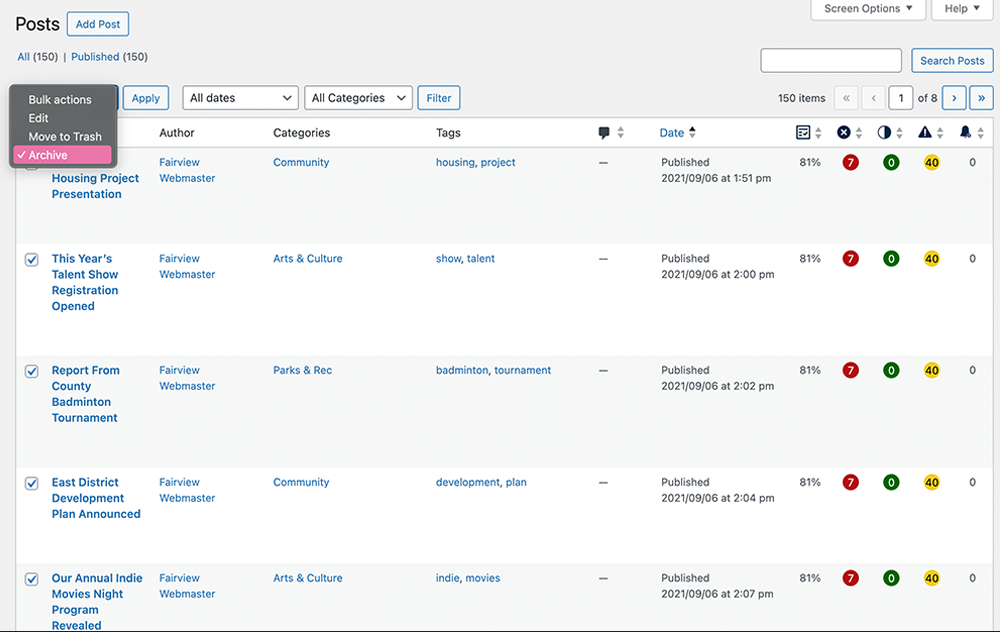
Detailed Instructions
- In the WordPress admin, go to the posts page for the post type that has posts you want to archive.
- If needed, click the Screen Options button in the top right corner and increase the number of posts per page. This will allow you to archive greater numbers of posts at once.
- Order posts by date or search and filter them (using the built-in filters or a tool like Admin Columns) until you see the posts you want to archive.
- Check the select box for all the posts you want to archive.
- In the Bulk Actions dropdown above or below the posts table, select “Archive.”
- Click the Apply button.
- A message will appear telling you how many posts have been archived successfully.
