Want to view and manage issues identified by Accessibility Checker outside of WordPress? With the Accessibility Checker Export add-on, you can export Accessibility Checker data to a CSV file for import into Excel, Google Sheets, your project management tool, or any other software that supports CSV import.
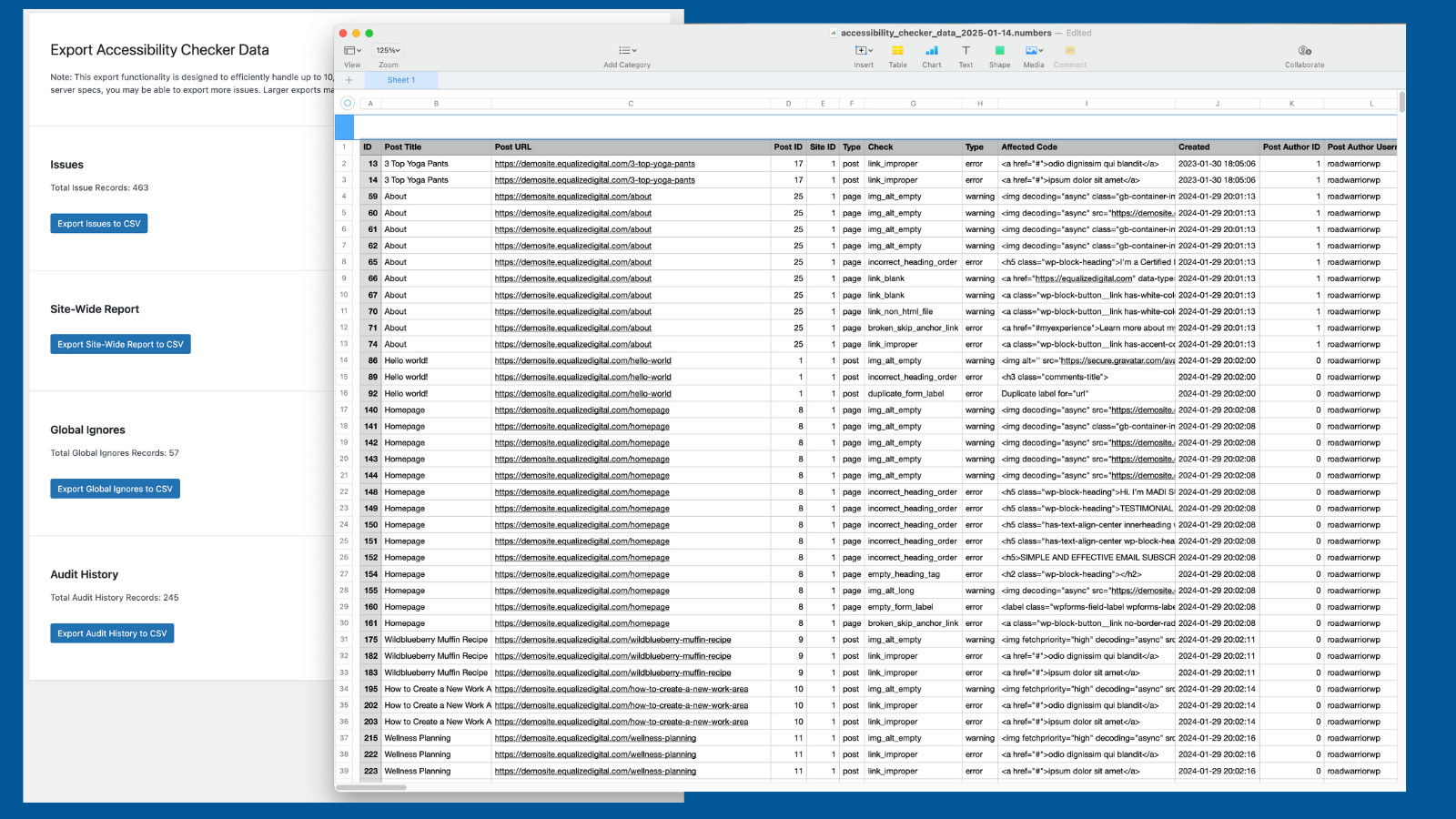
Export Accessibility Issues from WordPress
The Accessibility Checker Export add-on is a separate plugin included in Accessibility Checker Small Business, Agency, and Enterprise Plans.
Once installed and activated, the plugin adds an “Export Data” page in the WordPress admin menu. On this page, you can export key site data to CSV (comma-separated values) file. This file type allows you to import Accessibility Checker data into other software programs.
Export Types
- Issues identified
- Site-wide report stats
- Global Ignores
- Audit History records (if installed)
Why Export Data
Are you working collaboratively with others to remediate accessibility problems on a website? If so, taking notes on issues, getting feedback, or otherwise tracking them outside of WordPress can be helpful. Here are some ideas for what you can do with data exported from Accessibility Checker.
- Create a spreadsheet of all linked PDFs so content authors can review them for accessibility.
- Import Issues into GitHub or a project management tool and assign them to team members.
- Import Audit History reports into your client dashboard to include in monthly reports.
CSV Export FAQs
The Export add-on is included with Accessibility Checker Small Business, Agency, and Enterprise plans. Buy Accessibility Checker here. After purchase, the plugin will be available on the downloads page in your Equalize Digital account.
Customers who purchased Accessibility Checker Small Business or Agency plans before November 16, 2023, will need to complete a free “upgrade” of their license key to see included add-ons in their dashboard. Contact support for assistance if you have not done this yet.
No, the export add-on does not work with the free version of Accessibility Checker downloaded from our website or available on WordPress dot org. It only works with a paid version of Accessibility Checker.
No. At this time, you must have a Small Business, Agency, or Enterprise license to use the export add-on, and it is not available for purchase on its own.
Export functionality is designed to handle up to 10,000 records efficiently. Depending upon the number of issues on your site and your server specs, you may be able to export more issues. Larger exports may take time to generate and download the CSV file.
The issues export includes the following data:
- ID
- Post Title
- Post URL
- Post ID
- Site ID
- Post Type
- Check (issue name)
- Check Type (error or warning)
- Affected Code
- Created Timestamp
- Post Author ID
- Post Author Username
- Ignore Individual
- Ignore Global
- Ignored By User ID
- Ignored by Username
- Ignore Date
- Ignore Comment
The site-wide report export includes the following data:
- Scannable Posts Count
- Rule Count
- Tests Count
- Scannable Post Types Count
- Public Post Types Count
- Is Truncated
- Posts Scanned
- Rules Failed
- Rules Passed
- Passed Percentage
- Warnings
- Distinct Warnings
- Contrast Errors
- Distinct Contrast Errors
- Errors
- Distinct Errors
- Errors Without Contrast
- Distinct Errors Without Contrast
- Ignored
- Distinct Ignored
- Posts Without Issues
- Avg Issues Per Post
- Avg Issue Density Percentage
- Fullscan Running
- Fullscan State
- Fullscan Completed At
- Cache Id
- Cached At
- Expires At
- Cache Hit
- Scannable Posts Count Formatted
- Rule Count Formatted
- Tests Count Formatted
- Scannable Post Types Count Formatted
- Public Post Types Count Formatted
- Posts Scanned Formatted
- Rules Failed Formatted
- Rules Passed Formatted
- Warnings Formatted
- Distinct Warnings Formatted
- Contrast Errors Formatted
- Distinct Contrast Errors Formatted
- Errors Formatted
- Distinct Errors Formatted
- Errors Without Contrast Formatted
- Distinct Errors Without Contrast Formatted
- Ignored Formatted
- Distinct Ignored Formatted
- Posts Without Issues Formatted
- Avg Issues Per Post Formatted
- Fullscan Completed At Formatted
- Passed Percentage Formatted
- Avg Issue Density Percentage Formatted
- Cached At Formatted
The global ignores report export includes the following data:
- Site ID
- Check
- Affected Code
- Created
- Ignored By User ID
- Ignored by Username
The site-wide report export includes the following data:
- ID
- Audit Timestamp
- URLs Scanned
- Pass Rate
- Errors
- Contrast Errors
- Warnings
- Dismissed Issues
- Average Issues Per Page
- Average Issue Density
- Total Issues
- Total Issues Delta
- Is Truncated
The Export Data page in WP-admin can only be accessed by users with the manage_options capability. By default, only WordPress administrators have this capability. However, you can assign the capability to other user roles if needed with a plugin like User Role Editor.