
Thanks to Our Sponsors
IvyCat helps clients and agencies create, market, and maintain high-performing WordPress websites and web apps that are fast, easy to use, accessible, and get results. Their website care plans, search engine optimization, and accessibility services help clients grow and succeed without the stress and headaches of doing it alone.
Watch the Recording
If you missed the meetup or would like a recap, watch the video below or read the transcript. If you have questions about what was covered in this meetup please tweet us @EqualizeDigital on Twitter or join our Facebook group for WordPress Accessibility.
Read the Transcript
>> PAOLA: Well welcome, everyone, to today’s WordPress Accessibility Meetup, and I’ll just get started right away. Just one second. We have a few announcements. You can always join our Facebook group to connect between meetups. We always talk about different things. We not only talk about WordPress. Right now, we’re talking about what comes up on your YouTube search when you look for accessibility. It’s a very interesting thing. You can always join us on our Facebook group. You can find us on facebook.com/groups/wordpress.accessibility. You can always find upcoming events and past recordings. We do always record every meeting, and they’re posted.
The recordings and the recap are usually posted about a week later because it does take us a while to get corrected. Captions, and you can always find them at equalizedigital.com/meetup. To stay updated with all our announcements and accessibility news, and events, you can always join our email list, equalizedigital.com/focus-state. You can always expect our newsletter to go out twice a month. The next one’s coming up next Wednesday, and we’re seeking additional sponsors for the meetup. We always are looking for sponsors to offer ASL, which it would be really nice, and we can start offering that on our meetups.
If you have any suggestions for the meetup or need any additional accommodations to make the meetup work for you, you can always contact me or Amber during meetups, or you can always email us at meetup@equalizedigital.com. That always goes out to both of us, so you can always expect our replies from either me or Amber.
Let’s go with our organizer. It’s Equalize Digital, and we are a certified B Corp, a WordPress VIP agency, and a corporate member of the IAAP, striving to create a world where all people have equal access to information and tools on the web, regardless of ability. Our WordPress plugin, Accessibility Checker, scans for accessibility problems and provides reports on the post-edit screen to make building accessible websites easier. You can always grab the free version on WordPress.org, and you can get started on working on the accessibility on your website. You can always find us at equalizedigital.com or on Twitter you can always tweet us @equalizedigital.
Our live captioning sponsor today, we’re very excited about, is IvyCat. IvyCat helps clients and agencies create, market, and maintain high-performing WordPress websites and web apps that are fast, easy to use, accessible, and get results. Their website care plans, search engine optimization, and accessibility services help clients grow and succeed without the stress and headaches of doing it alone. You can find them at ivycat.com or @IvyCatWeb on Twitter.
Our transcript and caption sponsor is Empire Caption Solutions. They do a great job with captioning and transcripts. For someone that has had to do transcripts manually, I can say it’s a very hard job, and they make it look very easy because they always get us really correct transcripts, and they always do a great job. If you’re in the look for a transcript or a captioning provider, we totally recommend Empire Caption Solutions. You can always find them at empirecaptions.com or @EmpireCaption on Twitter. They’re not very active, but you could always send them and IvyCat on Twitter.
We have a few upcoming events for our next meetup. It’s going to be Paid Memberships Pro Plugin Accessibility Audit with Alex Stine and Amber Hinds. We have these meetups once a quarter, and they are a great insight into testing a plugging, a theme, or a website for accessibility. This is going to be on Monday, March 20th at 7:00 PM Central. Our next meetup after that, it’s going to be at the same time slot as today, Thursday, April 6th at 10:00 AM, and it’s going to be about Disabled and Working Online with Tammy Durden. The next, next Monday, we have the Dark, the Light, and the Inverted. A Developer’s Guide to Color Modes by Nick Croft. That’s going to be on Monday, April 17th at 7:00 PM Central.
Today’s speaker, Amber Hinds. She does not need an introduction. We all know her. She is always here at Meetup. She is great, and she’s very active in the accessibility community and needless to say, a great boss. [chuckles] Here we are. Amber, I’ll pass it on to you.
>> AMBER: Awesome. Thank you so much. Let me share my screen. Paola’s going to be watching the Q&A for me and the chat. Because I’m going to tell you guys that when I’m actually presenting, I’m really bad at watching those [inaudible]. [chuckles] If you bear with me, I’ll get my screen shared, and feel free to put questions in the Q&A box, and she will ask them to me. [inaudible] to say that, right? She’ll ask me the questions as they come up since I [crosstalk] to see them. I’m trying to decide what to share, and I think I’m just going to share this window. Okay. It’s always a little weird to run and present at the same time. Let me check my other computer. Looks good. Awesome.
All right. We’re going to talk today about growing recurring revenue with accessibility monitoring and remediation plans. This is literally what we do at our agency. It’s what we’re going to be talking about. I thought I want to start with talking about how we sell clients on accessibility. The first thing is fear. Fear sells. It’s true. There are people that will be able to come and say, “I’m really worried about getting sued, or I knew someone who got sued.” We’ve had people come to us because a business at their chamber of commerce got sued, and then it woke them up.
In my experience, the people who come to you because they’re afraid of a lawsuit, are the people that are least likely to stick around in a long-term retainer. They’re looking for the easy mode button. They’re the people that are most likely to probably go for an overlay as much as we hate the overlays, and it doesn’t mean you shouldn’t work with them. That’s not what I’m saying, but I’m saying as far as thinking about how your marketing message should be if you’re trying to sell a client on a monitoring or a remediation plan that is ongoing, I like to think about carrots being better than sticks.
We talk a lot less about lawsuit risk and not getting sued and protecting yourself from the lawsuit. Because honestly, can we really say that? No. I’m not an attorney. I have no idea and even if their website was perfect, there could be one thing wrong, and they could still get sued. We talk a lot more about the SEO benefits, the benefits of doing it right to reach all the audience. Increasing conversion rate so that everyone can make purchases. What are the overall benefits for the website as a whole?
That’s the kind of marketing that we have been targeting and that I felt like the clients who come because they’re like, “We just want to do this because it’s the right thing to do, or it resonates with our corporate identity.” Those are the clients that have stuck around in the long-term retainers versus the, I’m afraid of getting sued. When you’re thinking about building your marketing strategy and your audience around this, I think you want to identify clients who care a lot about diversity, equity, and inclusion. I’ve written DEI on the slides, that’s what that stands for, and have strong corporate values around community.
If we’re talking larger companies, they might even have entire DEI websites or a number of pages on their website that focus on diversity, equity, and inclusion, or talk about how they give back to the community. These are companies that it makes sense for them to include accessibility in what they’re doing. Look for clients who really value SEO performance and quality code. I’ll just put out there, like clients that maybe have a small template-built website, they’re probably less likely to engage on an ongoing basis especially if it’s like a restaurant where they get a lot of traffic just off of Yelp and Google Maps or foot traffic or traffic, ss people drive down the street. They’re probably going to care less, even though of course we want restaurants to have accessible websites but they’re not someone who really understands the high value of search engine optimization or of having a highly performant website with very well-written code. Someone who does have that, they’re very likely to understand that accessibility is part of having a highly performant and a well-built website, and so they’re more likely to value that as well.
The other really obvious group where we’ve seen a lot of traction is government or higher education. Any organization that is legally required of course, we all are the Americans with Disabilities Act, but something that falls in the United States under Section 508, there’s a lot stronger restrictions there and those organizations, government, higher ed, they know it and they go looking for accessibility in a way that a lot of businesses don’t because many businesses unfortunately haven’t even heard of website accessibility, might not even know that it’s a thing. Those are what I think about when I’m thinking about who the client is that we’re trying to reach with these sorts of packages.
Then finally, if you’re putting together marketing or branding, one of the things that can be really helpful for selling them is finding a real person that they can emphasize with, someone who’s part of their target demographic. Trying to, whether you can actually find through discovery with them or during a sales call, talk to them about who their audience is. If you can identify an actual face, otherwise potentially having case studies or you can even write up user personas that might represent someone in their demographic, but it’s not a real person but it still allows them to put a face on it. That can be really helpful on the selling side of accessibility. I’m not going to go a whole bunch into that because this isn’t really about like selling but I’m happy to answer questions about it later.
Why are we doing remediation retainers? When we first started, we were doing accessibility audits as a standalone deliverable and we do still sometimes do that especially more for other agencies or very large companies that have their own in-house developers and they don’t want our team to touch the code. But for smaller businesses, we’ve found that the whole spend, however, many thousands of dollars on an audit that maybe takes four weeks at best, depending on how large it is. Maybe it’s three but probably it’s anywhere from 3 to 12 weeks depending on the size of the website, and then start fixing.
It’s very expensive. It also means that you have a longer delay before you’re starting to see improvements on the website. If it takes three weeks or 12 weeks to get a completed accessibility audit, that means you could be going a month, you could be going three-plus months before anyone fixes a single thing on the website. Even though probably right away there was problems that were able to be identified, that could have been fixed right away.
It’s also a very big upfront cost just to have the audit and then to have to go and fix it later out. What we found is that doing it as part of a retainer it’s more budget-friendly for smaller organizations. They can spread out their costs to audit and remediate over time. From our side, it’s more consistent income and more consistent expenses with regards to if we have a contractor or if we’re bringing in user testers that aren’t salaried with our company. Doing it as part of a retainer allows us to know we’re going to expect this amount of work and this amount of income and this amount of expenses each month, so it benefits them in the same way. It’s a consistent cost that they can just build into their budget for the quarter, for six months, for the whole year, so benefits both of us on that front.
Then there is some, I’m not an attorney. Everybody knows that. You come to the meetups, I say this all the time but I’ve heard attorneys say that showing progress and being able to document progress can help if you do get a legal complaint. This is something that we work on with clients is not just like auditing and fixing but like auditing, fixing and documenting what’s being done and being able to show improvement over time. It does also mean sometimes they come and they’re already being sued but if they’re not and you’re working on it and they get a complaint, hopefully it doesn’t start with the lawsuit. It starts with a demand letter or it starts with just a simple request, which is, “I can’t use the checkout form on your website.”
Hopefully, if we were auditing, we would’ve started there but let’s say we hadn’t gotten to that yet. Then we could go and be like, “Oh, okay, well that’s our priority right now”. We drop whatever else we’re doing to go find the thing that the person requested or flagged and we’re going to fix that so that they can turn around quickly and be like, “Thank you so much for reporting this to us, we really care about accessibility, we have gotten this resolved as soon as possible.” Those sorts of things can be really helpful.
The other reason why I really like remediation retainers is because they set the stage for accessibility being an ongoing practice. I really try to train our clients intensely that accessibility is just like search engine optimization. I say this to them all the time, you’ve probably heard me say it in meetups or on podcast interviews or whatever, but I’ll tell them, you don’t ever say, “Okay, my website is search engine-optimize. Now I’m done.” Maybe if you had like a static four-page website that you weren’t adding anything to, I don’t know, but then I wonder how well that would rank anyway, probably not. You’re constantly adding and changing content, you’re constantly making tweaks, you’re constantly responding to changes in the environment, changes in the search engines, and accessibility is very much the same way.
We like putting them on a retainer instead of doing a one-time audit and fix because it gets them used to paying for budgeting and paying for accessibility every month so that maybe we get to a point where we say the website’s in a really good place, we’re going to put you on a modern plan which is much lower but it reduces their cost, but it’s never necessarily going away. No, it’s not everyone goes for that but I think getting them used to that every month, we need to do some things. We need to have a checkup, we need to fix certain things that maybe got missed by the content team or we need to have training on something that’s really like, it sets that mindset for accessibility being an ongoing practice.
>> PAOLA: Amber, we have a question as it relates to the legal liabilities, Melanie asks, “Have you heard of a site that is accessible but are sued anyway, just looking for a settlement?
>> AMBER: One doesn’t come to mind off the top of my head. I wouldn’t say that like I read or follow every lawsuit that comes out there. I would suggest looking at Laney Feingold’s blog, she’s also very responsive on social media. If you’re looking for like an answer to that, she’s an attorney who specializes in the disability rights in America, so if you’re interested in that you could ping her on LinkedIn or Twitter or something or check her blog. I would not be surprised. I think it’s a little bit hard because there’s two sets of people in my understanding when it comes to the lawsuits and there is a group where the law firm almost initiates it and they look for people that they can use as a plaintiff, and then they’ll go use a tool like Wave to check the website.
The thing that’s odd about any scanning tool, ours included, is that sometimes you get false positives. I wouldn’t be surprised if a law firm who wanted to sue went and did Wave. These images don’t have alt texts, but we would know if we assess them while they’re purely decorative, they should not have alt texts. They might just be like, “Oh look, there’s 10 images of no alt text.” [chuckles] Or something else that just– It says the color contrast is wrong, but it’s actually not because color contrast is really hard for automated tools to really accurately gauge because there’s so many depths to it. I wouldn’t be surprised. I don’t have a specific example, and that was a very long-winded answer. [chuckles]
>> PAOLA: Oh, yes, that’s a great answer.
>> AMBER: All right, cool. Where we started, just a little bit of background. Honestly, we have our accessibility checker plug-in. We built this tool originally for a client to try and do some more scanning on their website, get the tools there. They were using Moncido at the time, and their content creators just literally weren’t going to Moncido. They were like, “We have this tool that’s scanning and checking, but you have to go to a third-party website. We need to get the reports in the dashboard.” That’s where it started.
I think for us, we actually realized that what’s really helpful about a tool in the dashboard like this or any tool– We use the AgencyAnalytics tool for SEO and monitoring that stuff. It has a similar scan for SEO best practices, and Ahrefs has a similar scan for SEO best practices. When you have a report like ours or like those tools that we’re talking about where it shows you, “Here’s two errors, and they’re on a red tile. Here’s five errors, and they’re on a red tile. Here’s 29 warnings, and they’re on a yellow tile,” and a gauge that says, “Oh, we’re only at 85%.” That really, for people, it almost gamifies it.
I think putting the tool in the dashboard, it depends on your client, but most of the clients we’re working with, they have content people where they have marketing teams that are maintaining the content. We’re not really working as much anymore with smaller businesses where they don’t do literally anything on their website, which I know is the thing where they never log in and they email you and they’re just like, “We changed this word.” We’re doing things where they’re actually in there. They see this, and I think it’s very motivational for them.
Ryan Sullivan from SiteCare, I was talking to him and I loved this phrase that he told me. He was saying one of the reasons why he likes using the plug-in is that his clients pay him to turn red things green. He’s put a tool on there and it flags for them. “Oh, there are things that need to be green. Is this like Yoast?” I think it’s the same concept. Nobody wants a little sad face. You want a happy face. That’s where we started realizing ourselves that we could start to build this into something that becomes an ongoing because the clients see there’s a problem visually. Then it motivates them to want you to fix it.
These are actually how we break up our plans. For a while, we didn’t have them on our website, but they’re actually on our website if you want to go see more details. What I will explain about these is how we approach it, what we do. We have four different remediation tiers, and then we have a monitoring tier. People are only allowed to drop to monitoring with approval. We’re only going to let you go to monitoring if we actually know that your website is successful. We break up our recurring plans, roughly in our head we’re assuming we have an even amount of auditing and remediation, but from a client perspective, they get the total.
For example, on Tier 1, it says auditing hours, three, remediation hours, three. On our website and in the docs that we’ve provided to people, we just say six auditing and remediation hours. It’s more fluid that way because there may be months where we’ve done enough auditing or we found enough problems that we’re not going to do any auditing in a month. We’re just going to use all of that time to do fixes. The way we arrived at our 3, 6, 12, 24 per each item, so auditing hours in Tier 1 is 3, auditing hours in Tier 2 is 6, in Tier 3 is 12, and in Tier 4 is 24.
We spend a lot of time thinking about what is realistic to ask an employee to do in a day. I’m never going to say that I expect an employee, a full-time employee to actually clock eight hours of work in a day because it’s not real. People need to get coffee. People need to go to the bathroom. People need to chat in the Campfire or in Slack or wherever they are, engage with people. They have to check their email.
No one can do eight hours of billable work and even seven hours. It didn’t feel comfortable for me. Also, seven hours is in a nice even split. We have been approached. We approach these with our team members and even our own time– Probably, it’s realistic to assume we’re doing a maximum of six hours of billable work in a day. If we have an auditor doing something for three hours in a day, then that’s their morning. Then, they could do another three hours for a different client in the afternoon. Or if they do six hours in a day, then that’s an entire day just working for that one client.
We really approach this with thinking about, how are we going to be able to bill our time or utilize our time effectively in a way that doesn’t burn people out but also makes sense, and then it really is delivered? If someone is on a six-hour plan, they’re blocked for a day. Now, obviously, two different days so it might be half-day of an auditor this day of the month and then a half-day of a remediator, or Dev, on a different day of the month. If it’s something like Tier 2 where there’s six hours of auditing and six hours of remediation, we try to keep that in a single day just because it helps us from a scheduling standpoint. We include monthly strategy calls with these. Tier 1 and Tier 2 have 30-minute monthly strategy calls, Tier 3 has a 60-minute, Tier 4 has a 90-minute.
The strategy calls, I think, are really important for a variety of reasons. One, it just allows you to stay front of mind with the client for them to get that personal touch. It helps them stay committed because they see you. They’re talking to you. You can share wins, that sort of thing. Also, they are really important because there are a lot of things with accessibility. When we do auditing, we’re not just using our tool. We’re doing manual testing of the frontend with screen readers. We will include user testing in these plans. Once we get to a certain degree of accessibility, we’ll start having actual users test user journeys, or test certain elements of a page depending upon how many hours we have in their plan.
Things will come up that require a design decision. Color contrast is a really obvious one. Occasionally, we get into, especially at the end, it’s not a literal accessibility failure, but it’s more of a usability thing. It’s not a clear wicked violation. It’s more of a best practice, and it might be related to their font styles or something else. Having these calls allows us to sit with them and talk through pros and cons and help them make decisions because we are frequently making decisions about how to do things.
The other way that we use the monthly strategy calls is we will do training for them. On a lot of websites, especially big websites, we’re working collaboratively with clients, which means they’re also doing some of their own remediation. Typically, it’s on the content-related things and we’re doing Dev fixes. For example, they might say, “I really don’t want to use my time having you write alt text on images.” [chuckles] We might have a training session where we just talk through how to write good alt text. They bring multiple people on their team to that one. We record it so they can look at it later. That’s just part of their monthly strategy call.
Then, they can go through and fix all their alt text without having to pay our team to do it or utilize their remediation time in their plan for that and leave it for the more technically difficult things. The monthly strategy calls, I feel like are really important. Then on the monitoring plan, we try to actually deliver that in a quarterly. It’s broken out monthly. They pay a monthly fee as if we’re doing two hours every month but typically it’s more like we’re doing six hours in a quarter and then you still want to have some quarterly call. I will say for clients that we’ve had on quarterly calls– Oh, I could probably attest this. They don’t always show up for their calls. [laughs] They sometimes forget. That’s a little bit harder, I think, than having a regular monthly call. Trying to keep the cost down, that’s the idea with the quarterly call. Then we have required commitments. The reason why we have required commitments is a couple of things. One, staffing, we really want to know that we can plan out and that we’re going to have the team and we’re going to have the availability for it. We’re not a huge company, so people coming and going and coming and going, it can really cause problems for us.
Then the other thing is, this is where we start to talk to people about the required commitment being the minimum time to accessible. Obviously, in the very beginning, it’s really hard to tell how long it will take for something to hit even a good baseline of accessibility on many pages on the key pages, let alone the entire website.
Our Tier 1, it’s six hours a month. It’s three auditing, three remediations. We have a six-month commitment. That’s because there’s, just to be totally frank, I don’t love this tier [laughs], this tier is made for very small businesses, but it is really challenging. There are some accessibility problems that take more than even six hours for a developer to fix. If we have to replace a navigation menu on someone’s website, that might take more than six hours. In that instance, sometimes we’re talking about, do we do an overage? Do we do half the work and then come back? There’s a weird pickup and then stop and then we have to resume. That shows up, right? Any devs here probably know that you lose some productivity when you have to do that.
Really, we’re saying if we’re at this tier, this is the minimum amount of time that we would expect to actually have made decent progress based on the amount of hours that we’re putting into it. Now we don’t guarantee by any means that it will be done at this point. It’s just after this point if they want to cancel the can.
Otherwise, they’re contractually agreeing to either the six-month or a Tier 2, 3 and 4. It’s three months. Then the monitoring, we have a 12-month commitment. The reason for that is because like I mentioned, our goal is not to do something every month. We’d rather do something every three months. Once a quarter for six hours. With that, you have to have the 12-month commitment.
>> PAOLA: Amber, we have a few questions coming in. Renee asks, “Do you structure hourly rate differently depending on the tier the client selects?”
>> AMBER: Yes. Actually, if you go to the accessibility remediation page on our website, there’s a pricing table there that shows prices and people can actually buy this. All of our prices are there if anyone wants to go look at them. We basically, calculated the Tier 1 has the highest effective hourly cost but it’s not just straight. When we calculate hourly, we’re assuming there’s the auditing hours, remediation hours, the monthly strategy calls are also calculated in there. Then they get a report and we’ll put a little bit of time on the report. We want to eventually have these more automated, but they’re not right now. It’s not just six hours’ times or 12 hours’ time. You can see how we do it, but we do make the effective rate lower as you go up just because we want to incentivize going up.
>> PAOLA: Okay. Then also Michael asks, “Do you find that the 98-minute calls are well received by the client?”
>> AMBER: Yes, the companies that are on that tier, which is 48 hours of auditing and remediation every month, these are a large enterprise, and usually these are most commonly used as training or assistance or talking through problems. They don’t always last 90 minutes. It’s like when I do discovery calls on a new website, I book two-hour call, [chuckles], and I’ll book like four or anywhere from two to four, two-hour calls for each website. We don’t always use the entire time, but it’s like we like to book it and be available. If the client says they don’t want to meet for 90 minutes, they don’t have to, but we’re just planning like we can and we can be available because they can get extra training or that sort of thing.
>> PAOLA: Then Fredrick asked, “For user testing, is it in-house or consultant?
>> AMBER: We do our own in-house testing. We have a partnership with Texas School for the Blind and Visually Impaired. That’s usually, typically who we utilize for true user testing where we’re getting someone who’s not an accessibility expert. Then we have a couple of other consultants that we’ve worked with occasionally. One of whom, I don’t know if he’s here today, but Raghavendra, he’s in our Facebook group. He’s done some testing for us, but he is blind and he’s a native screen reader user, but he’s also an accessibility specialist, [laughs], and he’s highly like he understands code and all that.
I don’t think of him as a user tester. Because I tend to think of user testing as someone who’s coming without having the super technical experience. They’re good with their screen reader, but they don’t necessarily understand the inner workings of websites. Yes, we do all that in-house. If you’re looking for that, another good resource is Nobility, which is a nonprofit organization near me down here in Austin. They have an Access Works program that provides users for user testing. We also do user testing for other agencies, but I’m not trying to tell you all that [laughs].
>> PAOLA: Yes, those were the questions that we had.
>> AMBER: Perfect. When you’re thinking about creating your own plans, I talked a bunch about trying to maximize how plans fit into your workday, think about the hours in that way. Like I mentioned, we originally were like eight hours. That sounds like a good hour. Then I started to think about that and I’m like, “Wait, if we can’t do eight hours of work in a day, am I asking someone to do six hours of work plus two hours in another day? How would I nest a bunch of plans together in someone’s schedule?” Really thinking about just how your employee’s or your contractors, how their schedule works and try to make plans that fit within that schedule.
We assume when we are doing manual auditing about, it could be less, it could be more, but about three hours to audit the header, three hours to audit the footer, and then up to three hours for highly designed content areas. Now it’s not just the testing, that’s the testing and documenting. We’ve had speakers talk about this before. Sometimes the documenting takes more time than actually figuring out that there’s a problem. That’s part why for us, we have our lowest here at three hours. Because if it was one hour, I don’t know that I could provide a quality manual audit in one hour outside of like a small component. Like, okay, we’ve audited just the navigation menu. That’s why for us, the lowest we went was three hours.
Then on the fixing side, one of the things that we try to do is fixing site-wide issues for quick wins. We’ll tell people if we can, in the first month we like to fix a lot of things in their header because it goes across the entire website like navigation menu is really important for users to be able to use it. Also on accessibility checker, again, when we’re talking about turning red things green, if you fix something that’s in the header and it was flagging an issue on every page, you could go back to a client with a 500-page website and be like, “We fixed this thing. It resolved 500 issues in accessibility checker.”
That to them is, they’re like, “Oh wow, this was really worth it.” Trying to think about how you can do things that one, make good sense for users, but also show this is the result. This is an improvement that’s happening right away. Then I noted that before, but more complex dev fixes may not be possible at lower-tier plans. That’s just the reality. It really depends on what theme they’re in, how the website is built, if it’s using a page builder or not. What the problem is, sometimes things it takes 8, 10, 20 hours to fix something really complex. That is one thing that we really make sure people understand in a kickoff call. You can use a tool like ours, you could use a tool like [inaudible] or Mancito. Those are all other bulk scanners like ours that are SAS offerings, all of which have their benefits, but you still have to. If you’re really going to offer your clients a remediation or an accessibility monitoring plan, you have to include manual auditing. Automated tools can’t find everything, so you still need to do real testing in order to honestly be offering quality accessibility retainers, but fixing automated issues only can still make a big difference. Obviously, there’s some automated issues that a checker might flag that are less important for user experience, but there’s some that checkers find that have a major impact on user experience like MT-Links or buttons.
Even if you’re starting with just doing automated issues, because you want to like let’s start with everything we can find from automated, then we’re going to do manual auditing. That may be a fine way to approach it, but still has a net positive impact for users of that website. I’m going to show you a user journey. I’m actually going to flip over to slick plan, because it is not easy to see there in my slide. What I have put up in case anyone can’t see it is a user journey that’s slightly cleaned up from some of our very personally identifiable information. I’m going to try and describe it. It’s a flow chart.
The first set of steps are all related to the sales process. It’s optional, so for a while this was required for us, because we didn’t have the ability to buy these on our website. We do have the ability to buy these on our website now. Our ultimate goal is to have more people just buying them without a sales conversation making it more of a productized service, but most people to be honest, they want to have a phone call. How this journey starts is people inquire. Either they call on the phone.
I don’t think it happens a lot, I don’t hear Chris’s phone ringing a lot, but it does happen. Or they email or they fill out a form on our website, and then they’ll have a really short call, like a triage call that assesses if they’re right fit, what they’re talking about. Then if they’re qualified, they’ll get a follow-up email with purchase instructions that’s basically like, “Here’s how you can go sign up for this thing right now.” Our goal with doing this and making it a productized service was to reduce the sales overhead, because again we’re a tiny company. Chris is our only salesperson.
That’s the thought on having it on the website, having it as something that people can just go buy, so that he doesn’t have to write proposals for these. In the beginning, he was writing proposals for these. It was also really hard when we hadn’t fully assessed the website to even put in a proposal when we think accessibility will be done. [laughs]
Now we want to skip the proposal step. We want to make it easier, and basically, they’re going to get a follow-up email with purchase instructions. From there, there’s an option, either they buy it or they don’t buy. If they don’t buy, then they get put into a sequence which I don’t have fully mapped out here, but I think he has a multiple steps sequence in our CRM where he will follow up either via email with emails that are scanned, like he’s pre-written or sometimes he’ll call or I think he also will hit people around LinkedIn sometimes, and do that kind of stuff.
If someone is ready to buy, then the next step in the flow chart is that they can purchase it. An audit package on the website. We require them to also purchase a license for Accessibility Checker Pro. We don’t include that for a variety of reasons that probably aren’t worth getting into here, but they have to purchase that separately, and then audit package.
Also, I have to the right of this an alternate entry point. Eventually we’re hoping almost all people will come this path right now with few, but they could, because it is on the website. They could come to your website, read the page and just buy it right there. We use Basecamp for project management. We are still using Basecamp for project management for these, because we have not figured out a good way to not have a project dashboard.
They’ll get an automated email right after they sign up the talks that just comes from Gravity Forms. [inaudible] we’re currently selling these with a subscription on Gravity Forms, but they’ll get one that basically says, within 24 hours we’re going to reach out to you. Here’s Chris’s link to schedule a kickoff call, 24 business hours.
Then they’ll get a Basecamp project created. They get invited to it. In Basecamp we have a welcome message with instructions. Again, if they haven’t scheduled the call, here’s the link. Schedule the call, and other onboarding information. All this is included there. This is the next step. They provide access to their WordPress admin, their hosting account. We read access to Google Analytics, because sometimes we use it for prioritizing pages. If they have repositories, almost none of them do. Then we ask them to add us to their code repositories. If not, the next step is our Dev onboarding task.
If they don’t have a backup situation, we’re setting up a backup situation. We’re setting up Git Repositories and ideally deployment pipelines that will auto connect. Depends on where they’re hosted, if that’s even possible. I don’t have this listed here, but if they don’t have a staging site and there’s not staging possible in their host, then we’re putting one on our hosting account that we can use for staging so that we can show or test code changes not on their live website. We don’t want to do that.
Then from there the auditor is actually installing an activating Accessibility Checkers. We ask them to buy it, but they don’t have to do anything with it. We can go see what their license key is, because it’s our plan. We’ll install, activate, run a full site scan, and our goal is to have all of that actually happen before the kickoff call, which is how this is shown in the flow chart, but if someone gets the ability to schedule and they schedule a time for like two days later, but they fail to get us access to all of their admin and everything, then that wouldn’t happen. We’ll have a joint kickoff call via Zoom where we just talk about the process, we get more information about their goals and priorities. Some of that we ask for in the actual Gravity Form where they sign up for the subscription, but we’ll just have a conversation like that.
The next part I have two things in a dotted line. These are audits and fixes are guaranteed to happen in the first month. It has a note that says, “Customers that hire tiers will see more items identified and fixed in the first month depending upon the complexity of the problems that were found.” In the first month our goal is to complete a manual audit of the header with issues added. This has a little note in the manual tab. This isn’t publicly ready yet. [laughs] Actually sneak peek.
There are going to be the options to manually add issues for everyone in Accessibility Checkers so they can be viewed in the website. Sometimes at the bottom tier we can’t fully do it, but we like to resolve issues in the header in the first month. After we’ve done that initial manual audit and resolving some issues, we’ll then have their first strategy call for the month. In the first month they get two calls, a kickoff call and they still get a strategy call, because in the kickoff call, we’re primarily talking about goals and things like that. In the strategy call, we’re actually able then to be like, “Okay, we’ve run a full scan, we’ve looked at the scan, we’ve done an audit of the header.”
Usually, we’ll do a glance through the homepage, the footer or some other things, so we can start to get a feel for how long this will take, because we’ll know what kind of theme they’re on. We’ll know if they’re using a page builder, and that gives us the ability in that first strategy to call to say, “Okay.” Because this is what they always want to know, how long is it going to take? But, you can’t honestly say that until you spent time assessing. That’s really where that starts.
Then our flow chart, and apparently I can’t scroll when I’m zoomed in [inaudible]. This is not going to let me go down. Well, basically the next thing that we do then is a repeating cycle. Manual audit of body content or archive pages. I guess I missed the footer in here when I was cleaning this up. I might’ve accidentally removed it, but the footer happens pretty early on. Then dev content specialist resolving issues, monthly strategy call. These are really helpful, again, because we’ll be like, “Oh here’s something we noticed while we’re doing our manual audit. We want to make sure to tell you about it so that you don’t keep adding the same problem as you’re creating new blog posts or new products or whatever that might be.”
Then, if problems exist, the chart loops around back to that manual audit. That’s your repeating sequence for each month until at some point in time we say, “Hey, the website is accessible or it’s reached the standard of accessibility that this client has indicated they’re really looking for.” Then, our goal is client drops to a monitoring tier and they move into quarterly audits, remediations and calls. Of course, some people might say, “We’re done.” Some people might say, “We’re done,” before we even get to the whole ‘website is accessible’ moment [chuckles], which is frustrating but that’s the reality of budgets and just other things that happen, but that’s what the process of any user journey is. Before I go back, did we get any questions about user journey?
>> PAOLA: Yes we did. [inaudible] asks, “Do you scale this model, that is, do you foresee hitting some limit of the capacity or your staff, or do you have ways to add additional contractors to fulfill an unlimited number of plans?”
>> AMBER: For a long time we were really concerned about scaling it, particularly on the dev side. The auditing side is a lot easier for us to scale, We’ve had good luck with– we don’t have a full-time W2 auditor. We have contractors right now, and we’ve had pretty good luck with finding them and being able to get them into our process, and so I feel that we can scale. The dev is harder because all of the fixes are different and every [inaudible] is different.
That’s why for a long time we didn’t have buyability. If you’ve looked at our remediation page for quite a while, it even said, “We prefer for you to have a team to remediate your own stuff,” because we didn’t know how to scale this. We have a partnership with someone that might be coming, so I can’t really talk about that, but what I will talk about is we also have used, with a lot of success, Kodable. Kodable, if you’re not familiar with it, is a website that you can go to to get WordPress-specific developers and they’re pre-vetted.
We’ve used some developers off Upwork at times and it didn’t work as well. Kodable was great. Kodable also, because of feedback we gave them, and for us, they’re building– but anyone can use it, an accessibility-focused pod. That pod is people who are currently going through the International Association in Accessibility Professionals, website accessibility specialist, WAS, certification, pretty sure that’s what that is. They’re getting certified, they’re getting trained and they did this because they had a accessibility tag that anyone could put on their thing and we got one that actually didn’t know accessibility, and they were fabulous about taking our feedback.
They literally stripped that tag off of everyone. They said people now have to prove that they know about accessibility. If other agencies are looking to do this and you’re not sure about scaling like I would– I’ve had really great experience with Kodable and I think they’re serious about building a team of developers that understand accessibility. That’s what made us confident to actually open it up and see how many people will buy it without having sales calls and us being able to manage the flow more.
We’ll see, if we get too many then it’ll go off, but I think it is scalable. I think the big thing about making it scalable is having a very set defined process. That’s also part of why we have those minimums, because we have to know each month what it is. I think that the next hurdle that we’re probably going to get over to improve scalability is I would really like to get everyone synced on a same day of the month subscription. We’re not right now, but ideally that’s probably one of the things that we’re going to solve for to help make it more scalable.
>> PAOLA: Then, Carrie asks, “Do your tiered plans include an unlimited amount of site pages to be audited per number of audit hours?”
>> AMBER: Yes, so that’s the thing that we like about this model as well is its time. If someone has, and this happens, people will give us a page where we’ve already done the header, we’ve already done the footer, maybe it doesn’t have a sidebar or we’ve already done the sidebar and we could potentially, in a month even at that three hours of auditing, we could potentially go through– I’m trying to think, for someone that has– if it’s really basic, it’s not a designed page, so when I said three hours for a designed page, I’m talking about one of those really long pages that has all these different sections and all sorts of things.
If it’s a basic interior page that’s primarily text and headings, those can go really fast. You can sometimes audit it, find two problems, document in 20 minutes and move on. We don’t ever limit to number of pages. Before when we were doing audits, we were flat scoping and we’d just be like, “Here’s the price per page.” I didn’t like that because it didn’t feel especially fair to the customer. Then, sometimes you’re averaging down to account for those, but then you end up losing a little bit because you get a lot more highly complex pages. Yes, we don’t ever limit on number of pages. It’s just the work that we can get done in the time that they’ve purchased on their retainer.
>> PAOLA: Great, and then we have another question. What do your clients mostly do and who is the decision-maker in the sales process?
>> AMBER: Most of these– there are a few at the smaller– if I go back, I’ll go back to my slides for just a second. This tier one, there are a few small businesses like we had for a while but she didn’t stick around for more than– she was one of the reasons why we ended up with a six-month– I think she only did it for five months maybe, but she is like a small mental health practice. Those are more like smaller businesses. The higher level ones tend to be enterprise companies. They’re in a variety of different industries, but yes I’d say they tend to be larger businesses.
Then, auditing like, bigger auditing-only plans, we’re either doing those– we have one that we’re doing on a federal website right now but they have a different agency that does all of the devs, so they’re not quite on a plan like this, they have a custom plan. The auditing stuff, we tend to get more from other agencies, but the businesses end up here and they’re in a variety. I’d say that you really have to think about, like I mentioned before, like a restaurant probably is not going to be the right fit for this because they’re not going to care about the level of quality of the code on their website, to be totally honest. Unless they’re a very large chain restaurant.
You could probably come up with what their minimum revenue is. I would assume that most of the people that we’re working with, they’re making– The tier one people might be making a little like 700,000 a year, but most of them are probably well over a million in revenue or more. Just because that’s what I think makes sense for them financially to invest in something like this.
>> PAOLA: Yes, that makes sense. For the larger businesses, who do you think the decision-maker is?
>> AMBER: Oh, the decision-maker, yes. Typically, we are working with VPs of marketing at like larger businesses. At smaller businesses you might still be getting like– or it’s like a vice president or a partner but you know that they’re an owner or a partial owner in a partnership situation, but typically the clients that we’re working with, and this applies also on our website builds, I think they’re directors of marketing or VPs of marketing is who we are working with. I suspect that’s who the decision-maker is on ultimately doing it. To be honest, I don’t do our sales calls, so I might not always talk to the person who makes the decision on pushing the button to go. I might only end up talking with the person who’s actually got tasked with managing the project afterwards. It’s possible that there’s other people that I’m not aware of. Chris would be a good person. You could tag him on Twitter, and he could probably answer that question.
>> PAOLA: Yes. I’ll share Chris’s handle in a second in the chat. We have another question. What is your commitment to your clients in the event of a lawsuit, and what would be your legal exposure?
>> AMBER: We, in our terms of service, make it really clear that we are not a law firm. You can go read our terms of service. They’re on our website. We tried, I asked Chris because there were a few that were like, “Can you offer insurance plans”? He looked into it, and he even talked to our insurance about how can some of these, I can’t remember, there was one of the overlay companies that had multiple millions of dollars for each instance where they say they would do it, and our insurance company’s like, “First of all, that must be a lie. I don’t know how they’re doing it.”
They’re like, “The plan would just be astronomical in fees.” We’re not offering any of that. Now, we do have errors and omissions insurance. If we made a mistake, I think we could probably file under that. We’ve never had to. We make it really clear in our terms of service that we’re not a law firm, we’re not guaranteeing compliance with any laws. What we are doing is we are making their website conform with web content accessibility guidelines and best practices. We’ve done some massaging of language on our webpages, too, to try and make it more clear that doing that is what’s considered the best way, or most recognized way to meet section 508.
It’s pretty cut, and dry. The Americans with Disabilities Act, even if you go to that website, it doesn’t explicitly say how you can meet that, which is one of the complaints that people have. We try to basically say, “We were helping you comply with web content accessibility guidelines,” but we don’t ever tell someone, “We will make your website ADA compliant,” because we’re not an attorney. I can’t say if their website complies with laws. Only an attorney or a judge can do that.
>> PAOLA: Even then, I remember that we had a build that the client asked for something very specific that was not compliant, and that does go into the legality of it as well. Yes.
>> AMBER: Yes, we document stuff like that. Here’s the thing I’ll say about the lawsuits too is, are lawsuits rising? Yes. There were 4,000 lawsuits last year in the United States, and how many millions, or billion, I don’t know, millions of small businesses are there, or businesses period, in the United States? I’m too logical. This is why I don’t like selling fear.
The actual likelihood of someone getting sued for accessibility, unless they’re running a ton of ads, or targeting a certain population, and they’re located in a certain state, the likelihood is pretty low. That’s what I try and tell clients is, let’s do this for the right reasons. Let’s not be afraid. I guess we’ve approached that. We had our attorney– Our attorneys drafted our contract, and they reviewed our language on our website for us to make sure we wouldn’t be in that spot. I think that’s the biggest thing. Don’t promise what you can’t deliver, and don’t promise compliance with laws. [chuckles]
>> PAOLA: Yes, we do have a few different questions. We may have to do a lightning round here.
>> AMBER: Let me keep going, and then we can come back to some more questions.
>> PAOLA: Sounds good, yes.
>> AMBER: We did the customer journey. One of the things for having people stick around, I highlighted this a little bit, was showing fast progress. We like to look at things that are site-wide issues. In Accessibility Checker Pro, there’s two ways that we can approach this. We can either go with, here’s something. I have a screenshot that shows topics as an H3 as an incorrect heading order. It’s on four pages. I’m going to assume maybe this was in the footer, I don’t know, because I don’t remember what it was that it is from, but that’s something where it’s like, “Oh, if we fix this in the footer, it would fix 404 problems.” Sometimes, we’ll do that.
We’ll look at those kinds of things. Obviously, we want to not just prioritize on doing fluffy fixes that don’t have meaning for users, but at the same time, if something is meaningful and helpful for users, and we’ll go across the entire site, that’s helpful. The other thing is you could potentially look at– on the left side, I have a screenshot that has a list of all of the checks, and then we have a count next to them. Then, if they don’t have any issues, they should show ‘Passed’ and it would say zero.
We could look at, and I have the specific item covered up here, so I don’t know what it is, but at the bottom of this list, there’s something that there’s only three of, and something that there’s only seven of. We could potentially be like, “Hey, let’s go fix those things because that gets more items that are quote ‘passed’, or that there are no instances that we could find of this on the website.” Trying to think about ways that you can make differences that also clients really like, or that shows them progress in their reports. That’s something that they can really understand. It’s one thing to be like, “We rebuilt your whole navigation menu.”
Usually, we’ll explain to them or demo at them during one of the strategy calls, but at the same time, problems that were in that probably weren’t found by an automated checker. To them, it doesn’t look like improvement on a report. Again, I always have to touch on this. If you’re planning these plans, please don’t use overlays. They don’t work. This is my favorite screenshot of accessiBe, and it’s their demo, where they have put the overlay on a fake e-commerce website, and for whatever reason, they decided that they were going to make it pink, and white, and the overlay itself fails color contrast [laughs].
I have to highlight this because accessiBe and other overlay companies, they will reach out to agencies. We’ve gotten contacted, and they wanted you to resell their services, and it sounds like, “Oh, this is a way to make things more accessible, and I can make money, and it’s cheap and it’s easy.” They don’t work, they don’t do it. They can add more accessibility issues if they’re not coded properly, or if they’re configured improperly, like this particular one with the pink, who knows? I have no idea why they did that.
They can hijack a screen reader user’s experience, make the website more– and they do not protect against lawsuits. If you do have a client that is fear-based, and they ask you about this– I’m sure we’ve shared tons of resources about this, so I don’t want to go too in-depth, but I always have to say it when we’re talking about recurring plans, please don’t add an accessibility overlay to your recurring plans. What if you’re not an expert? What if you are like, “Okay, I can use the automated tools, but I don’t know how to manually test”?
The first thing I want to say is that you can probably find more problems than you expect just by going and hitting the tab key, and looking for a few things. We have a checklist. I gave a talk at WordCamp Birmingham, our workshop that was two hours long about accessibility testing. I think they’re going to put that on WordPress.tv. Obviously, coming here, the A11Y collective has really great courses. They’re video courses that are pretty affordable. Rian Rietveld did a bunch of them, and some other people from her team.
Deque also offers courses. I really like the Mozilla Developer Docs, and of course, looking at the W3C website accessibility initiative. There are learning resources that you can do. The other thing is that if you’re like, “Well, I want to offer this service, but I don’t want to do the work if you can outsource either auditing, or dev, or both.” When you’re doing that, what you want to do– and I think this Kodable thing is a really great example that I talked about earlier.
They had developers on their platform that were just tagged as accessibility because the developers just said that. I’ve seen this a lot on other platforms like Upwork, and things like that, where people say, “I know accessibility.” You go look at their examples, and you’re just like, “Do you actually know accessibility”? It doesn’t seem like. While I don’t think everyone has to be certified, we have found that if someone has an IAAP affiliation or certification, that does show that they’ve put some effort into learning, and taken an exam. It’s not the be-all and end-all. I don’t have any of those certifications, but I studied a bunch and I know a lot about accessibility. We don’t necessarily only hire people that way, but that can be a way to help weed out whether or not they know. That’s why Kodable said, “Okay, this is what we’re going to do. We’re going to remove it. We’re only going to give that tag to people that get their certification.” I would really just ask a lot of questions. I would look at their work and certainly, we can share other resources and I’m sure there might be people that have resources they can put in the chat.
There are some really fabulous people that attend meetups that shared stuff in the chat. I’ve noticed during other speakers as well that would be helpful and that do consulting and that kind of stuff. You can outsource it if you want. I always like to end on– I’ve spent this whole time talking about our process, and of course, we’re doing it to make money, but it’s not just to make money for our business and it’s not just about growing our own recurring revenue. It’s about the end users and the people.
There’s real people and I have an image grid up here of, I want to say 15, my math, my fast counting might be wrong, 15 different people of all different ages and races and abilities. That’s really who we’re doing this for and that’s really what matters. That’s what I hope as– if you’re starting to think about offering this, that you’re really keeping that in mind. The end goal is about making the web better for other individuals.
If you have questions, you don’t know how to reach me, which would be shocking, but if you don’t know how to reach me, I am super active on Twitter @HeyAmberHinds, I did join Mastodon. I’m fosstodon.org/@amberhinds. I’ve been trying to do more on Mastodon but I haven’t figured out how to get my feed quite right. Of course, you can always reach out to us at Equalize Digital. Now, we can do questions. I also have no idea what time it is, so tell me, are we good on time?
>> PAOLA: It’s 11:17, so we’re good on time.
>> AMBER: Okay, cool.
>> PAOLA: We do have a flood of questions here. Let’s just start, what degree of code experience do you have to have to do remediation work? Should you have front end developer understanding of code and web design?
>> AMBER: Not all remediation work is code and I think that’s a good thing to know. Now, it depends on your clients. Like I mentioned, we have some clients where they don’t want to pay us to do minute stuff because our rates are not cheap [chuckles], but there is some stuff that can be done just in the content editor or a page builder if they’re using a page builder. That said, I think from a dev perspective, what comes into play most is a combination. I’d say it is primarily front-end dev-type skills, but you probably need to have a strong JavaScript knowledge.
Particularly, if you are remediating a plugin that, for whatever reason, they can’t stop using and the plugin developer isn’t releasing a fix. Sometimes if the plugin is templatable then you can add template PHP files to the theme and fix it that way, but I’ve seen Steve and [inaudible] and some of our other developers actually write JavaScript code to overlay. They’re creating their own overlay but it’s custom for that specific plugin that just loads and they add it to the theme or the child theme that’s on the website.
I do feel like there are some problems that cause a lot that require a strong JavaScript knowledge to fix, but I always err on the side– and this is one reason why we– In the beginning, we were doing any websites but we really switched and we’re like, “We’re just going to do WordPress,” because I really like to be able to provide clients with, if we can, no-code solutions. We’ve come up with lists, like if someone’s using certain social media icons in their footer and they’re all empty links and it’s just a widget. Well, I know a different plugin.
We’re just like, we don’t need to try and use JavaScript to hack that. We just remove it. We use a different plugin and a non-technical person can replace that plugin with a different plugin that actually labels the social media icons appropriately. That’s one thing I like about WordPress is sometimes it’s possible to just switch the tools you’re using. I will try to go faster on my answers. [laughs]
>> PAOLA: Yes, no problem. In relation to that, I’ll just merge a couple of questions that we have here. Do you consider and recommend audio description for videos and website and I’ll combine that with another one. What do you think about PDFs? Do you say that you are going to remediate them or what are you doing in that case?
>> AMBER: Okay, so audio description. The short answer is we have never had a client that had us add audio description. We have had clients– we also don’t make audio description. When Joel came and talked I was like, I learned so much, I’m not an audio description expert. We have audited websites where there were videos where I said to them, this video needs audio description because it’s literally music and words going on a screen or something.
In a lot of cases, they take the video down or they remake it or sometimes they just– or, I’m like, “You need to have a paragraph below or maybe an accessible accordion below that they can expand that describes the video or explains it.” Sometimes they’ll do that. I don’t have any experience to actually– we don’t create audio description and until I heard Joel on that other podcast and got him to come to speak to us, I wasn’t even totally sure where to send people for audio description to be honest.
Well, actually that’s not true. I know Empire Captions does audio description, but none of our clients have really done that. On the PDF stuff, we don’t do PDF remediation. It’s a giant pain in the butt. We have referred people to Colleen Gratzer, she does PDFs. We also have clients that have a lot of documents and they have worked with AbleDocs. I think another one that I’m familiar with but we don’t have experience with is CommonLook. I know a lot of people like those as well. Sorry, but basically, we refer that out.
I can tell them if their PDF isn’t accessible very quickly, but we don’t do PDF. Generally, my approach is can we make this a webpage instead of a PDF? PDF is for print. That’s what I always tell them. If you needed to be print layout design-ready, ready for print, PDF is great, but if we need to share content and that’s what a lot of times with our universities, that’s one of the first things we do is we’re getting them to remove things from PDF and create Web pages with it. Then, you don’t even have to remediate PDF. It’s lower cost.
>> PAOLA: Yes, that is true. Alfredo asks, do you work with referrals? Meaning, if I get interest in leads that I close, can your agency take care of them for a referral fee? Do you also do Spanish or only English?
>> AMBER: We had an affiliate part of our agency partner program, and we do referrals. We pay 10% of what people pay us for a year. We’ve had an affiliate payment that was as big as $10,000 off a lead. They’re not all that big but that’s what we do, 10% for 12 months from the time that you refer the person. We also do have actual affiliate commissions on our plugin if you were to have your customers go. Then, the other thing that we’re working on getting in place for our agency partners is having a better process for audits so that you can just request and get discounted audits off the price that we charge.
The price that we have on our website for audit and remediation, it’s a higher price partially because we’re working with people that don’t totally understand always and you have to spend more time explaining things, and so we’re working on trying to figure out what that plan looks like for agency partners.
>> PAOLA: Then, we also have– Are you aware of any builders that help with accessibility over native WordPress?
>> AMBER: The builders is always a hard question. I don’t think that any builder is perfect, but at the same time, there are plenty of Gutenberg block collections for the block editor in native WordPress that are also not perfect. It’s really just a matter of testing and trying. I have not used Kadence, however, someone in, I think it might have been the admin bar, they showed me a couple of screenshots of the interior of it. One of the things that I was really impressed with was that they have fields for adding Aria labels and other things like that, which– that impressed me because I haven’t seen a lot of that. I think that GeneratePress is also working pretty hard. We have given them some feedback and they had said that they were going to roll it in because we audited a website someone else built that was built with GeneratePress, and then we gave the feedback to GeneratePress. I know that they care about accessibility as well.
Then, I’m not sure, I saw Doug said Bricks builder for accessibility. I’ve never tried that. I think that comes from– If Elijah Mills is on that team, I know he’s been messaging me and asking me a lot of questions and trying to do more with their accessibility. That might be a good start. Beaver Builder and Elementor, they’ve done a little. I wish they would do more, but Beaver Builder is probably slightly ahead of Elementor on that front, but it’s possible.
Bricks is from a different– I was wrong. Sarah said, Elijah’s with Oxygen and Bricks is from Thomas. I haven’t tried Bricks, so I’m not sure about that. It seems like there’s a lot going on in the chat for different ideas, but I wish there was a perfect builder. Honestly, that is something that we’ve talked about when we get Accessibility Checker to a good place, potentially having a starter theme and maybe an accessible block collection or something like that.
There’s only so much time in my time and [inaudible] time. I feel like this is an opening. Anyone who is here or watching this later, if you build an accessible page builder, we will most definitely help you promote it [laughs].
>> PAOLA: We also have another question. If a WordPress developer or designer who was learning extensively about accessibility wanted to work for a company like yours, would they be all advised to go to Kodable to find work opportunities like that?
>> AMBER: To work for us? No, reach out to me. We are actually going to be posting another developer job, hopefully next week. We do have testing and we might have need– We’re pretty solid with our designer, but we might hit a point where he’s beyond capacity, so there might be other opportunities. If you’re interested, definitely, you can just send me an email and I’ll keep in mind and let you know. We don’t have a formal process because we’re so small. It’s not like we’re hiring all the time.
>> PAOLA: I think those were all the questions that we had.
>> AMBER: Awesome. Thank you, everyone. I had no idea what was going on in the chat, [laughs] so hopefully it was good. I appreciate all the good questions and I hope this was useful for everyone, and we’ll look forward to seeing you back in a little bit.
>> PAOLA: Thank you, everyone. Bye.
Links Mentioned
- Lainey Feingold’s Website
- Website Accessibility Remediation Services
- Knowbility Courses
- Overlay Fact Sheet
- Creative Boost Courses
- Accessibility Services for Agencies
About the Meetup
Article continued below.
Stay on top of web accessibility news and best practices.
Join our email list to get notified of changes to website accessibility laws, WordPress accessibility resources, and accessibility webinar invitations in your inbox.
Summarized Session Information
Amber Hinds’ session “Grow Revenue with Accessibility Monitoring & Remediation Plans” provides a detailed guide on creating and selling accessibility services effectively.
She begins by explaining how to market accessibility to clients, emphasizing the benefits over fear-based tactics. Highlighting improved SEO, increased conversions, and alignment with DEI values can attract committed clients who prioritize accessibility.
Amber advocates for remediation retainers over standalone audits. Retainers are more budget-friendly, offer continuous improvement, and demonstrate commitment to accessibility, helping mitigate legal risks. This ongoing approach is likened to SEO, requiring regular updates and attention.
The session details the development of their Accessibility Checker plugin, which integrates accessibility scanning directly into the WordPress dashboard, providing immediate feedback and motivating users to address issues.
Amber outlines their structured recurring plans, which include various tiers combining auditing and remediation hours with regular strategy calls. These plans are designed to be flexible and manageable, ensuring consistent client engagement and progress.
Creating effective plans involves realigning work schedules and prioritizing quick, impactful fixes. Manual audits are essential alongside automated tools to ensure comprehensive accessibility improvements.
The customer journey is streamlined from inquiry to onboarding and ongoing support, with clear communication and automated processes to maintain client satisfaction. Regular strategy calls and documented progress are key components.
Amber emphasizes the importance of quick wins to demonstrate progress and advises against using accessibility overlays, which often fail to provide real solutions. Genuine, sustainable fixes are crucial.
For those new to accessibility, Amber suggests starting with basic checks and utilizing available learning resources. Outsourcing to vetted experts can also ensure quality service.
In conclusion, Amber highlights the ultimate goal of making the web accessible to all users, emphasizing the importance of considering the diverse individuals who benefit from these efforts. The session encourages a focus on real, meaningful improvements to create a more inclusive web.
Session Outline
- Selling clients on accessibility
- Why remediation retainers
- Where we started: Accessibility Checker
- Example: recurring plans
- Creating your own plans
- Customer journey
- Show fast progress
- Real fixes, not bandaids
- What if you’re not an “expert”
- Conclusion
Selling clients on accessibility
Amber begins by addressing how to sell accessibility to clients effectively. Fear, particularly the fear of lawsuits, can be a motivator for some clients. However, those motivated solely by fear tend to seek quick fixes, such as overlays, and are less likely to commit to long-term accessibility plans.
You can create a marketing strategy that emphasizes the positive aspects of accessibility rather than fear. Highlighting benefits such as improved SEO, increased conversion rates, and the overall advantages of an accessible website can be more effective.
Clients who prioritize diversity, equity, and inclusion (DEI), and those who align with corporate values around community, tend to be more committed to long-term accessibility efforts.
Clients who value SEO performance and quality code as ideal for ongoing accessibility plans. These clients understand that accessibility contributes to a well-performing and well-built website. In addition, government and higher education institutions, which have stricter legal requirements under Section 508, are more likely to seek accessibility solutions actively.
Using real personas or case studies can help clients empathize with users who benefit from accessibility. Identifying a face within the client’s target demographic can make the need for accessibility more tangible and compelling. This approach helps in creating a more persuasive and relatable sales pitch for accessibility services.
Why remediation retainers
Amber explains the rationale behind offering remediation retainers instead of standalone accessibility audits. Initially, her team provided accessibility audits as separate deliverables, primarily catering to large companies or agencies with in-house developers. However, for smaller businesses, the high upfront cost and long delay before any issues are fixed made this approach less practical.
Standalone audits can take anywhere from 3 to 12 weeks, depending on the website’s size, causing a significant delay in addressing accessibility issues. The upfront expense of both the audit and subsequent remediation can be daunting for smaller organizations.
Offering remediation as part of a retainer provides a more budget-friendly option, allowing costs to be spread over time. This method also ensures a consistent income and predictable expenses for her team, facilitating better resource management. For clients, this means a steady, manageable cost integrated into their regular budget cycles.
In addition, the legal benefit of showing documented progress in accessibility improvements can be crucial if a client faces a legal complaint. Regular remediation and documentation demonstrate a commitment to accessibility and can help mitigate legal risks.
Remediation retainers also promote the idea that accessibility should be an ongoing practice, similar to search engine optimization. Amber educates clients that accessibility requires continuous attention, just like SEO, with regular updates and responses to changing conditions. This mindset encourages clients to budget for and prioritize accessibility as a constant effort, ultimately fostering a long-term commitment to maintaining accessible websites.
Where we started: Accessibility Checker
Amber provides background on the origins of their Accessibility Checker plugin. Initially developed for a client using Monsido, the plugin aimed to integrate accessibility scanning directly into the WordPress dashboard. The client’s content creators were not utilizing Monsido effectively because it required visiting an external site for reports. Integrating the tool into the dashboard provided immediate, accessible feedback.
Amber emphasizes the effectiveness of having such a tool within the dashboard, drawing parallels to SEO tools like AgencyAnalytics and Ahrefs. These tools offer similar functionalities, providing error reports and visual performance indicators. This approach helps gamify the process, making it more engaging and motivational for users.
The primary clients for this tool are those with content and marketing teams actively maintaining their websites. These clients benefit from seeing immediate visual feedback on accessibility issues, motivating them to make necessary corrections.
Amber shares insight from Ryan Sullivan of SiteCare, who noted that his clients pay him to “turn red things green.” This highlights the motivational power of visual indicators within the plugin, similar to the approach used by SEO tools like Yoast, where users aim for positive feedback symbols. This realization led Amber and her team to build the plugin into a tool that supports ongoing accessibility efforts, encouraging clients to address and resolve accessibility issues continuously.
Example: recurring plans
Amber explains their approach to structuring recurring remediation plans. They offer four different remediation tiers and one monitoring tier, all detailed on their website. Clients can only switch to the monitoring tier with approval, ensuring their websites are sufficiently accessible first. Each tier combines auditing and remediation hours, allowing flexibility in addressing issues as they arise.
| Features | Tier 1 | Tier 2 | Tier 3 | Tier 4 | Monitoring |
| Auditing hours | 3 | 6 | 12 | 24 | 2 |
| Remediation hours | 3 | 6 | 12 | 24 | 2 |
| Monthly strategy call | 1 hr quarterly | 30 min | 60 min | 90 min | 1 hr quaterly |
| Required commitment | 6 months | 3 months | 3 months | 3 months | 12 months |
In Tier 1, for example, clients receive six hours split between auditing and remediation. This flexibility is essential because some months may require more remediation than auditing, or vice versa. The hours allocated per tier are based on a realistic assessment of what can be achieved without overburdening employees, considering breaks and non-billable activities. A full-time employee might realistically complete six billable hours a day, allowing for effective time management without burnout.
Each tier includes monthly strategy calls to keep clients engaged and committed. These calls vary in length, from 30 minutes for Tier 1 and 2 to 90 minutes for Tier 4. The strategy calls are crucial for discussing progress, addressing design decisions, and providing training. They ensure clients see ongoing improvements and stay motivated to maintain accessibility.
For larger websites, the team may perform user testing involving actual users to test specific journeys or elements. This process helps identify usability issues that are not evident through automated tools alone.
The monitoring plan is structured to deliver work quarterly, although clients pay a monthly fee. This setup helps manage costs while ensuring regular accessibility maintenance.
Required commitments are in place to ensure consistent staffing and predictable planning. Tier 1 has a six-month commitment, while Tier 2, 3, and 4 have three-month commitments. The monitoring plan requires a 12-month commitment, reflecting the quarterly work schedule.
The effective hourly rate decreases with higher tiers to incentivize clients to choose more comprehensive plans. Strategy calls are generally well-received and flexible in length based on client needs. User testing is primarily done in-house, often in partnership with organizations like the Texas School for the Blind and Visually Impaired, ensuring genuine user feedback from individuals with disabilities.
Creating your own plans
Amber provides guidance on creating effective accessibility plans tailored to your team’s workflow. She emphasizes the importance of aligning the hours allocated in plans with realistic work schedules. Initially, they considered eight-hour plans but realized this was impractical, leading them to structure plans that fit into manageable chunks of time, such as three-hour blocks for specific auditing tasks.
When conducting manual audits, they estimate about three hours each for auditing the header, footer, and highly designed content areas. This time includes testing and documenting findings, which often takes as much or more time as identifying issues. Thus, their smallest plan consists of a minimum of three hours to ensure a quality audit.
For remediation, they prioritize fixing site-wide issues for quick wins. Addressing issues in the header or navigation menu can resolve numerous problems across a site, providing immediate, noticeable improvements for clients. This approach not only benefits users but also demonstrates tangible progress to clients.
Lower-tier plans may not allow for more complex development fixes. The complexity and time required for these fixes depend on various factors, such as the website’s theme, page builders’ use, and the issues’ nature. Clear communication during kickoff calls helps manage client expectations regarding what can be achieved within their chosen plan.
Manual auditing must be included in accessibility plans. While automated tools like Accessibility Checker, WAVE, or Monsido can identify many issues, they cannot catch everything. A comprehensive accessibility plan must incorporate real testing to ensure quality.
Even starting with automated issue fixes can make a significant difference. Addressing these issues can substantially improve user experience, especially when dealing with critical elements like empty links or buttons. This incremental approach, beginning with automated checks and moving to manual audits, can still positively impact website users.
Customer journey
Amber outlines the customer journey for purchasing and utilizing their accessibility services.
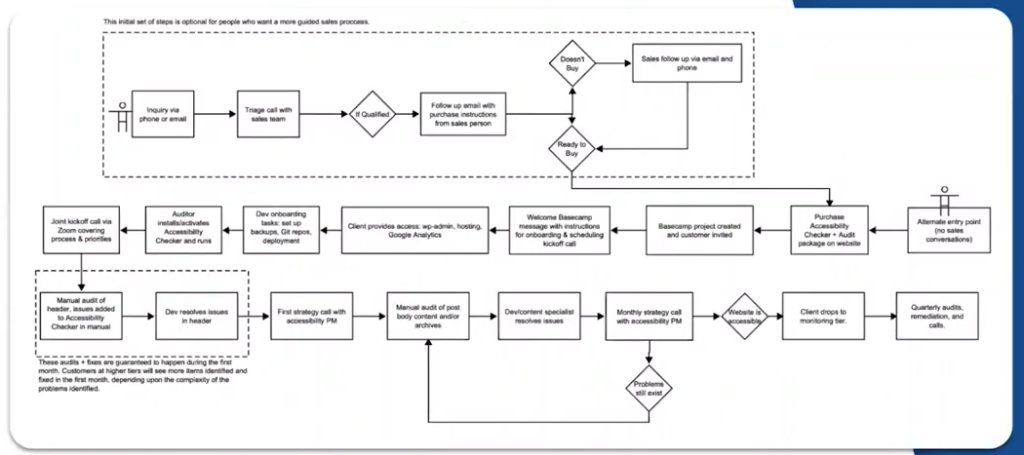
She describes it as a flow chart, starting with the sales process, which has evolved from requiring sales conversations to enabling purchases directly on their website. Despite this option, many clients still prefer a phone call before purchasing.
The journey begins when potential clients inquire via phone, email, or a website form. They then have a short triage call to determine fit, followed by an email with purchase instructions if qualified. This approach aims to reduce sales overhead, as their small team, led by Chris, cannot handle writing proposals for each inquiry. The goal is to streamline the process into a more productized service.
Clients can either proceed to purchase or be placed into a follow-up sequence if they don’t immediately buy. The sequence includes pre-written emails, calls, and LinkedIn follow-ups. Once clients purchase an audit package and a license for Accessibility Checker Pro, they receive automated onboarding emails and are added to Basecamp for project management. This system provides a welcome message, instructions, and onboarding tasks, including access provision to WordPress admin, hosting accounts, and Google Analytics.
The development team then sets up backups, Git repositories, and deployment pipelines as needed. They install and activate Accessibility Checker, run a full site scan, and ideally complete these steps before the kickoff call. During the kickoff call, the team discusses the process, goals, and priorities, followed by a manual audit focusing on the header and other critical areas. Clients receive strategy calls to review findings, discuss fixes, and plan the next steps.
The first month includes both a kickoff and strategy call. Initial audits often focus on the header to quickly resolve widespread issues, providing immediate visible progress for the client. This process repeats monthly, with ongoing audits and remediation until the website meets the desired accessibility standards. Clients then transition to a monitoring tier with quarterly audits and updates.
While auditing is easier to scale with contractors, development is more challenging due to the unique nature of each fix. They have successfully partnered with platforms like Codable to find pre-vetted WordPress developers with accessibility expertise, aiding scalability. The defined process and set minimum hours help manage workflow and ensure consistent service delivery.
Amber clarifies that their tiered plans include unlimited pages to be audited within the purchased hours. This time-based model ensures fair pricing and efficient resource use, allowing flexibility in addressing varying levels of page complexity.
Show fast progress
It’s essential to demonstrate quick progress to retain clients. You can focus on site-wide issues that can be fixed quickly and have a noticeable impact. For example, in Accessibility Checker Pro, identifying and fixing heading order errors in the footer could resolve multiple issues across several pages simultaneously.
While it’s crucial to prioritize meaningful fixes that improve user experience, addressing widespread issues can benefit both user and client satisfaction. Amber shows how to use the tool’s features to identify and prioritize fixes. By addressing items with lower issue counts first, they can quickly show more ‘passed’ checks, providing clients with tangible proof of improvement.
While substantial fixes, like rebuilding a navigation menu, are essential, they may not be as immediately visible in automated reports. Therefore, balancing quick wins with significant but less visible improvements helps maintain client satisfaction and effectively demonstrates ongoing progress. This approach helps clients see the services’ value and encourages them to continue with long-term accessibility plans.
Real fixes, not bandaids
Amber strongly advises against using accessibility overlays in recurring plans. She shares an example of an overlay, pointing out that their demo failed color contrast guidelines, demonstrating the ineffectiveness of such solutions.
She explains that overlay companies often contact agencies to resell their services, presenting them as a quick and profitable way to improve accessibility. However, these overlays do not provide real solutions and can even introduce additional accessibility issues if not correctly coded or configured.
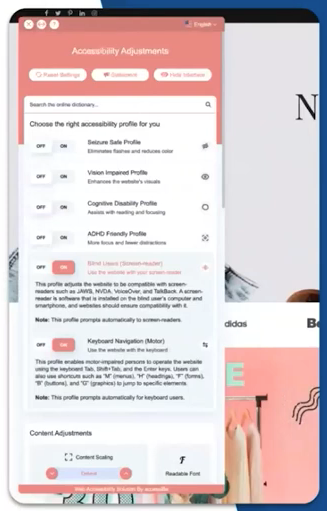
For instance, the pink and white overlay in the example failed basic color contrast requirements.
Overlays can hijack the experience of screen reader users, making websites less accessible and failing to protect against lawsuits. It’s essential to implement real fixes rather than relying on overlays, which can mislead clients into thinking their accessibility issues are resolved when they are not. Amber’s message is clear: genuine, practical accessibility improvements should be prioritized over superficial solutions.
What if you’re not an “expert”
Amber addresses concerns for those who may not consider themselves experts in accessibility but want to offer these services. She suggests that even without extensive knowledge, you can identify many issues by simply using the tab key to navigate and checking for fundamental accessibility problems. She mentions a checklist and a two-hour workshop she conducted at WordCamp Birmingham, which should be available on WordPress.tv for further learning.
For more in-depth knowledge, Amber recommends several resources: the A11Y Collective, which offers affordable video courses by Rian Rietveld and her team; courses from Deque; the Mozilla Developer Docs; and the W3C Web Accessibility Initiative.
Amber also suggests outsourcing auditing or development work if you’re uncomfortable doing it yourself. She highlights the importance of vetting contractors thoroughly. Many platforms, like Upwork, may have developers claiming accessibility expertise without substantial proof. Certifications from the International Association of Accessibility Professionals (IAAP) can be a good indicator of genuine knowledge, although not the only one. Kodable, a platform she mentions, has adjusted its vetting process to ensure only genuinely knowledgeable developers are tagged as accessibility experts.
Amber advises asking detailed questions and thoroughly reviewing potential contractors’ work. She also points out that the community and meetups are valuable resources, where attendees often share helpful tools and insights. This network can be a great support system for finding reputable consultants and resources.
Conclusion
Amber concludes by emphasizing the ultimate purpose behind their accessibility services. While generating revenue is a goal, the primary motivation is to improve the web for all users. She highlights the importance of considering the diverse individuals who benefit from accessibility improvements—people of all ages, races, and abilities. This focus on real users is what drives their efforts and should be at the forefront of anyone’s mind when offering accessibility services. The end goal is to make the web a better, more inclusive place for everyone.
